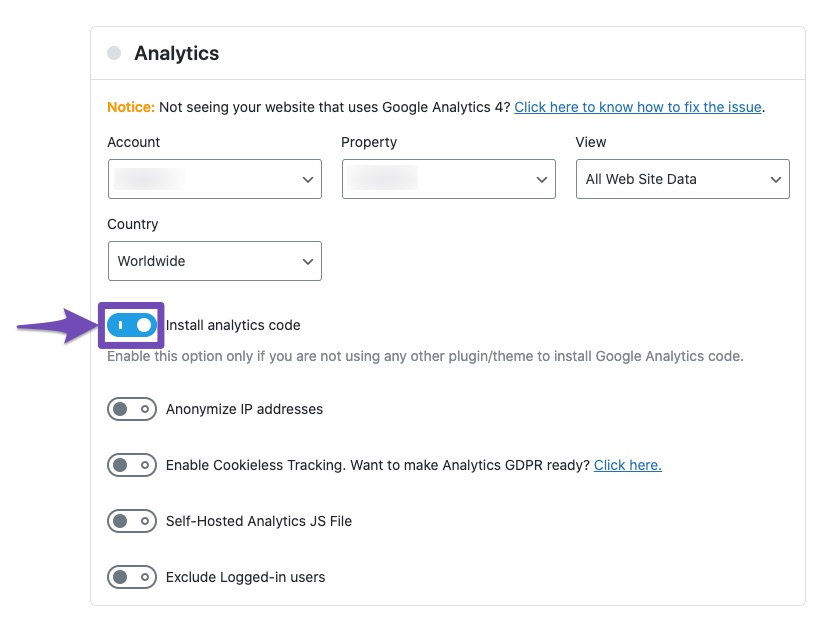Hello,
Thank you for your query and we are so sorry about the trouble this must have caused.
Can you also please check from your GA stats if it’s appearing there as well? If not, you may need to give Google a couple more days (sometimes it takes weeks) before the data is recorded.
If it is appearing there but not on Rank Math’s end, let’s try deleting old imported data and start the fresh data fetch. Please follow these steps.
1. Head over to WP Dashboard > Rank Math > Tools & Status > Database Tools and click the Rebuild Index button

2. Head over to WP Dashboard > Rank Math > General Settings > Analytics tab, and click the Delete Data button and then click the Update Data Manually

3. It will start the new data fetch from Google. You can reload the page to see the notice related to the import process.
4. Once the process is complete. Please re-check the Analytics page and all the data should be showing up correctly.
Hope that helps and please do not hesitate to let us know if you need my assistance with anything else.
Hello,
Circling back to this issue.
Currently, our plugin doesn’t track Ecommerce events/conversions. However, this is something we plan on adding in the future.
Meanwhile, you can use other tracking plugins like this as our plugin doesn’t track Ecommerce events:
https://wordpress.org/plugins/woocommerce-google-analytics-integration/
Hope that helps and please don’t hesitate to let us know if you have any other questions.
Thank you.
Dear Jeremy,
Thanks for your reply. We will use plugin Pixelyoursite as the data tracking for GA, should be we remove the GA connection with Rankmath? Is it a conflict for the data sent to GA If GA is also connected to Rankmath?
Hello,
Thank you for your patience.
You can use other plugins to add the tracking code from Google Analytics, but please make sure that you disable the option to install the Analytics code from our plugin.
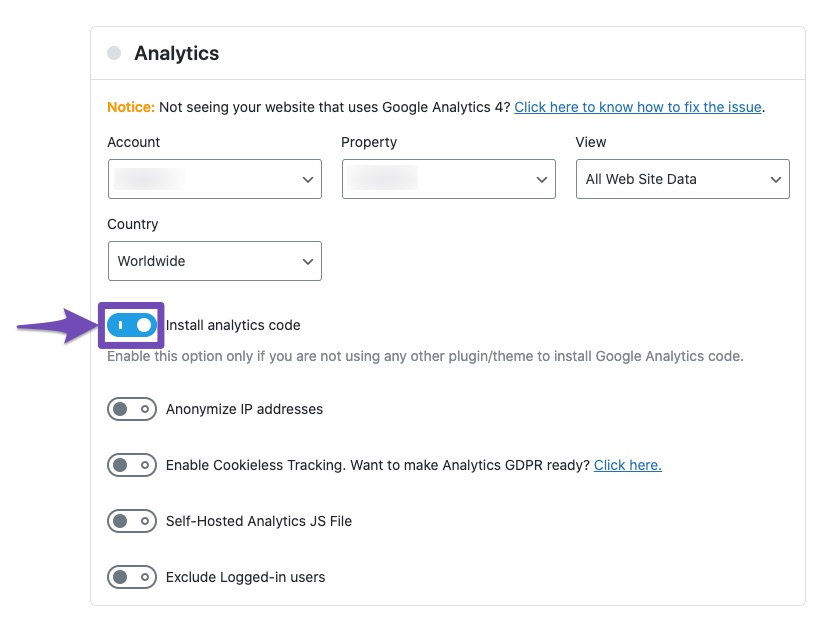
That is to prevent duplicate tracking on your website.
You can remove that option by going to WordPress Dashboard > Rank Math > General Settings > Analytics.
Hope that helps.
Hello,
Since we did not hear back from you for 15 days, we are assuming that you found the solution. We are closing this support ticket.
If you still need assistance or any other help, please feel free to open a new support ticket, and we will be more than happy to assist.
Thank you.