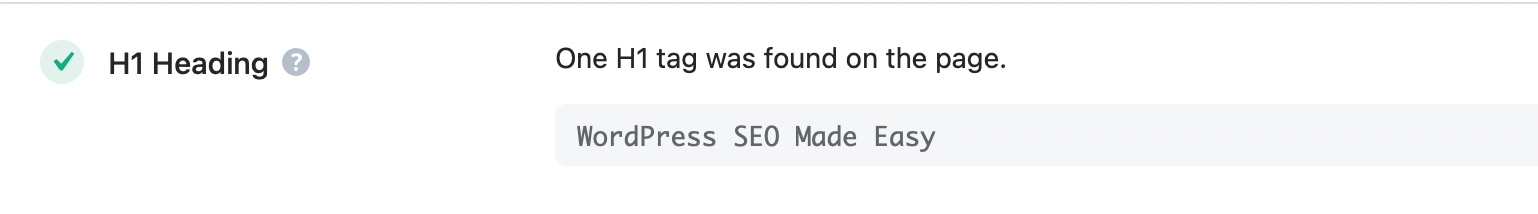Hello,
To define an Advanced Custom Fields (ACF) text field as the H1 heading for SEO purposes in the Classic Editor, you can follow these steps:
-
Add SEO Metadata in Classic Editor:
- Navigate to your post editing screen in the Classic Editor.
- Scroll down to locate the Rank Math SEO settings.
-
Add H1 Heading from ACF Text Field:
- Set the H1 heading using the ACF text field by following these steps:
- Fill in the ACF text field with the desired H1 heading content.
- In the Rank Math SEO General Tab, ensure that the H1 heading is set to the value of your ACF text field.
Here is an example of how you can set the H1 heading in the Rank Math SEO General Tab in the Classic Editor:
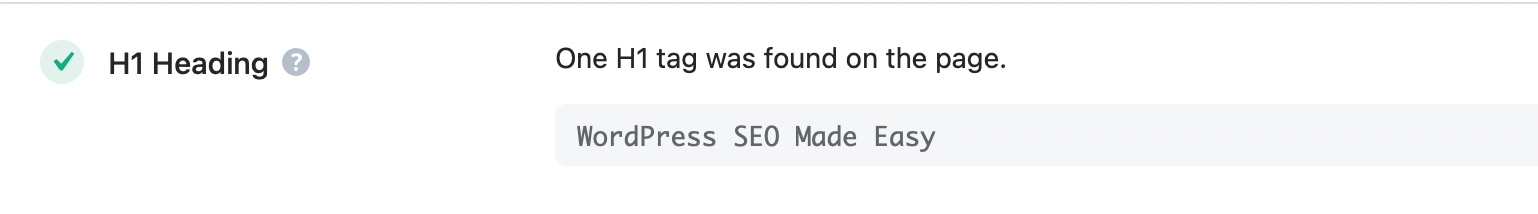
By setting the H1 heading to the value of your ACF text field in the Rank Math SEO settings, you can define the ACF text field as the H1 for SEO purposes while ignoring the page title completely.
If you encounter any issues or need further assistance, feel free to reach out.
Sources:
Is There a Way to Use ACF for Focus Keywords? » Rank Math
How to Integrate Rank Math With Advanced Custom Fields » Rank Math
How to Enter SEO Meta Title, Description, and Focus Keyword » Rank Math
How to Write a Post Title That Drives Traffic & Engagement
Analyzing Your Site’s SEO with Rank Math’s SEO Analysis Tool
This is an automated reply from Rank Math Support Bot. Your ticket has been assigned to a human agent and we will get back to you shortly.
Hello,
Thank you so much for getting in touch.
Our Content Analysis is hardcoded to look for the actual H1 inside the post’s content so it may not be possible to reference for the custom field.
Don’t hesitate to get in touch with us if you have any other questions.
Hi,
Would be useful if we can actually find out because I have a client who will need to switch to RankMath.
From what I found the H1 is taken from the title, using the filters I could replace this with a custom field.
Would be good to know because this is the only thing stopping me from switching over the various sites I manage.
Thanks
Hello,
Unfortunately, it’s not possible to dictate how a particular field should be looked at by the Content Analysis API.
If the field is added into the custom fields option in the Titles & Meta settings the plugin will look at its data but it won’t look at it as if it was an H1 tag or any other heading or custom HTML element, just as plain text.
Don’t hesitate to get in touch if you have any other questions.