-
I moved my site from one hosting to another, and when I go to reconnect Rankmath to my Google account, I receive a 404 error when I press the connect button from my RankMath account to my Google account.
-
Hello,
I’m sorry to hear about the issue you’re facing while reconnecting Rank Math to your Google account after moving your site to a new hosting provider. To resolve this problem, please follow these steps:
-
Reconnect Rank Math Account:
-
Disconnect your Rank Math account by clicking on the Disconnect Account button as shown in the screenshot below:
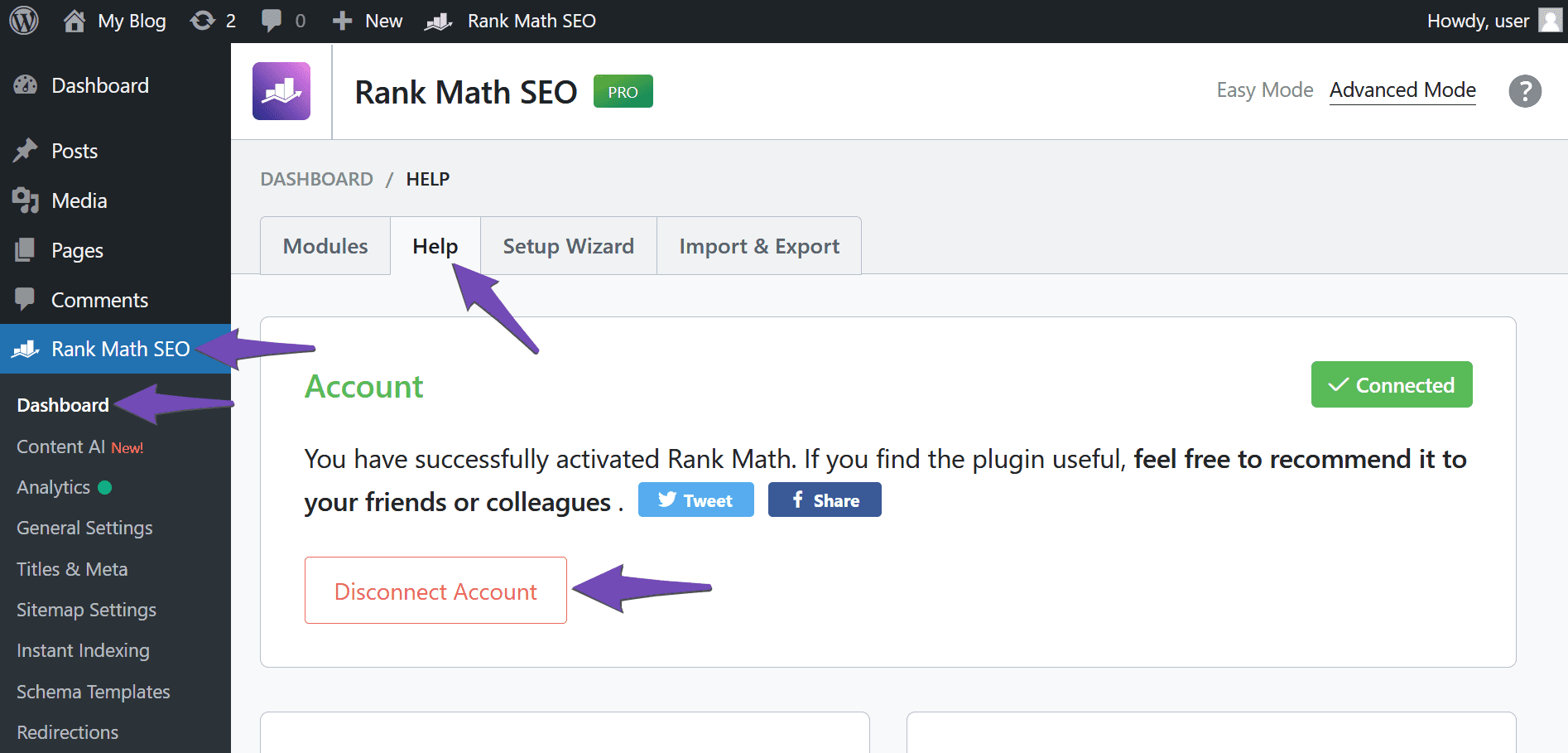
-
After disconnecting, click on Connect Now to reconnect your Rank Math account. You will be redirected to the plugin activation page. Choose the correct license and click OK, ACTIVATE NOW.
-
-
Re-Verify Your Site on Google:
- If you have previously verified your site on Google Search Console, you will need to re-verify it using the URL of the live site. Follow the steps mentioned in our guide on verifying your site on Google.
If you encounter a 404 error when trying to connect your Rank Math account to Google, please ensure that you have followed the steps correctly. If the issue persists, you can open a support ticket here and share any relevant error logs for further assistance.
I hope this helps! Let me know if you need any further assistance.
Sources:
How to Use Rank Math on a Staging Site » Rank Math
How to Fix Problems While Connecting Account Using Rank Math » Rank Math
Resolving Rank Math Analytics Related Issues » Rank Math
How to Ensure Your Account Has an Active Subscription » Rank MathI moved my site from one hosting to another on the same domain. I do not change it, but when I reconnect to the Google account, it takes me to a 404 error page. I deleted rankmaht from Google applications. I deleted my site from the rankmaht website and did not receive a successful reconnection. Rather, it takes me to a 404 error page. I want Solution: I love rankmaht and do not want to move to another component
Hello,
For troubleshooting, go to WordPress Dashboard > Settings > General, and make sure that the “WordPress Address” and “Site Address” have the same setup.
Meaning both URLs have the same exact protocols. They should be matching and not have a mismatch
If the issue persists, please check if there’s some security rule inside your .htaccess file which may prevent saving the settings.
You can also use the default .htaccess file from here: https://wordpress.org/support/article/htaccess/
Please do take a complete backup of your website before modifying your .htaccess as it is a sensitive file.
You may also check if your website has the
ModSec(ModSecurity) feature enabled on your server as it can block some bots from accessing your site.Let us know how this goes.
Thank you, you are great, the problem has been solved
Hello,
We are super happy that this resolved your issue. If you have any other questions in the future, know that we are here to help you.
If you don’t mind me asking, could you please leave us a review (if you haven’t already) on
https://wordpress.org/support/plugin/seo-by-rank-math/reviews/#new-postabout your overall experience with Rank Math? We appreciate your time and patience.
If you do have another question in the future, please feel free to create a new forum topic, and it will be our pleasure to assist you again.
Thank you.
-
The ticket ‘fixed connect rankmath’ is closed to new replies.