-
Hi There
I have been using Rank Math, but today I started having an issue that the feature image is not being loaded on LinkedIn, I already follow the steps on your documentation,
Could you please help me on this
Thanks
Rgds
-
Hello,
I’m sorry to hear that you’re experiencing issues with the featured image not displaying on LinkedIn. I understand how important it is for your content to be properly shared on social media platforms.
To ensure that the featured image displays correctly on LinkedIn, you can follow these steps:
-
Check if you’ve added the Facebook/Twitter sharing images through Rank Math Meta Box. You can do this by navigating to the individual post/page settings and uploading a featured image. Here’s an example of how to do this:
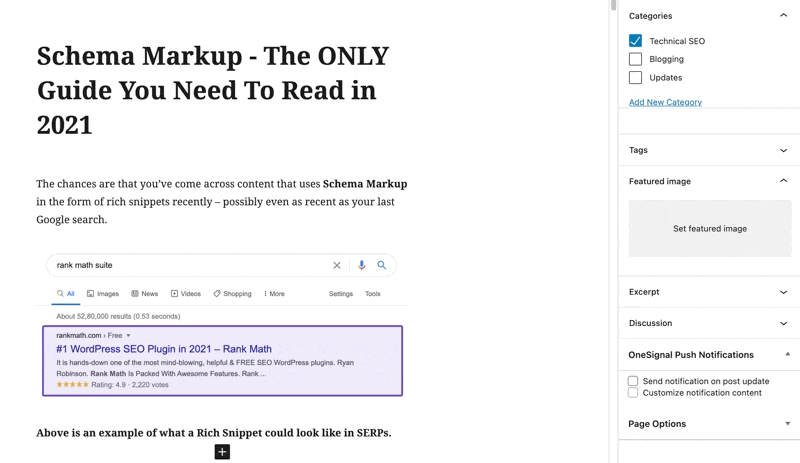
-
Verify the dimensions and format of the uploaded image. The recommended image size for social sharing is 1200px X 630px. If the image’s dimensions are too small or too large, LinkedIn may not read your image correctly.
-
Ensure that the og:image reference is correct in the page source. You can check the page source by right-clicking on your page and clicking on View Page Source. Look for the og:image tag to confirm that it’s correctly set.
If you’ve already followed these steps and are still encountering issues, please feel free to reach out to our support team by opening a support ticket here. Our team will be able to provide more specific guidance based on your website’s configuration.
I hope this helps! If you have any further questions, please don’t hesitate to ask.
Sources:
Open Graph/Social Preview Image Is Not Displayed » Rank Math
How to Fix the ‘og: image’ Property Should Be Explicitly Provided » Rank MathHi There
I have been using Rank Math, but today I started having an issue that the feature image is not being loaded on LinkedIn, I already follow the steps on your documentation,
Could you please help me on this
Thanks
Rgds
Hello,
Checking your website in the LinkedIn Inspector tool, it seems the image is loading and it was taken from the
og:imagetag. See the screenshot in the sensitive data section.I’ve also tried creating a draft post on LinkedIn and the same image is showing.’
Can you please confirm if the image in the screenshots is incorrect?
Looking forward to helping you.
Hi Jeremy
thans, yes that is the correct picture, it is kind of weird, in my end when I do exactly the same that is showed on pictures you share i get this fron Linkeding Post inpector:
Ingestion feedback
Warning Add an og:title tag to the page to have control over the content’s title on LinkedIn.
Warning Add an og:description tag to the page to have control over the content’s description on LinkedIn.
Warning Add an og:image tag to the page to have control over the content’s image on LinkedIn.Hello,
We’ve checked your homepage, and it is also showing the same image (no errors like you mentioned).
In this case, please try clearing your website’s cache and use a different internet browser for troubleshooting.
Looking forward to helping you.
Thank you.
Hi Reinelle
I solved this issue by adding ?latest or ?latest1 or ?somethingnew to the URL on the post directly on Linkedin and then it started working again.
Not idea what happened but maybe this helps to someone else too
EG https://example.com/landing/?latest
Only is needed to add this once, then you can copy and paste the normal URL for future posts
Hello,
Awesome, we’re glad you were able to get this to work. We’re just following up with you to see if you have any other questions or concerns that we can assist you with. Or, if your issue has been resolved, please let us know so we can mark this ticket as closed.
Thank you for choosing Rank Math.
Thanks!
Hello,
We are super happy that this resolved your issue. If you have any other questions in the future, know that we are here to help you.
If you don’t mind me asking, could you please leave us a review (if you haven’t already) on https://wordpress.org/support/plugin/seo-by-rank-math/reviews/#new-post about your overall experience with Rank Math? We appreciate your time and patience.
If you do have another question in the future, please feel free to create a new forum topic, and it will be our pleasure to assist you again.
Thank you.
-
The ticket ‘Featured image not displaying in LinkedIn and og: image reference incorrect’ is closed to new replies.