-
when I post any link on Facebook, the Featured image does not show, and when I analyzed the URL on the Facebook debugger, I got this message.
-
Hello,
I’m sorry to hear that you are facing issues with the featured image not showing on Facebook when posting a link. To ensure that the featured image displays correctly on Facebook, you need to set the Open Graph image using Rank Math.
Here are the steps to set the Open Graph image for your posts and pages using Rank Math:
- Set the Default Open Graph Image Using Rank Math:
- Navigate to WordPress Dashboard → Rank Math → Titles & Meta → Global → OpenGraph Thumbnail.
- Click on the Add or Upload File button and set your image. Don’t forget to click on Save Changes.
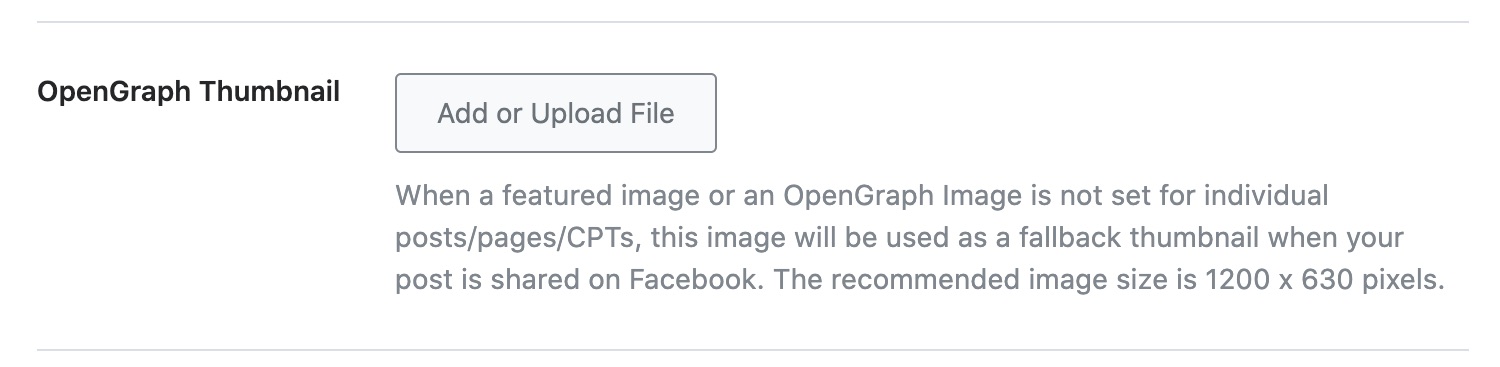
- Set Open Graph Image for Individual Posts/Pages:
- You can easily set a custom Open Graph/Social Preview image by uploading a featured image for each post/page.
- In the WordPress Block Editor sidebar, you can also add an image through the Social tab.
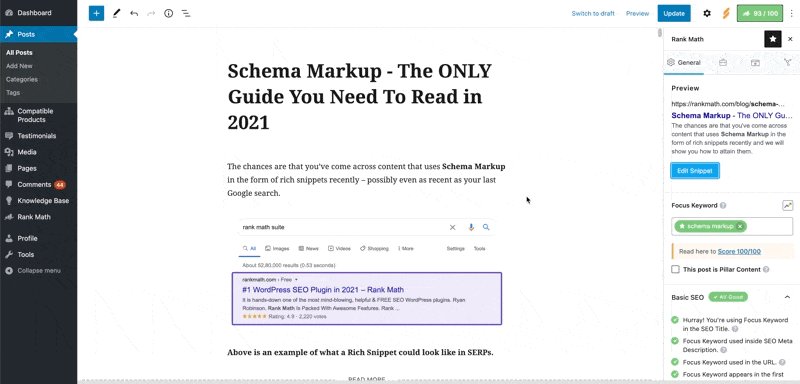
By following these steps, you can ensure that the correct image is displayed when sharing your website link on Facebook. If you have already set the Open Graph image and are still facing issues, please let us know so we can assist you further.
Thank you for reaching out with your concern. Let me know if you need any further assistance!
Sources:
Open Graph/Social Preview Image Is Not Displayed » Rank Math
Social Media Options in Rank Math
How to Show Images in the Search Results » Rank Math
Open Graph Meta Tags » Rank MathThis is an automated reply from Rank Math Support Bot. Your ticket has been assigned to a human agent and we will get back to you shortly.
Regarding the first solution, I have indeed implemented it successfully, with no changes…
As for the second solution, while the featured image appears normally upon the editor, the issue persists in its failure to display on any of the Meta platforms when sharing.
i contacted the theme developer, and he informed me of the problem with RankMath.
so please assist with this matter, as I can no longer share content on my pages.
Hello,
Thank you for contacting us and sorry for any inconvenience that might have been caused due to that.
Could you please share the affected URL with us so that we can check the issue further for you?
Looking forward to helping you.
Thank you.
Hello,
I have updated the sensitive data as requested. Can you please check further?
Thank you.
Hello,
We can see the filename of your OG image is in Arabic characters. Recently, we’ve seen some issues where Facebook is unable to crawl images with Arabic characters on the file name. You can also check the following threads for reference:
https://stackoverflow.com/questions/78094746/handling-arabic-characters-in-image-urls-for-facebook-link-previews
https://developers.facebook.com/community/threads/424383320264865/In order to resolve the issue, please try to change the file name in English and after clearing your website cache, check the URL again with the Facebook Sharing Debugger tool and see if that works for you.
Let us know how it goes. Looking forward to helping you.
Thank you.
I appreciate your continuity of help
I am happy to tell you that it’s worked, and the featured image of the post appeared successfully after I changed the name of the image to English.
But I have more than 6K images on my site, do you find it logical to change the names of all these images?
please, I hope you have a better option than that.
Thank you.Hello,
Unfortunately, you may need to change the filenames of all your images to fix the issue.
You can do it in bulk by using another plugin that offers that functionality.
Hope that helps and please do not hesitate to let us know if you need our assistance with anything else.
Hello,
The reason behind this is that you have enabled your News Sitemap and have selected your posts as your news content:
However, if you wish to set it to the default type of Article schema, you’ll have to open the schema editor and set the article type there:
Please note that the News Sitemap is only available for the PRO users and it seems that you are currently using a Free plan of your Rank Math account. Can you please share the email address you used to purchase the PRO subscription so we can verify it first?
Looking forward to helping you.
I appreciate your time and efforts, now everything is clear.. all the respect
Hello,
We’re delighted to hear that this issue has been resolved. We appreciate your feedback.
It seems that you’re currently using the Rank Math PRO plugin, but the account you have used to open this ticket is the Rank Math free version.
Can you please search and forward a receipt from FastSpring.com so we can locate your account and verify it?
We look forward to hearing back from you.
Thanks.
- Set the Default Open Graph Image Using Rank Math:
You must be logged in to reply to this ticket.