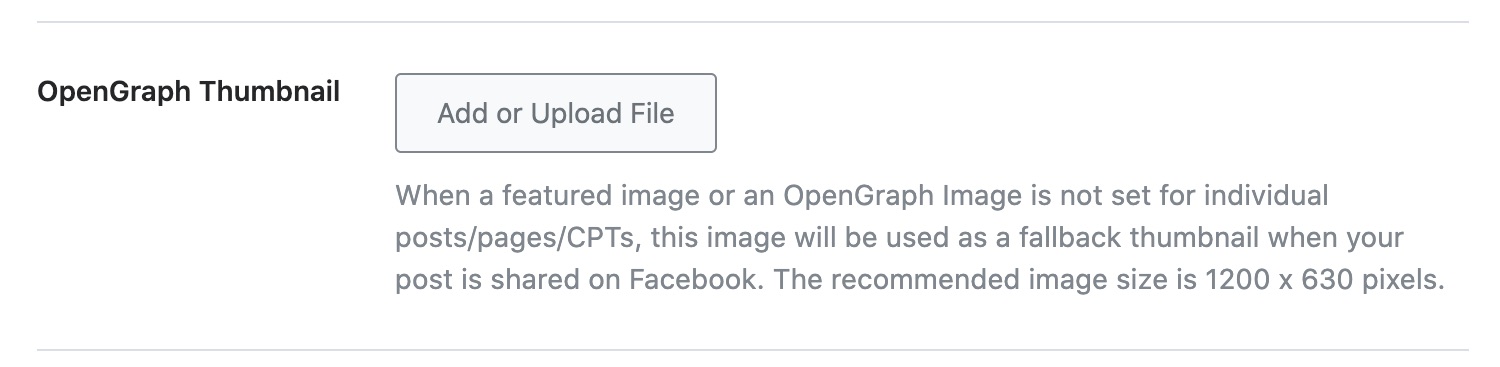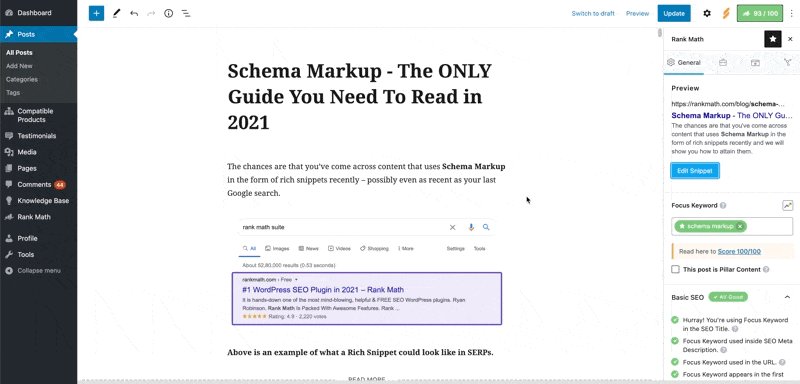Hello,
I apologize for the issue you are facing with the featured image not displaying correctly on Facebook when sharing your recent blog posts. This can be frustrating, but we are here to help you resolve this issue.
Based on the problem you described, it seems like there might be an issue with the Open Graph/Social Preview Image settings. To ensure that the correct image is displayed when sharing your posts on Facebook, please follow these steps:
- Check Open Graph Image Settings: Make sure you have set the Open Graph thumbnail correctly in Rank Math. You can set the default Open Graph thumbnail at WordPress Dashboard → Rank Math → Titles & Meta → Global → OpenGraph Thumbnail. Here you can upload the image you want to display when sharing your posts on social media.
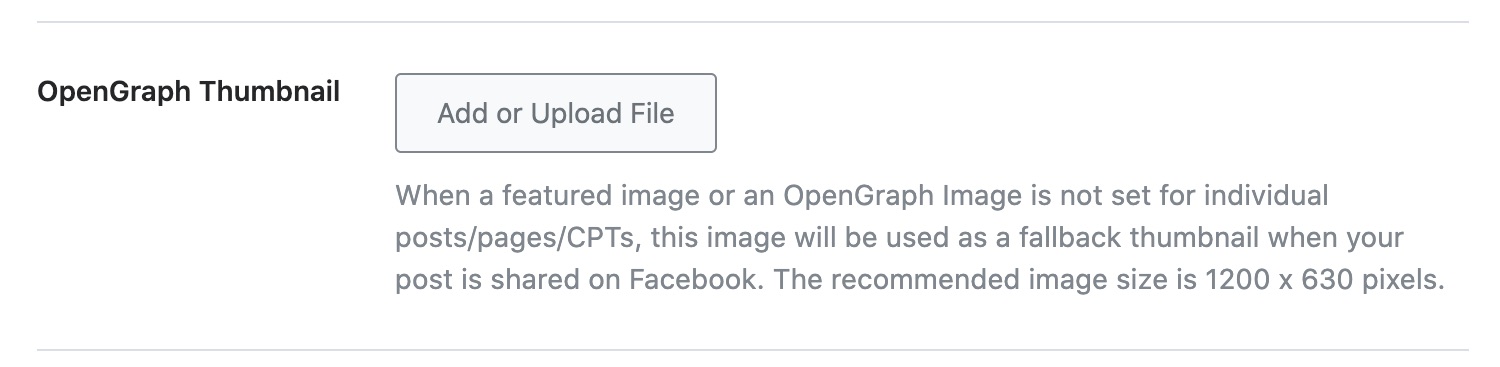
- Set Custom Open Graph Image for Posts/Pages: For individual posts/pages, you can easily set a custom Open Graph/Social Preview image by uploading a featured image. You can do this by opening Rank Math in the WordPress Block Editor sidebar and adding an image through the Social tab.
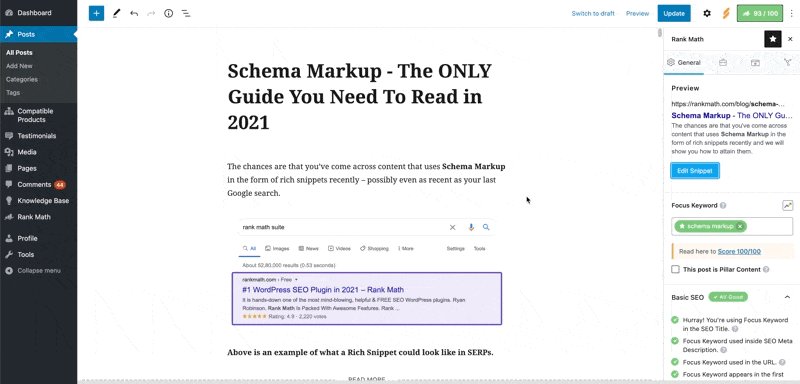
By following these steps, you should be able to ensure that the correct image is displayed when sharing your blog posts on Facebook. If the issue persists or if you need further assistance, please feel free to reach out to our support team directly from here, and we will be more than happy to assist you further.
Thank you for bringing this concern to our attention. We appreciate your patience as we work to resolve this issue for you.
Looking forward to hearing from you soon.
Sources:
Social Media Options in Rank Math
Open Graph/Social Preview Image Is Not Displayed » Rank Math
Hello,
We’ve checked your posts, and the Opengraph image size is 960x640.
Please ensure that the image you’re using is as close as 1200 x 630 pixels, and the image file format you are using is only between jpeg, gif, or png as per Opengraph Standards:
https://rankmath.com/kb/open-graph-image-not-displaying/#num-4-2-image-dimensions-image-format
If you don’t want to change the image size of the image, then you can upload the resized version under the Social tab (custom Opengraph image).
Once done, check again the URL using the Facebook Debugger tool:
https://developers.facebook.com/tools/debug/
Let us know how this goes.
Hello,
Since we did not hear back from you for 15 days, we are assuming that you found the solution. We are closing this support ticket.
If you still need assistance or any other help, please feel free to open a new support ticket, and we will be more than happy to assist.
Thank you.