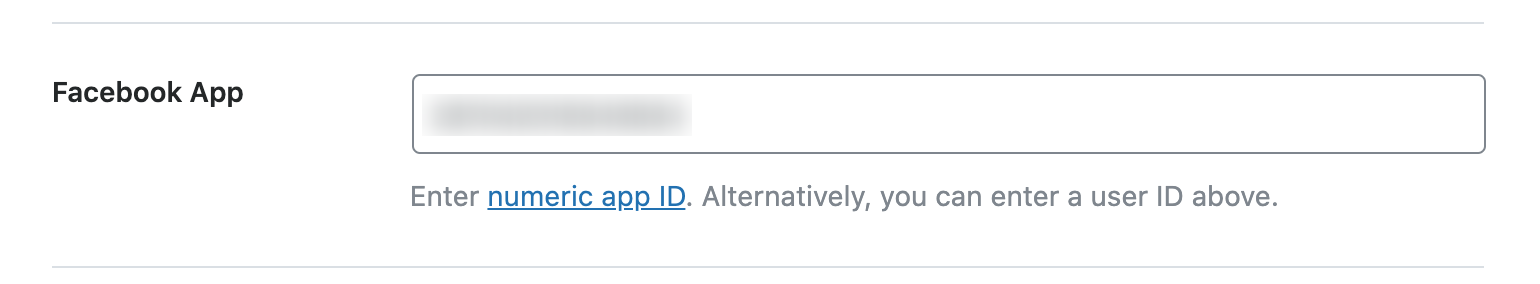Hello,
Thank you for contacting Rank Math today.
Our plugin doesn’t allow to install the Facebook pixel from within the settings so you would need to either manually install it or find a plugin that allows you to add the Facebook pixel directly to the source code of your website.
Don’t hesitate to get in touch if you have any other questions.
Hi & thanks for your reply. This is why I installed your product.
https://rankmath.com/kb/ogimage-property-should-be-explicitly-provided/
Per the description after installing RankMath I should’ve have been able to see og:image and other OpenGraph tags. I don’t see them, hence I’m looking for some assistance please.
Thanks,
Judy
Hello,
I’ve checked your homepage, and the og:image and other OpenGraph tags are already showing in the page’s source code.
Could you please share the affected URL/s so we can check?
Looking forward to helping you.
Thank you.
Hi Reinelle:
Thanks for your reply and information, I do appreciate it. The affected URL’s are mine, http://groovyjudy.com, and my Facebook Ad pages, http://facebook.com/groovyjudyrocks, http://facebook.com/groovyjudy
Thanks,
Judy
Hello,
We have checked your site and the og:image tag is correctly added by Rank Math

We also checked your website using Facebook Debugger Tool and found this error: The following required properties are missing: fb:app_id

To set your Facebook App ID, go to WordPress Dashboard > Rank Math > Titles & Meta > Social Meta. Here you can set the Facebook App ID in the Facebook App field.
Hope that helps and please do not hesitate to let us know if you need our assistance with anything else.
Thank you.
Hi Princess:
I appreciate your reply and information. I have followed the instructions and input the information. I don’t it’s still working though.
Thanks,
Judy
Hello,
Can you please clear your website cache including any server-level caching services and see if this resolves the issue?
Also, when you test your website in Facebook’s Sharing Debugger tool, please click on the button “Scrape Again”.

Let us know how that goes. looking forward to helping you.
Hi Jeremy:
Thanks for your reply and assistance, I do appreciate it. I scraped it again and this is what I got:
caution-solidWarnings That Should Be Fixed
Invalid App ID
The specified ‘fb:app:id’ property is not a valid app ID.
I’m “assuming” it’s the coding that I put in per Facebook’s requirements. I’m not a programmer or developer so, I don’t know coding. I can add and remove things following instructions and that’s what I did.
Thanks,
Judy
Hello,
To fix this error, you can use the default APP ID: 966242223397117.
Head over to WordPress Dashboard > Rank Math > Titles & Meta > Social Meta, and enter the App ID in the Facebook App field.
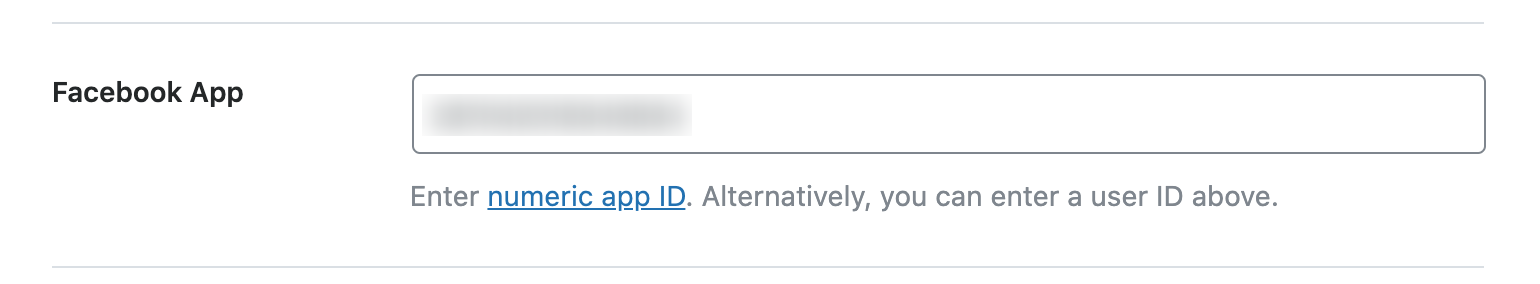
Here is a guide for your reference:
https://rankmath.com/kb/fb-app-id-warnings/
Hope that helps.
Thank you.
Hello,
Since we did not hear back from you for 15 days, we are assuming that you found the solution. We are closing this support ticket.
If you still need assistance or any other help, please feel free to open a new support ticket, and we will be more than happy to assist.
Thank you.