Hello, I apologize for the issue you’re facing with opening external links in a new tab/window. I understand how important it is to ensure a seamless user experience on your website.
To troubleshoot this issue, please make sure you have followed the correct steps to enable the “Open External Links in New Tab/Window” option in Rank Math. Here’s a step-by-step guide:
- Go to your WordPress dashboard and navigate to Rank Math SEO → General Settings → Links.
- In the Links section, enable the Open External Links in the New Tab/Window option.
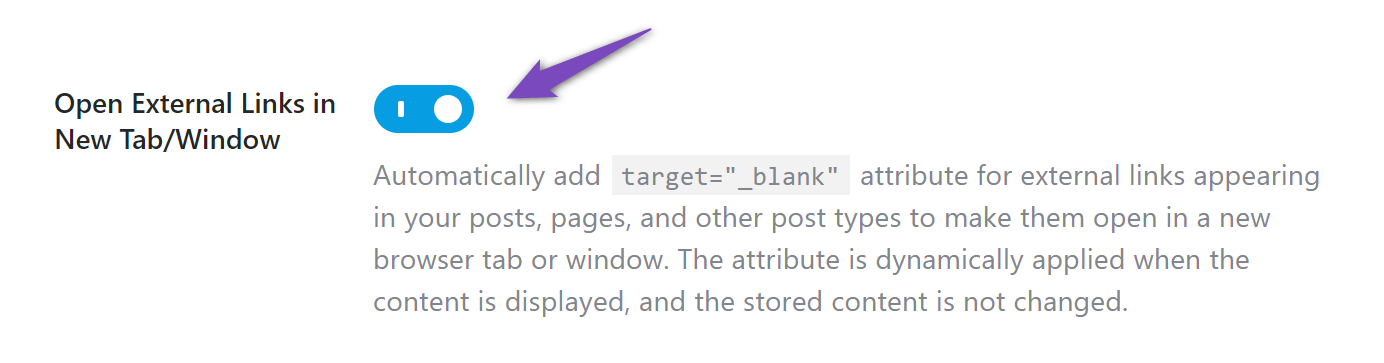
Once you have enabled this option, all external links on your website should open in a new tab/window.
If you have already followed these steps and the issue persists, please reply to this ticket and provide us with more details about your website setup, including any relevant URLs or screenshots. Our support team will be happy to assist you further.
Thank you for bringing this to our attention, and we appreciate your patience.
Sources:
How To Make All External Links Open in a New Tab/Window » Rank Math
How to Setup Rank Math SEO Plugin Properly
Using Link Controls in Rank Math
Rank Math General Settings
This is an automated reply from Rank Math Support Bot. If you need further assistance, please reply to this topic and a human support agent will reply to you shortly.
Hello,
Since we did not hear back from you for 15 days, we are assuming that you found the solution. We are closing this support ticket.
If you still need assistance or any other help, please feel free to open a new support ticket, and we will be more than happy to assist.
Thank you.