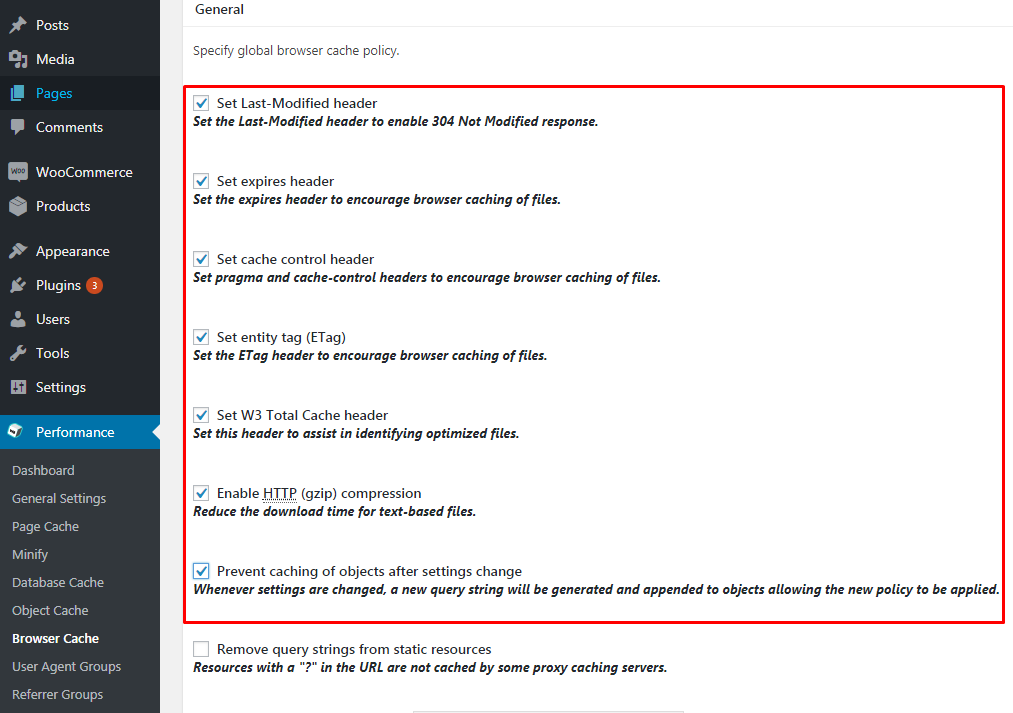Hello,
Thank you for contacting Rank Math and bringing your concern to our attention. I’m sorry for the delay and for any inconvenience this issue may have caused you.
Expires header lets you tell a visitor’s web browser whether it should load a given resource from the local browser cache or whether it needs to download a new version from the webserver. You can check this link for more information:
https://kinsta.com/knowledgebase/add-expires-headers-wordpress/#:~:text=Expires%20headers%20let%20you%20tell,version%20from%20the%20web%20server.
The W3 Total Cach plugin also offers an option to enable the Expires header on your WordPress dashboard > Performance > Browser Cache > Set Expires header
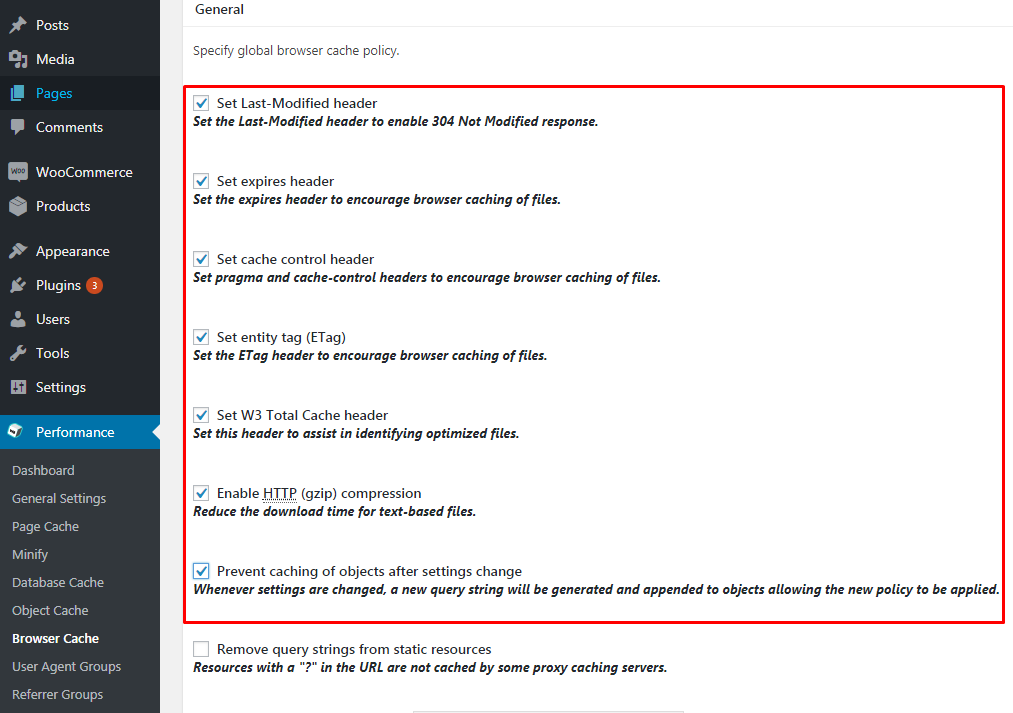
You can also follow this tutorial to optimize your site speed:
https://mythemeshop.com/blog/wordpress-speed-optimization/
I hope that helps. Thank you, and please don’t hesitate to contact us anytime if you need further assistance.
Thanks for your reply.
I think I understand now that a caching plugin saves a lighter version on the server, while expires headers store the files directly on the user’s computer in the browser. (Unless, I suppose, they empty their cache?). But neither affects the load speed for first time visitors?
Could you just point out what happens if I make alterations to the website? Presumably, they won’t show if expires headers are installed?
Many thanks,
Terence.
Hello,
Thank you for the follow-up, and sorry for the delay.
You are right to assume Expires Headers don’t improve page speed for a first-time visit as this visitor would have to download all the files for the first time. Using Expires Headers helps decrease load times for returning visitors.
If you have updated your content recently, the loading will be back to normal for returning visitors as the browser will have to download again your new website content.
Here’s a link for more information:
https://gtmetrix.com/add-expires-headers.html
I hope that helps. Thank you, and please don’t hesitate to contact us anytime if you need further assistance.
Hi Reinelle,
Thanks for your reply. I’m sure using a plugin is a good way to go with setting Expires Headers. I’m still a little hazy about how Expires Headers work if I decide to make changes to the site after setting them up. I would want any changes to be visible immediately but if the browser cache is set up to deliver previous versions of a page until a certain expiry date, how would I be able to update the site as soon as I make a change?
Terence.
Hello,
Thank you for the follow-up, and sorry for the delay.
If you wanted to update your website immediately, you can purge/clear your website’s cache so your website visitor’s browser will be forced to see the changes you have made recently.
Most caching and performance plugins offer this option as well.
I hope that helps. Thank you, and please don’t hesitate to contact us anytime if you need further assistance with anything else.
Thanks, Reinelle,
That explains it.
Many thanks for your help,
Terence.
Hello,
We are super happy that we could address your concern. If you have any other questions in the future, know that we are here to help you.
If you don’t mind us asking, could you please leave us a review (if you haven’t already) on https://wordpress.org/support/plugin/seo-by-rank-math/reviews/#new-post about your overall experience with Rank Math? We appreciate your time and patience.
If you have another question in the future, please feel free to create a new forum topic, and it will be our pleasure to assist you again.
Thank you.