-
Hello, This is Jaeeun from South Korea.
I made a site through wordpress.I can find some problem some mete tag.
I already set ‘index’ to RankMath but the robot meta tag still contains “noindex.”How can i fix it?
Please let me know.
My website address is https://e.asiae.co.kr
Thanks you
-
Hello,
I apologize for the issue you are facing with the meta tag on your website. Thank you for reaching out to us.
To address the problem where the robot meta tag still contains “noindex” even though you have set it to “index” in Rank Math, please follow these steps:
- Check Rank Math Metabox:
- Open the post/page on your WordPress Editor.
- If you are using the Gutenberg Editor, click the Rank Math SEO icon in the top-right corner of the page to open the Rank Math Metabox.
- For Classic Editor and taxonomy terms, scroll down to the bottom of the page to find the Rank Math Metabox.
- If the Rank Math Metabox is unavailable, ensure that you’ve enabled Add SEO Controls from Rank Math SEO → Titles & Meta Settings → Pages.
- In the Rank Math Metabox, choose the Advanced Tab. If you cannot find the Advanced tab, please enable the advanced mode from Rank Math SEO → Dashboard.
- Check if the Robots Meta is set to No Index, then select the Index checkbox and update the page/post.
Here is an image to guide you through the process:
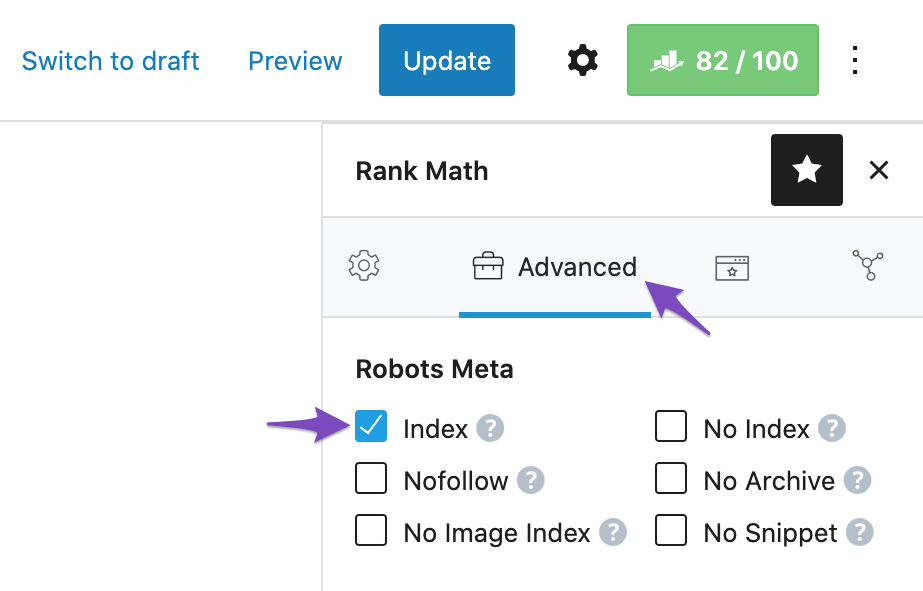
After following these steps, please ensure to save the changes. This should help resolve the issue with the robot meta tag on your website.
If you encounter any further difficulties or need additional assistance, please feel free to reply to this ticket.
Thank you for your understanding and patience.
Best regards.
Sources:
Why Google Hasn’t Indexed Your Post, Page, and/or Website? » Rank Math
Analyzing Your Site’s SEO with Rank Math’s SEO Analysis Tool
How to Fix Submitted URL Marked ‘NoIndex’ Error » Rank Math
Fix Excluded by NoIndex Tag – Google Search Console Status » Rank MathI already did that..
but still include ‘noindex’ in mete tag.How can i Fix it?
I already did that.
But still include noindex meta tag.
How can i fix it?Please let me know:-(
Thank you
Hello,
Thank you for reaching out to Rank Math support. We are sorry to hear that you are having trouble with the indexation of your website.
The indexation of your homepage is controlled by several settings in WordPress and Rank Math. You need to make sure that these settings are configured correctly to allow search engines to index your homepage.
To check and adjust these settings, please follow these steps:
- Go to WordPress Dashboard > Settings > Reading > Search engine visibility and make sure that the Discourage search engines from indexing this site is unticked
- Go to Rank Math > Titles & Meta > Homepage > Homepage Robots Meta and make sure the Index checkbox is enabled
- If you are using a static page as your homepage, go to WordPress Dashboard > Pages and edit the page that you have set as your homepage. On the edit screen, scroll down to the Rank Math metabox and click on the Advanced tab. Here, you will see a dropdown menu that says “Robots Meta”. Make sure that this menu is set to “Index”. This will also enable the index option for your homepage.
We hope this helps you fix the issue with the indexation of your homepage. Please let us know if this works for you or if you need any further assistance. We are always happy to help.
Thank you for choosing Rank Math.
Hello, This is jaeeun.
I already did that all!!
Even though I’ve tried all three methods you suggested, the ‘noindex’ is still include.Please let me know, how can i fix it..!
Hello,
Assuming you are using the latest version of all the plugins and the themes (please update if not yet), this can be caused by conflicting plugins/theme on your site.
To determine that, please follow this troubleshooting guide:
https://rankmath.com/kb/check-plugin-conflicts/Here is a video you can follow as well: https://www.youtube.com/watch?v=FcIWRhcUP2c
Only the site admin would know and your users won’t be affected by this troubleshooting.
If the issue persists even with Rank Math and a default theme, then we might need to take a closer look at the settings. Please edit the first post on this ticket and include your WordPress & FTP logins in the designated Sensitive Data section.
Please do take a complete backup of your website before sharing the information with us.
It is completely secure and only our support staff has access to that section. If you want, you can use the below plugin to generate a temporary login URL to your website and share that with us instead:
https://wordpress.org/plugins/temporary-login-without-password/
You can use the above plugin in conjunction with the WP Security Audit Log to monitor what changes our staff might make on your website (if any):
https://wordpress.org/plugins/wp-security-audit-log/
We really look forward to helping you.
Hello,
Since we did not hear back from you for 15 days, we are assuming that you found the solution. We are closing this support ticket.
If you still need assistance or any other help, please feel free to open a new support ticket, and we will be more than happy to assist.
Thank you.
- Check Rank Math Metabox:
The ticket ‘Even though it’s set to index, the robot meta tag contains “noindex.”’ is closed to new replies.