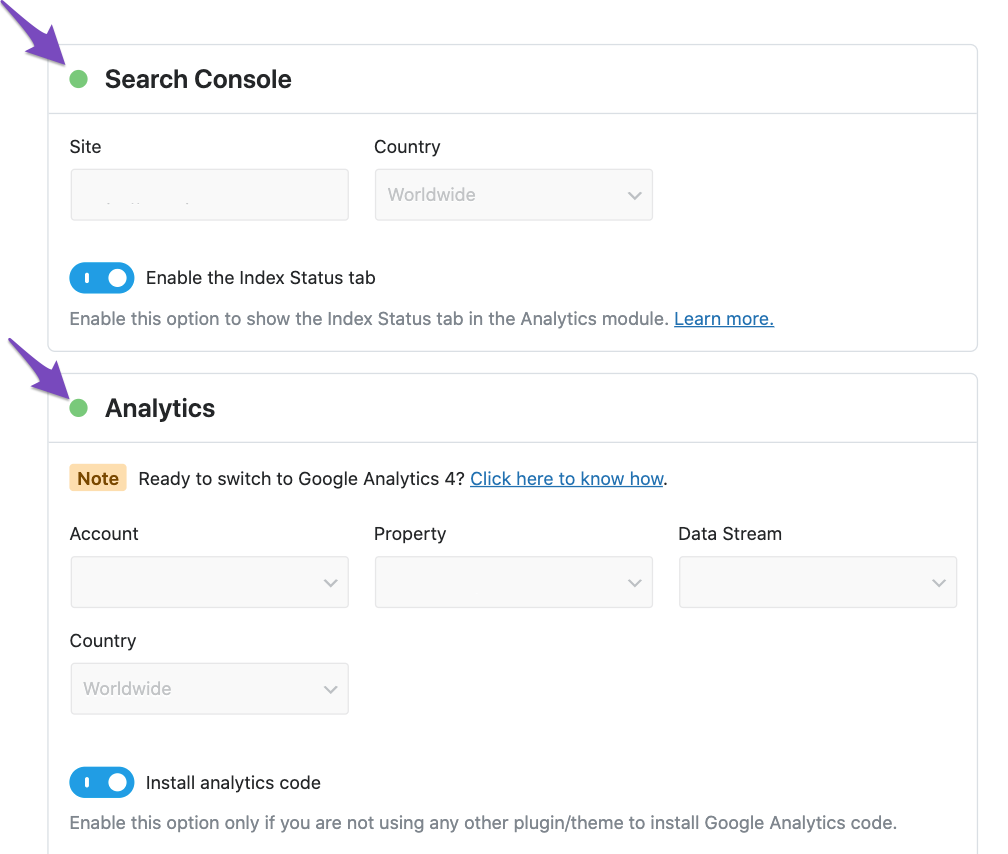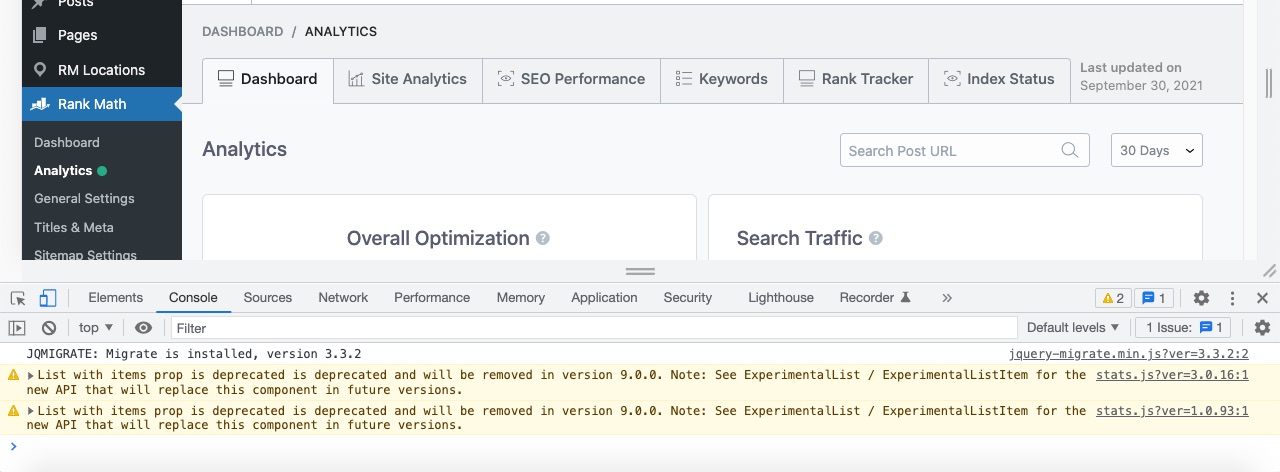-
Hello, I’m facing a problem when I try to set up RankMath. When I click plugins in my dashboard, I see RankMath Seo, and below that there is “setup wizard”.
When I click on that, I can successfully do getting started,import and your site section.
But in analytics section below search console part and analytics part, I can not see any information about my website. It’s all empty and I know it shouldn’t be like this..
I tried to solve this problem so many times, even days..
Please help me, thank you.
Viewing 6 replies - 1 through 6 (of 6 total)
Viewing 6 replies - 1 through 6 (of 6 total)
The ticket ‘ERROR IN ANALYTICS SECTION WHEN SETTING UP’ is closed to new replies.