-
Since i installed RankMath to my woocommerce shop, i get Error Messages in Header of Produktpage in Front and Backend:
What can i do?
-
Hello,
I’m sorry to hear that you are experiencing error messages in the header of your product pages after installing Rank Math on your WooCommerce shop.
Based on the issue you described, it seems like the error messages are related to missing Schema data fields, specifically “offers,” “review,” or “aggregateRating.” These errors can be seen in the Google Search Console.
To resolve this issue, you need to ensure that your product pages have the necessary Schema data. If you don’t have any reviews yet, it can trigger warnings in the Schema testing tool. We recommend encouraging your customers to leave reviews to populate the “aggregateRating” and “review” fields.
Additionally, if the Product Schema is present on your product categories, it should only be used on single product pages. You can remove the Product Schema from your product categories by navigating to Rank Math SEO → Titles & Meta → Product categories in your WordPress dashboard. Enable the Remove Snippet Data option and save changes as shown below:
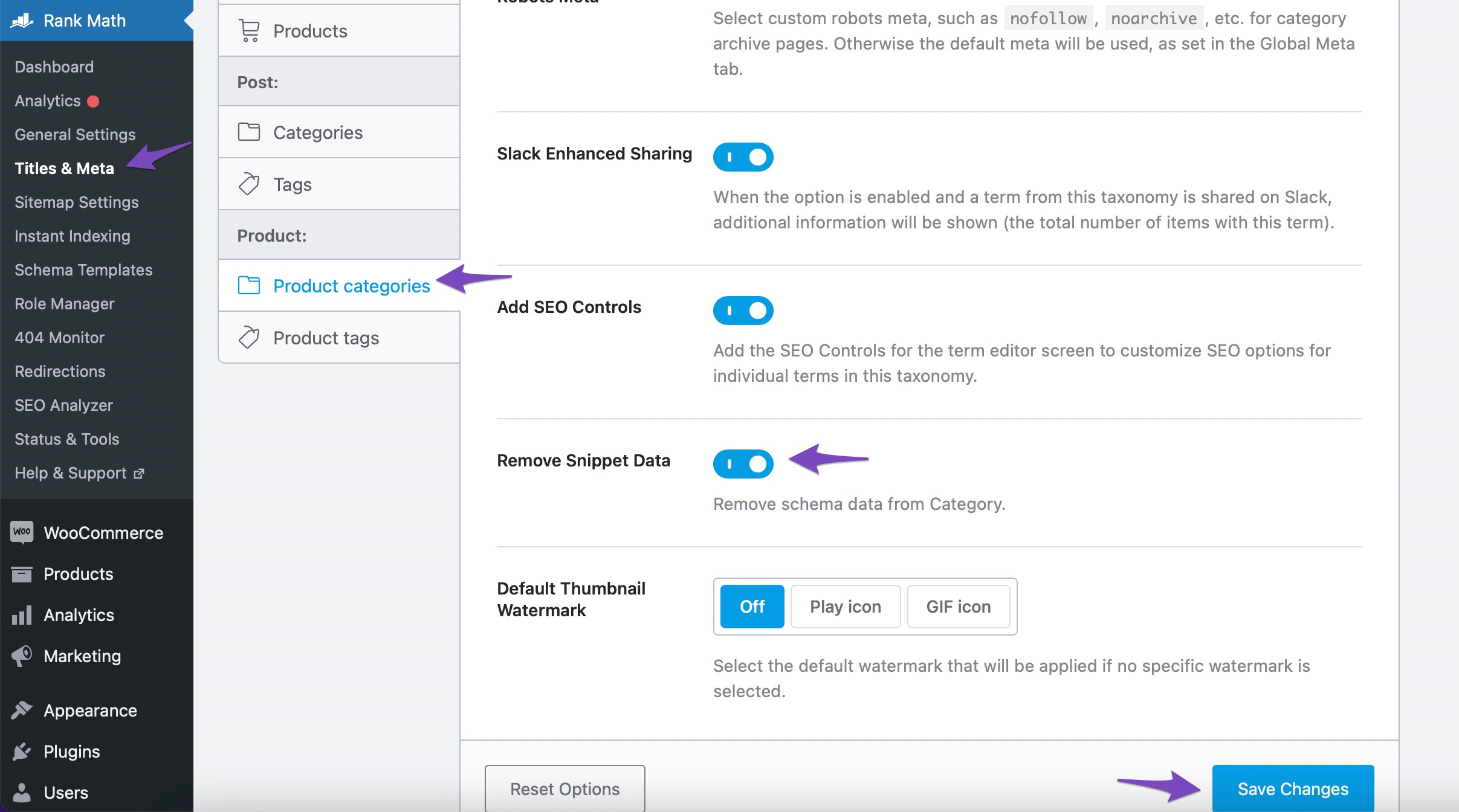
After saving the changes, remember to clear your website cache.
If you continue to experience issues or need further assistance, please feel free to reply to this ticket, and a human agent from our support team will assist you further.
Thank you for bringing this concern to our attention.
Sources:
Fatal Error Happening on Some Installations After 1.0.49 Update » Rank Math
Google Search Console Missing Field Warning » Rank Math
How to Fix “Invalid object type for field ‘item'” » Rank Math
Solving Redirection Issues Using Rank Math SEO Plugin » Rank MathThank you for your advice. The Button for “Remove Snippet Data” was already activated. But i do it one more time and enabled the “Remove Snippet Data” in every rank math produkt section and clear cache, but the error is still there. Here is the Link to one Produkt Page: https://www.fliesen-boettiger.de/hausnummer-1-stellig-ohne-traeger/
Hello,
Thank you for your patience.
This is not only an issue with our plugin but it’s also an issue with WordPress as you can see from the other warnings shown on the page.
It’s being caused by the fact that the page doesn’t have any data for the filter
the_contentand as such the functions that rely on it to make changes to its content are throwing the warning.This won’t cause any issues on the website and you can remove this by simply disabling the error log from being visible to your users. You can check this link on how to disable it on your site.
Hope that helps.
Thank you very much. I disabled the error log from using the code you advised me. It works! 😀
Hello,
We are super happy that this resolved your issue. If you have any other questions in the future, know that we are here to help you.
If you don’t mind me asking, could you please leave us a review (if you haven’t already) on https://wordpress.org/support/plugin/seo-by-rank-math/reviews/#new-post or TrustPilot about your overall experience with Rank Math? We appreciate your time and patience.
If you do have another question in the future, please feel free to create a new forum topic, and it will be our pleasure to assist you again.
Thank you.
The ticket ‘Error from RankMath in Woocommerce Produktpage’ is closed to new replies.