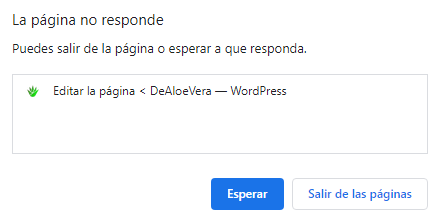Hi Daniel,
Thank you for contacting the support and sorry for any inconvenience that might have been caused due to that.
Assuming you are using the latest version of all the plugins and the themes (please update if not yet), it would seem like a conflict with one of the plugins or the theme you are using.
To determine that, please follow this troubleshooting guide:
https://rankmath.com/kb/check-plugin-conflicts/
Please let us know if you find the culprit.
Only the site admin would know and your users won’t be affected by this troubleshooting.
@pradeepchouhan please open a new ticket since this does not seem related to topic so that we can help you better.
Looking forward to helping you.
He instalado el plugin indicado y seguido las instrucciones. Con todos los plugins desactivados y el tema por defecto, al abrir la página para editarla, sigue dando el mismo problema. Se queda bloqueado y me veo obligado a tener que cerrar la ventana, porque no se puede hacer absolutamente nada.
Tenéis alguna solución o simplemente debo desinstalar Rank Math? El caso es que ya venía dándome problema de lentitud a más palabras tenía el texto…pero al poner las fotos ya se bloqueó completamente.
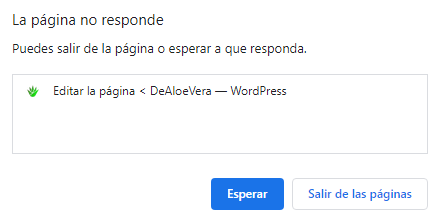
Hello,
Thanks for getting back to us.
We might need to take a closer look at the settings. </font><font style=”vertical-align: inherit;”>Please edit the first post on this ticket and include your WP logins in the designated Sensitive Data section.
</font></font> <font style=”vertical-align: inherit;”><font style=”vertical-align: inherit;”>
<font style=”vertical-align: inherit;”><font style=”vertical-align: inherit;”>
It is completely secure and only our support staff has access to that section. </font><font style=”vertical-align: inherit;”>If you want, you can use the below plugin to generate a temporary login URL to your website and share that with us instead: https://wordpress.org/plugins/temporary-login-without-password/ You can use the above plugin in conjunction with the WP Security Audit Log to monitor what changes our staff might make on your website (if any): https://wordpress.org/plugins/wp-security-audit-log/ We really look forward to helping you.</font></font>
El plugin “Temporary login without password” me pide el correo al que quiero autorizar a entrar.
¿Qué correo os autorizo para que podáis entrar?
Por cierto, la página que me da problema al editar es la url -> https://dealoevera.shop/pastillas
Hello,
I have updated the sensitive data as requested. Can you please check further?
Thank you.
Hi Daniel,
Thanks for the patience.
I have been able to reproduce the issue on your site but I am unable to reproduce the same on my test install.
We are going to be testing this further and we will get back to you in a short while.
Your continued patience is highly appreciated. Thank you.
El problema se produce al intentar editar la página: https://dealoevera.shop/pastillas
Hi,
I am sorry but I do not see the issue. The page is loading perfectly fine with the Rank Math enabled.
You can use a tool like GTMetrix to check a page for speed before and after enabling Rank Math.
El problema es al intentar editar la página que dije, la de las “pastillas”. Se queda bloqueada. Y lo he probado con dos navegadores distintos, con Chrome y con Firefox.
Al editar la página se queda bloqueada y no puedo hacer nada en el contenido.
Quiero decir que no es al cargar la página, por eso no necesito un addon ni un plugin para medir la velocidad de la página, porque la página no da problemas al cargarla en en el navegador. Repito, el problema es al EDITAR la página.
Gracias por el tiempo que estáis gastando con esto y espero que se pueda solucionar.
Hello,
I see the issue on your site and have logged it. For now till the time we debug the issue, please add following filter code in your theme’s functions.php file to disable the Rank Math Integration from the Gutenberg Sidebar:
add_filter( 'rank_math/gutenberg/enabled', '__return_false' );
This should fix the page loading issue.
I hope that helps. If you need any other assistance, please feel free to let us know. We are here to help.
Thank you.
Gracias por el tiempo que le habéis dedicado.
La verdad es que perder esa utilidad es una pena, porque es lo que me hizo instalar Rank Math y abandonar Yoast. Espero que lo consigáis arreglar pronto.
Seguís necesitando mis datos de acceso en la parte de “Datos Sensibles”?
Hi Daniel,
I assure you that a fix is coming soon.
Yes, you can remove your logins from the sensitive data section.
Hello,
I have updated the sensitive data as requested. Can you please check further?
Thank you.
Gracias por el tiempo que habéis dedicado.
We might need to take a closer look at the settings. Please edit the first post on this ticket and include your WP logins in the designated Sensitive Data section.

It is completely secure and only our support staff has access to that section. If you want, you can use the below plugin to generate a temporary login URL to your website and share that with us instead:
https://wordpress.org/plugins/temporary-login-without-password/
You can use the above plugin in conjunction with the WP Security Audit Log to monitor what changes our staff might make on your website (if any):
https://wordpress.org/plugins/wp-security-audit-log/
We really look forward to helping you.