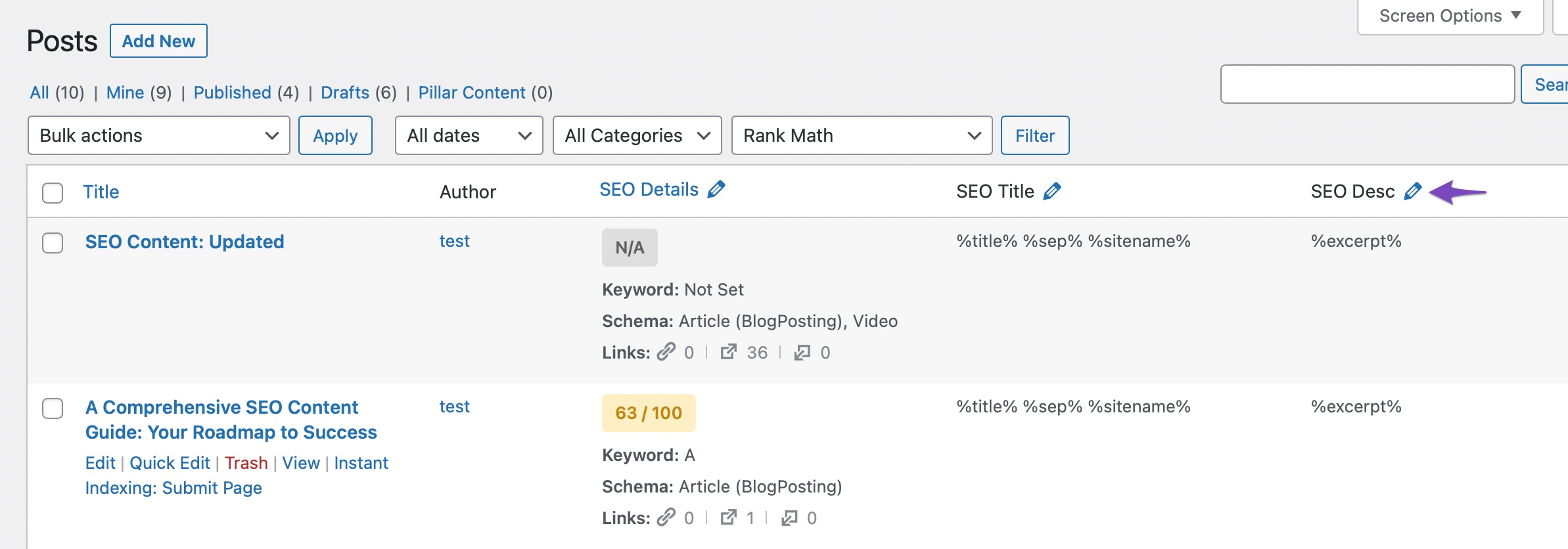Hello,
We apologize for the inconvenience you’re experiencing with editing the descriptions for some specific pages and posts in Rank Math. It seems like you’re looking to customize the meta descriptions for individual pages and posts.
To edit the SEO descriptions for multiple posts or pages, you can use the Quick Edit SEO Description option in Rank Math. Here’s how you can do it:
- Go to the WordPress Dashboard and navigate to the Posts or Pages section.
- Click on the post or page you want to edit.
- In the Rank Math meta box, click the pencil icon next to the SEO description field.
This will make all the SEO description fields editable, allowing you to modify them as per your preference.
If you have any further questions or need assistance with this process, please feel free to ask. We’re here to help!
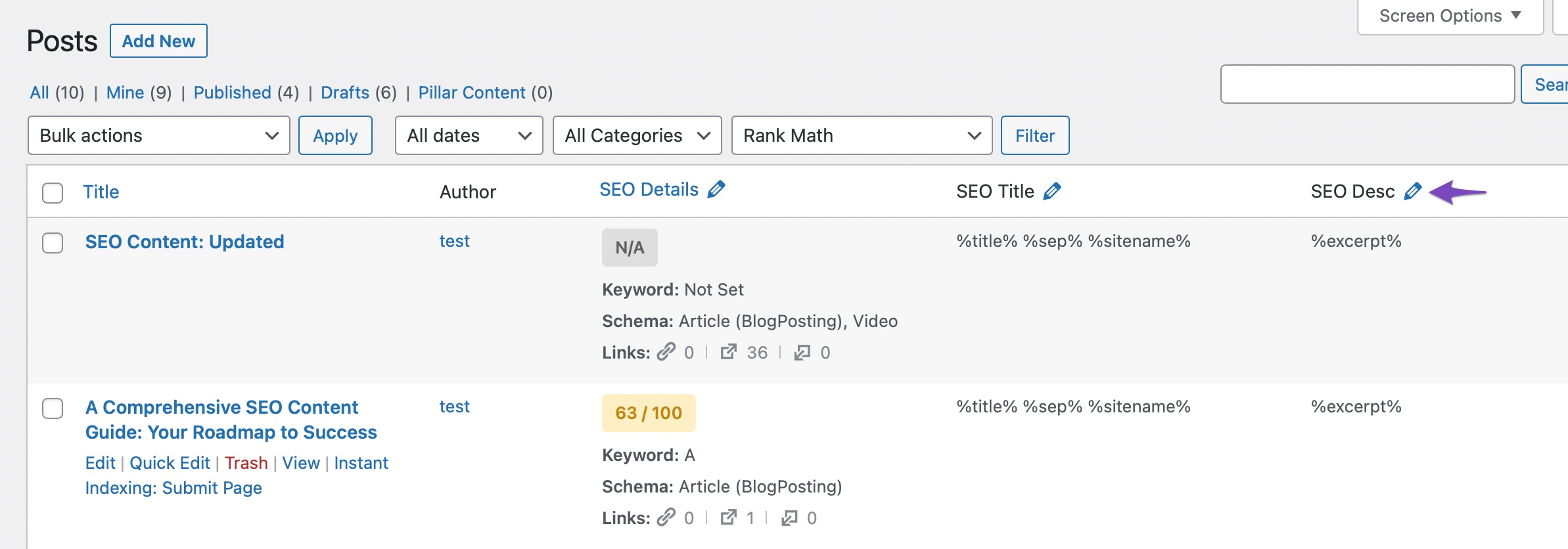
Thank you for reaching out to us!
Sources:
Bulk Editing Options in the Rank Math SEO Plugin
How to Set Product Meta Description Using Rank Math » Rank Math
Score 100/100 With Rank Math Post Tests » Rank Math
Hola, esta solución que me propone solamente me permite editar las palabras clave de todas las páginas y entradas de una forma rápida, pero no me deja cambiar la descripción.
Hello,
Thank you for contacting Rank Math and sorry for any inconvenience that might have been caused due to that.
We need to take a close look at the issue so that we can help you to fix this.
Can you please edit the first post on this ticket and include your WordPress & FTP logins in the designated Sensitive Data section.
Please do take a complete backup of your website before sharing the information with us.

It is completely secure and only our support staff has access to that section. If you want, you can use the below plugin to generate a temporary login URL to your website and share that with us instead:
https://wordpress.org/plugins/temporary-login-without-password/
You can use the above plugin in conjunction with the WP Security Audit Log to monitor what changes our staff might make on your website (if any):
https://wordpress.org/plugins/wp-security-audit-log/
Please do take a complete backup of your website before sharing the information with us.
We really look forward to helping you.
Hola Jitendra,
Creo que he encontrado la solución. Ya puedo editar la descripción de las entradas y de las páginas.
Hace pocos días que he publicado mi sitio web en WordPress y me he encontrado que a las pocas horas de publicarlo me empezaron ha llegar muchos correos SPAM con el formulario de solicitud de información que hay en mi sitio web, esto no me había pasado nunca con mi anterior sitio web. Entonces para intentar darle solución instalé varios plugins Anti Spam. El plugin anti spam que utilizo es el “Titan Anti-Spam”, he entrado en los ajustes de este plugin, después en el menú “TWEAKS” y he editado la opción: “Remove meta generator”, después he entrado en varias páginas y entradas y me permite editar la descripción de RankMath.

Gracias, por la ayuda.
Hello,
We are glad you identified the source of the issue and can now edit the description field.
Kindly let us know if you have any other concerns or questions.
We look forward to hearing back from you.