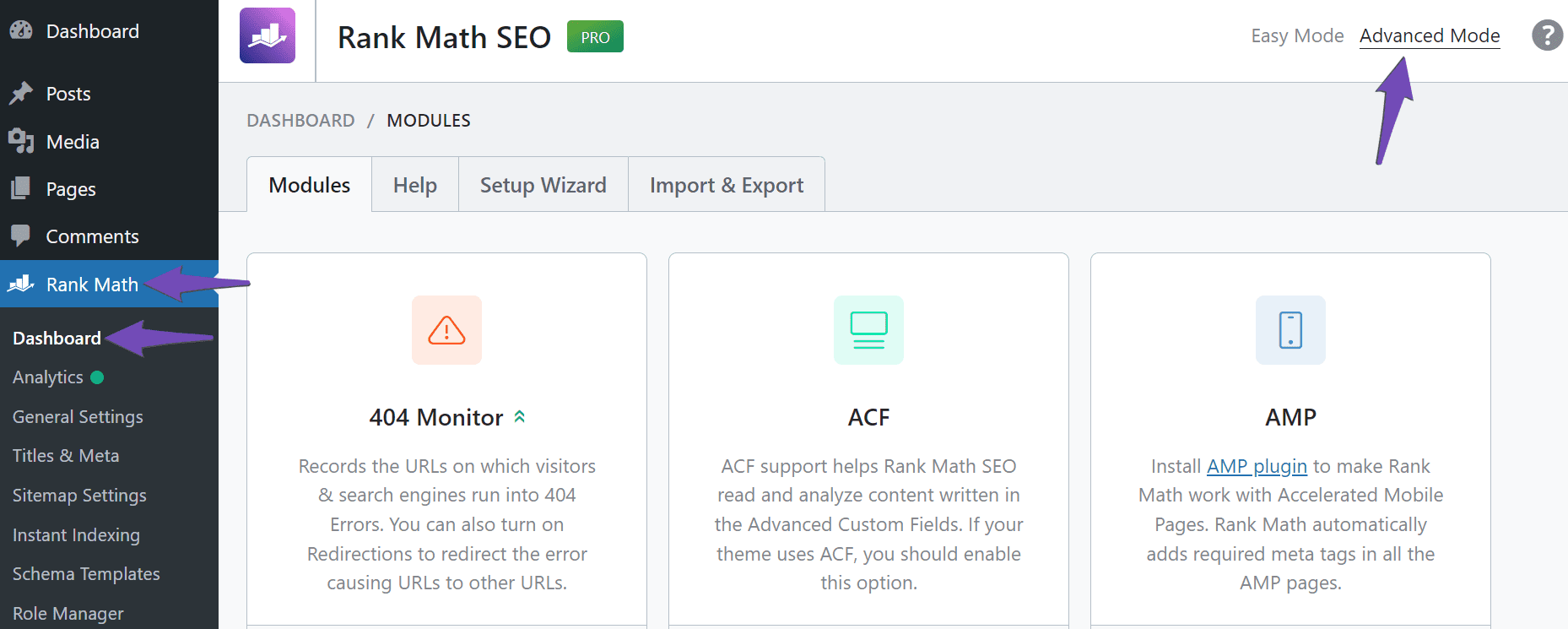Hello!
I apologize for the inconvenience you are facing with the missing “Edit robots.txt” option in Advanced Mode. To access the “Edit robots.txt” feature in Rank Math, please follow these steps:
- Navigate to Rank Math SEO → General Settings.
- Ensure that you have enabled the Advanced Mode. If you cannot see the “Edit robots.txt” option, it might be because you are using Rank Math in Easy Mode.
To switch to Advanced Mode, please go to your WordPress Dashboard → Rank Math SEO and enable the Advanced Mode as shown in the screenshot below:
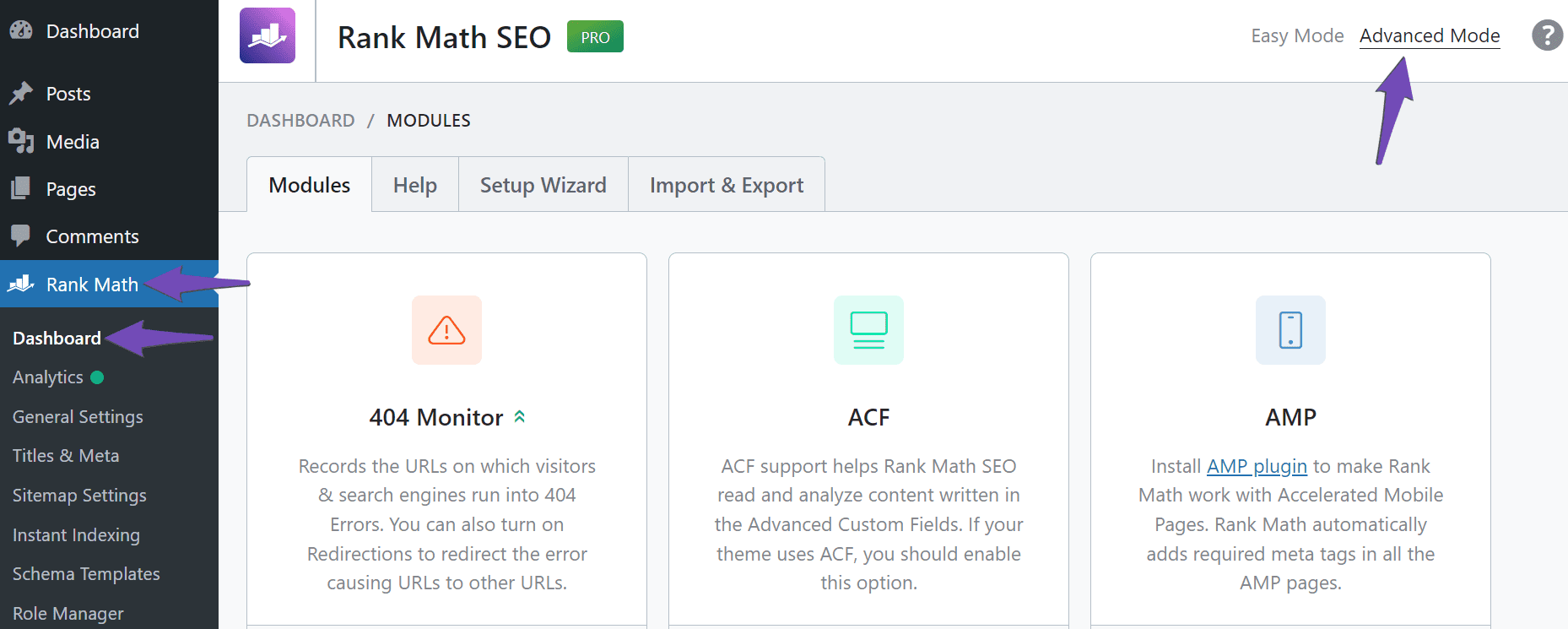
After enabling Advanced Mode, you should be able to see the “Edit robots.txt” option under Rank Math SEO → General Settings.
If you encounter any further issues or need additional assistance, please feel free to reach out to our support team by opening a support ticket at Rank Math Support. They will provide you with specific guidance based on your website’s configuration.
Thank you for bringing this to our attention, and we appreciate your patience as we work to resolve this issue for you.
Sources:
Common robots.txt Issues & How to Fix Them » Rank Math
Rank Math’s Advanced Mode – Available Module, Options & More
How to Fix the “Indexed, though blocked by robots.txt” Error » Rank Math
Why Google Hasn’t Indexed Your Post, Page, and/or Website? » Rank Math
Hello,
Thank you for your query and we are so sorry about the trouble this must have caused.
To view robots.txt or the htaccess options in Rank Math, in your WordPress Dashboard go to Rank Math > General Settings.

If you don’t see it while in Advanced Mode, please ensure that you are using the latest version of Rank Math plugin. If not yet, please do update them. You may refer to our changelog page here: https://rankmath.com/changelog/
Please refer to this guide to help you resolve any issues when editing your robots.txt: https://rankmath.com/kb/fix-common-robots-txt-issues/
Let us know if the issue persists and we’ll assist you further.
Thank you.
Hello,
Since we did not hear back from you for 15 days, we are assuming that you found the solution. We are closing this support ticket.
If you still need assistance or any other help, please feel free to open a new support ticket, and we will be more than happy to assist.
Thank you.