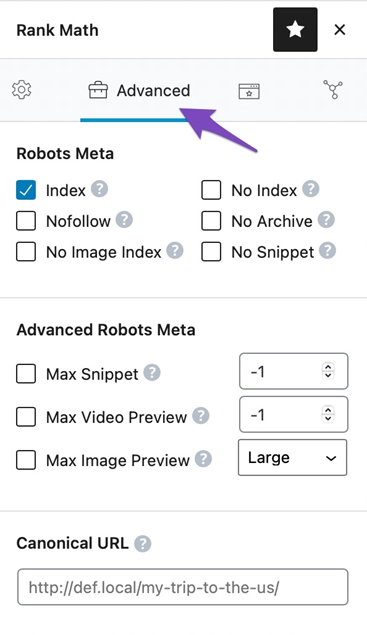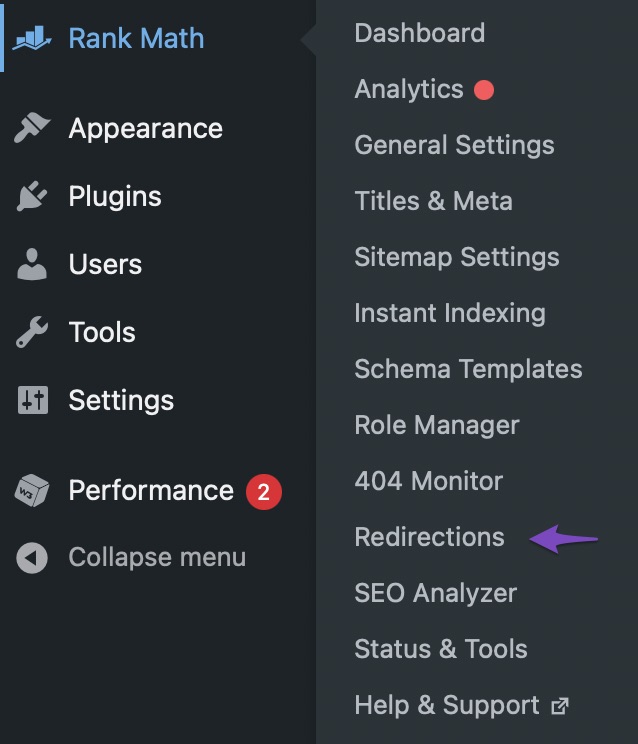Hello, I apologize for the issue you are facing with Google choosing a different canonical URL than what you intended for your affected pages.
To redirect the affected pages to the correct canonical URL, you can follow these steps:
-
Identify the Affected Pages:
- You can use Google Search Console to identify the affected pages by going to the Pages section and clicking on the Not indexed tab. Then, click on the “Duplicate, Google chose different canonical than user” status to see the list of affected pages.
-
Choose a Different Canonical URL:
- One way to fix the issue is by choosing a different canonical URL for the affected pages using Rank Math’s Advanced Meta Box. You can do this by enabling the advanced mode in Rank Math and entering the desired canonical URL. Here is a screenshot for reference:
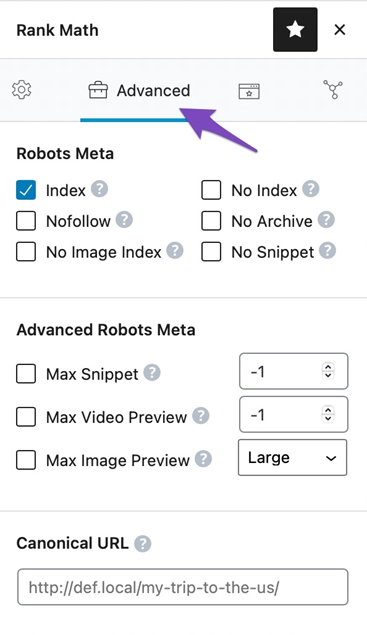
-
Add a 301 Redirect:
- Another method to fix the problem is by adding a 301 redirect from the non-canonical URL to the canonical URL. This will inform Google that the canonical URL is the main URL. You can create a 301 redirect in Rank Math by going to Rank Math > Redirections in your WordPress admin dashboard. Here is a screenshot of the Redirections tab:
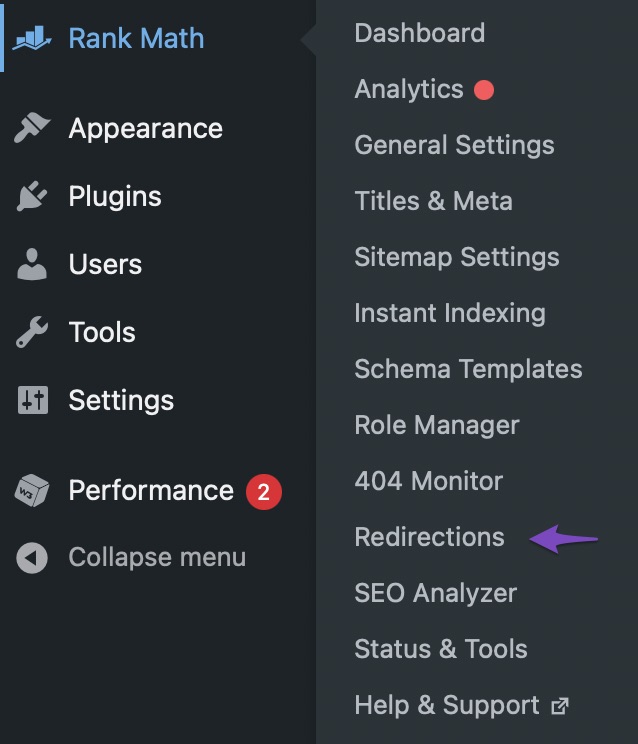
- Enter the Source URL (non-canonical) and the Destination URL (canonical) to create the redirect. After adding the redirection, Google should re-index the page with the new canonical URL.
If you have multiple URLs that need redirection, you can also add them in bulk using Rank Math.
Once you have fixed the canonical URLs and added the necessary redirects, Google should re-index your pages correctly. If you have any further questions or need assistance, please feel free to reach out to our support team directly here. We are here to help you. Thank you for bringing this concern to our attention!
Sources:
How to Fix “Duplicate, Google Chose Different Canonical than User” » Rank Math
How to Fix ‘Duplicate Without User-Selected Canonical’ Status in Google Search Console » Rank Math
Alternate Page with Proper Canonical Tag Status in Google Search Console » Rank Math
Hello,
Thank you for contacting us and sorry for any inconvenience that might have been caused due to that.
We checked your /soy-blended-candle/ page and we can see it has self-referencing canonical. Regarding the https://christinastabletop.com/http-tinyurl-com-5x79wyda/ URL, it is already getting redirected to another page.
In this case, if you’re still facing the issue on Google Search Console, please try to clear your website cache including any server-level cache, and revalidate the issue. Once done, give Google some time to recrawl your site.

Let us know how it goes. Looking forward to helping you.
Thank you.
Hello,
Since we did not hear back from you for 15 days, we are assuming that you found the solution. We are closing this support ticket.
If you still need assistance or any other help, please feel free to open a new support ticket, and we will be more than happy to assist.
Thank you.