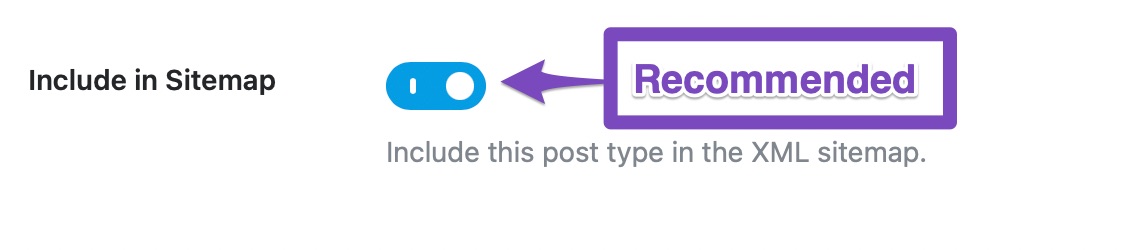Hello,
I apologize for the issue you are facing with including your category pages in the XML file. To ensure that your category pages, such as the one you mentioned (https://rankmath.com/wp-content/uploads/2021/02/include-in-sitemap-1.jpg), are included in your XML sitemap, you need to configure the settings correctly in Rank Math.
Since you are using cloud templates from the Newspaper theme, and you want to specifically include your category pages without including all other cloud templates, you may need to adjust the settings carefully.
To include specific pages like your category pages in the XML sitemap without including all cloud templates, you can follow these steps:
- Check the “Include in Sitemap” option for Categories in the Rank Math settings.
- Ensure that the specific category pages you want to include are not excluded from the sitemap.
- Verify that the category archives are set to be included in both the XML and HTML sitemaps.
If you encounter any difficulties or need further assistance with configuring these settings, please provide more details or screenshots of your Rank Math settings related to categories and sitemaps. This will help us assist you more effectively.
Thank you for reaching out with your concern. We are here to help you resolve this issue and ensure your category pages are included in your XML sitemap correctly.
Sources:
How to Configure Sitemaps in Rank Math – Best Settings and Tips
How to Configure Sitemaps in Rank Math – Best Settings and Tips
How to Configure Sitemaps in Rank Math – Best Settings and Tips
How to Configure Sitemaps in Rank Math – Best Settings and Tips
How to Configure Sitemaps in Rank Math – Best Settings and Tips
i have had an error report that says
The website’s sitemap.xml file does not contain the analyzed page
Add the page to the sitemap.xml file
this is for the [moved to sensitive data section]
can you please advise. this page has dropped out of the top one hundred and was number five.
Have you find its solution?
hi, i have found part of the problem but not this part
i have had an error report that says
The website’s sitemap.xml file does not contain the analyzed page
Add the page to the sitemap.xml file
this is for the url https://www.in2town.co.uk/skegness-news/
Hello,
On your WordPress dashboard, you should have the option to include those in Rank Math > Sitemap Settings > [Post Type]
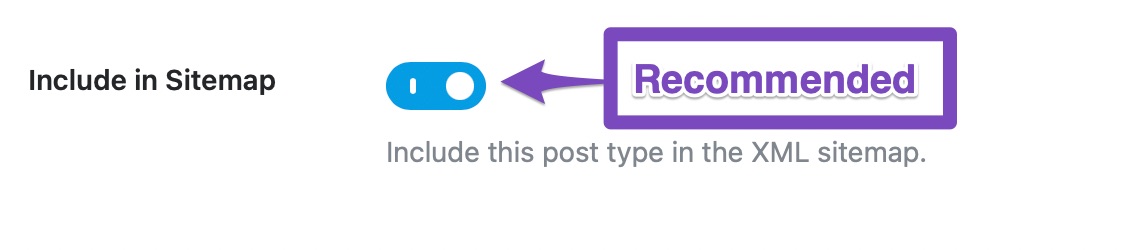
If that is missing, then we might need to take a closer look at the settings. Please edit the first post on this ticket and include your WordPress & FTP logins in the designated Sensitive Data section.
Please do take a complete backup of your website before sharing the information with us.

It is completely secure and only our support staff has access to that section. If you want, you can use the below plugin to generate a temporary login URL to your website and share that with us instead:
https://wordpress.org/plugins/temporary-login-without-password/
You can use the above plugin in conjunction with the WP Security Audit Log to monitor what changes our staff might make on your website (if any):
https://wordpress.org/plugins/wp-security-audit-log/
We really look forward to helping you.
Hello,
Since we did not hear back from you for 15 days, we are assuming that you found the solution. We are closing this support ticket.
If you still need assistance or any other help, please feel free to open a new support ticket, and we will be more than happy to assist.
Thank you.