-
Hi ,
I need help disabling content AI, I believe my current theme does not allow me to simply add the code so I used this link : https://rankmath.com/kb/wordpress-hooks-actions-filters/#code-snippets-plugin
, however it still did not work and I’m unsure as to what the problem is.Many thanks
-
Hello,
Thank you for reaching out to us regarding disabling Content AI. We appreciate your efforts in trying to disable it using the provided link.
If adding the code snippet directly to your theme files did not work, you can try using a plugin like “Code Snippets” to add the necessary filter. This plugin allows you to add custom code snippets without directly editing your theme files.
You can follow these steps to use the Code Snippets plugin:
- Install and activate the “Code Snippets” plugin on your WordPress site.
- Navigate to Snippets in your WordPress dashboard.
- Click on Add New to create a new snippet.
- Copy and paste the code snippet provided in the Rank Math knowledge base article into the snippet box.
- Save the snippet.
By using the Code Snippets plugin, you should be able to disable Content AI without directly editing your theme files. If you encounter any issues or need further assistance, please feel free to let us know.
We hope this solution works for you, and thank you for your patience and understanding.
Sources:
How to Connect/Disconnect Your Website From Content AI
How to Disable Rank Math SEO Content Tests » Rank Math
How to Disable All Rank Math Generated SEO Tags » Rank Math
How to Fix ‘Automatic Update is Unavailable for this Plugin’ Error in Rank Math » Rank MathHello,
You can disable the Content AI module directly on your WordPress dashboard > Rank Math > dashboard
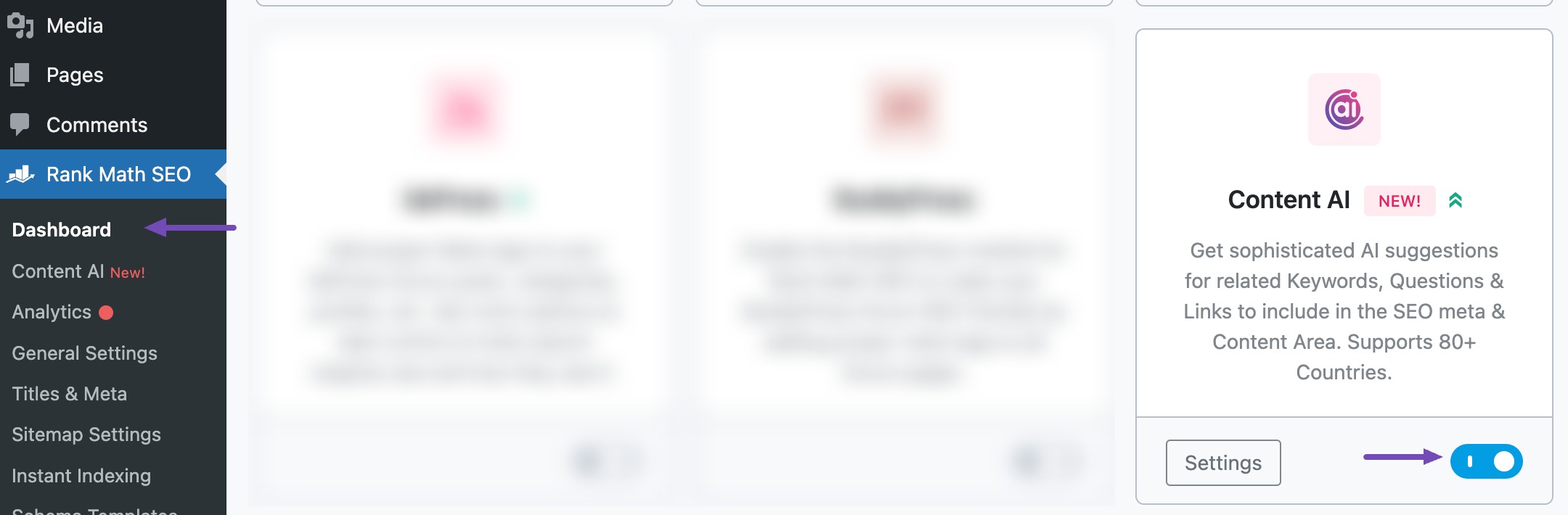
Let us know how this goes.
Thank you.
Hi, I have done this however it still says that I would still need content AI to get a 100/100 seo score , thanks
Hello,
You can disable the content AI test with the following code:
/** * Filter to disable Content AI test. */ add_filter('rank_math/researches/tests', function ($tests, $type) { unset($tests['hasContentAI']); return $tests; }, 10, 2);Here’s how you can add filter/hook to your WordPress site:
https://rankmath.com/kb/wordpress-hooks-actions-filters/We hope that helps, and please don’t hesitate to get in touch if you have any other questions.
Thank you.
Hi , as previously stated I have used this code however this didn’t seem to work
Thanks
Hello,
In this case we might need to take a closer look at the settings.
Could you please share your WordPress logins and take a complete backup of your website before sharing the information with us.
It is completely secure and only our support staff has access to that section. If you want, you can use the below plugin to generate a temporary login URL to your website and share that with us instead:
https://wordpress.org/plugins/temporary-login-without-password/
Here’s is how you can share your WordPress login URL by using the “Temporary Login Without Password” plugin: https://i.rankmath.com/v/BbufYj
We really look forward to helping you.
Thank you.
Hi,
I have done this : do you need the link?
ThanksHello,
Please double-check the snippet you added in the Code Snippet plugin. Make sure you have added it correctly as described in the guide we shared.
If you’re still not able to get it to work, please share the temporary login link with us in the sensitive data section.
Thank you for your patience and cooperation
Hi,
My apologies I forgot to send you the link [moved to sensitive data section]Hello,
We logged in to your site using the provided access details in the sensitive data section of this ticket.
Upon checking we saw that the code was inactive, but we have activated the snippet and we can confirm that the Content AI in the sontent analysis is not sppearing anymore.
Please refer to the screenshot below :
https://monosnap.com/direct/KZiW3sNb9zCjEP2D2IhKaOkLPhk8OpWe hope that helps, and please don’t hesitate to get in touch if you have any other questions.
Thank you.
Hello,
Since we did not hear back from you for 15 days, we are assuming that you found the solution. We are closing this support ticket.
If you still need assistance or any other help, please feel free to open a new support ticket, and we will be more than happy to assist.
Thank you.
The ticket ‘Disabling Content AI’ is closed to new replies.