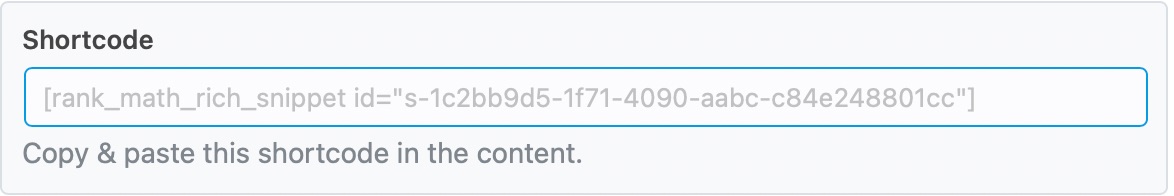-
I’ve been attempting to use Rank Math’s Movie Schema type for my movie-related posts/pages, and I’ve encountered a challenge in customizing the display location of the schema information. While the tutorial suggests options such as above the content, below the content, or both above and below the content, I’m interested in utilizing a custom location using a shortcode.
Following the steps outlined in the tutorial, I reached the point of selecting the review location, and I opted for the shortcode option. However, the tutorial doesn’t provide clear guidance on where to locate and how to implement the generated shortcode within my post.
Could someone please offer detailed instructions on how to effectively use the shortcode, including the specific steps to find and correctly insert it into my post? Additionally, if there are any best practices or considerations related to utilizing custom locations for Movie Schema.
The ticket ‘Difficulty with Customizing Movie Schema Display Location’ is closed to new replies.