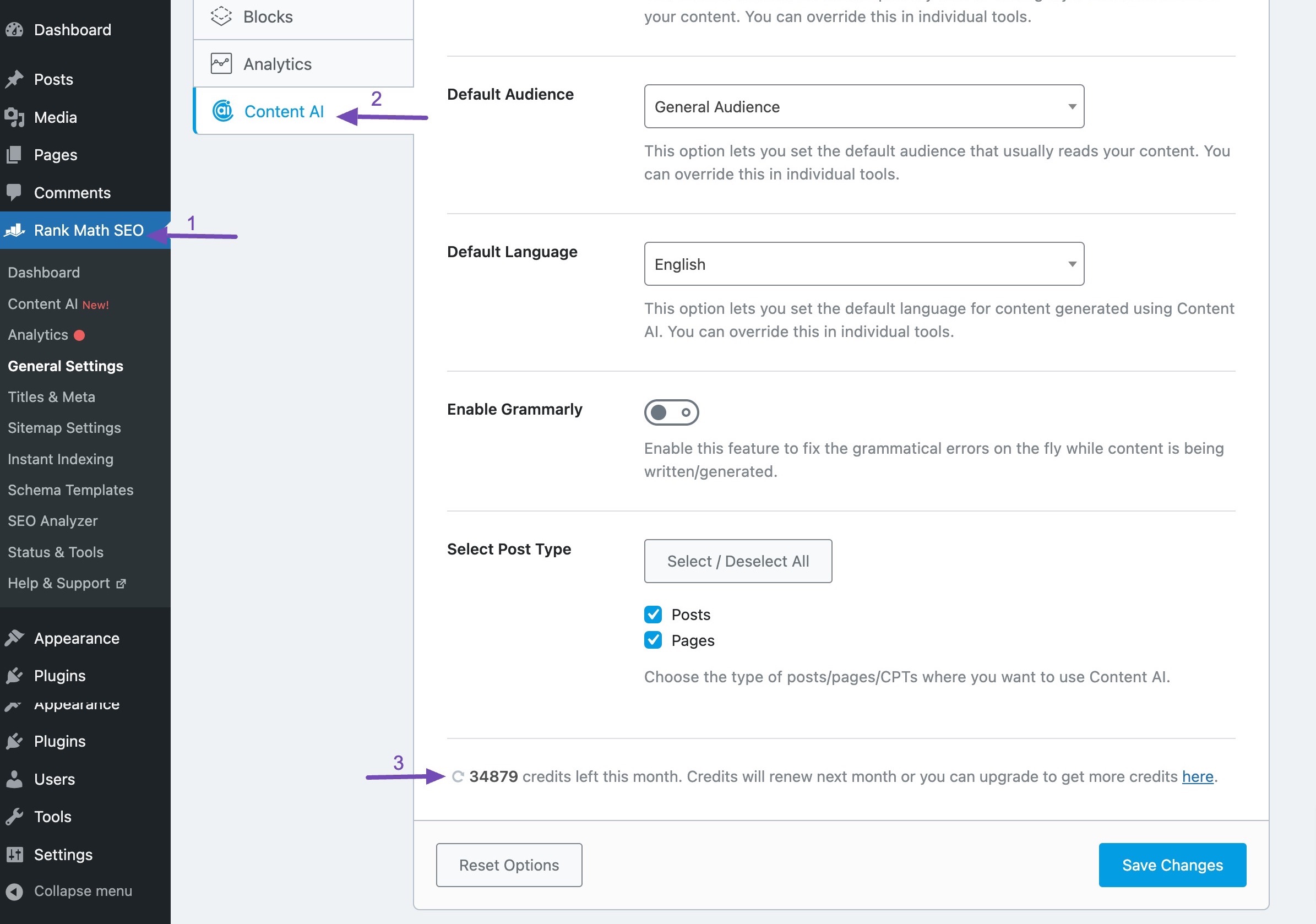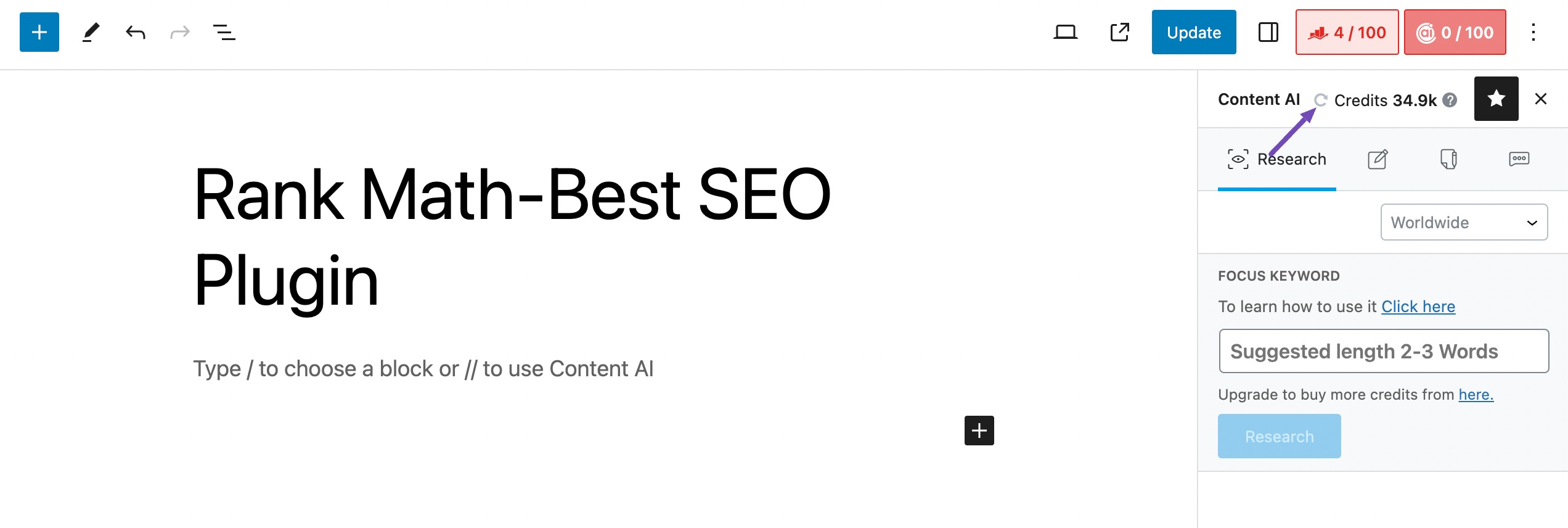Hello,
We apologize for the inconvenience you’re experiencing with your Content AI credits. To resolve this issue, please follow these steps:
- Log in to your WordPress dashboard.
- Navigate to Rank Math SEO → General Settings → Content AI.
- Refresh the credits as shown in the screenshot below:
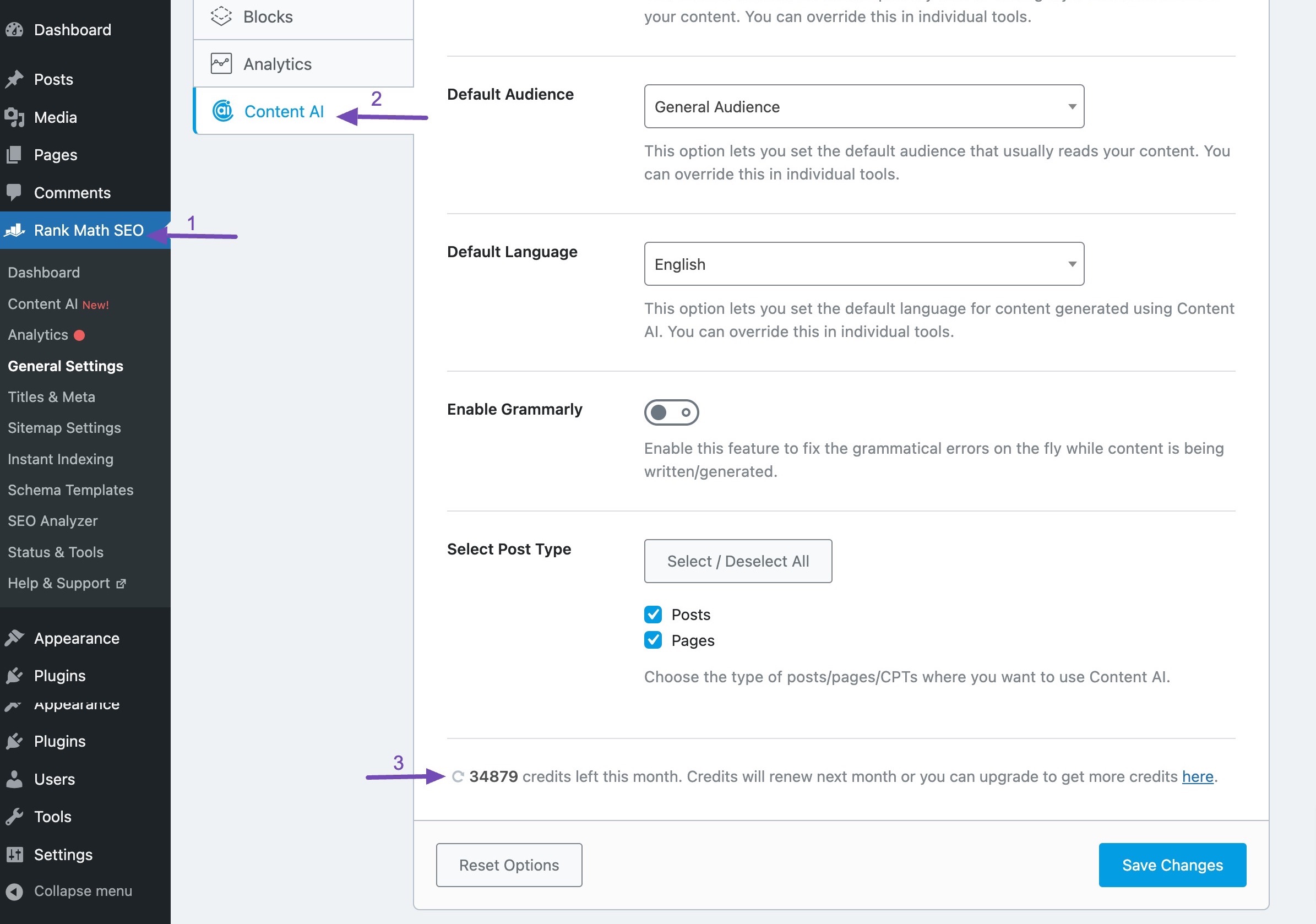
After refreshing the credits, open a post or page from your WordPress dashboard, navigate to the Content AI box, and click the Refresh icon, as shown in the screenshot below:
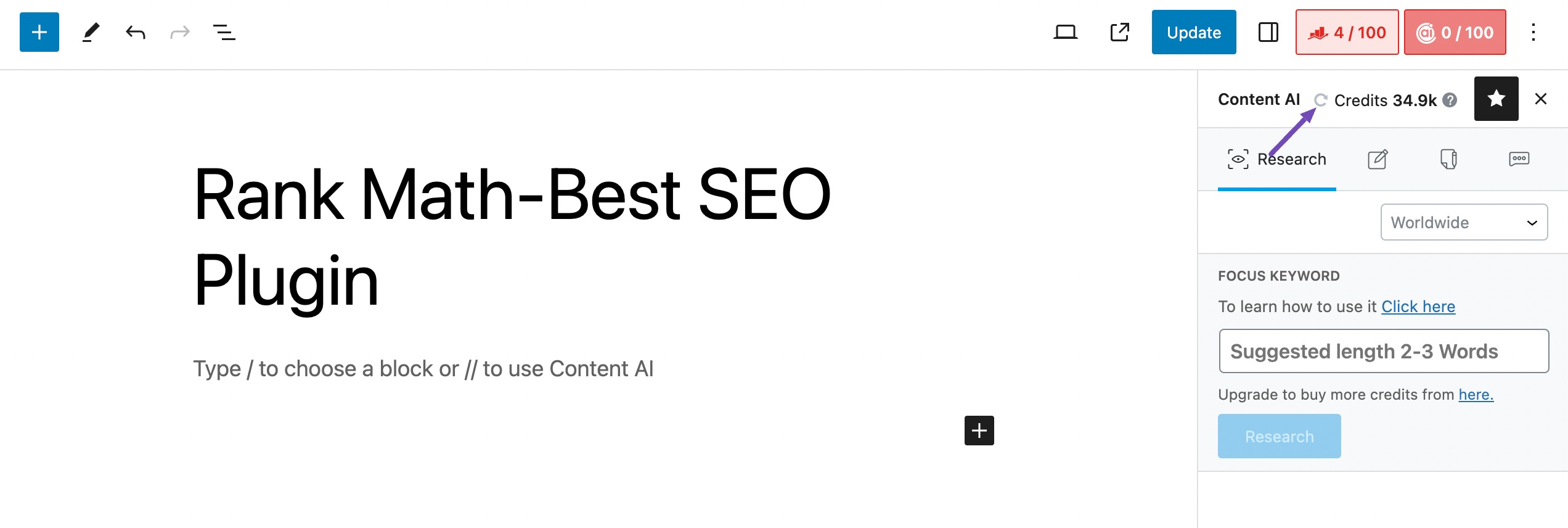
Your Content AI credits should display correctly after following these steps.
If you encounter any further issues or have additional questions, please feel free to contact our dedicated support team. We’re available 24/7, 365 days a year and will be happy to assist you.
We appreciate your understanding and patience as we work to resolve this matter for you.
Sources:
How to Restore Missing Content AI Credits » Rank Math
How to Use Rank Math’s Content AI for SEO » Rank Math
Content AI Credits and Plans: Everything You Need to Know » Rank Math
try your instruction, didnt work
Hello,
Thank you for contacting support.
You cannot use the credits because they were all consumed for the current billing period.
The credits should reset today and you will get 7,500 credits to use until January 26th after that.
Don’t hesitate to get in touch if you have any other questions.
Hello,
Since we did not hear back from you for 15 days, we are assuming that you found the solution. We are closing this support ticket.
If you still need assistance or any other help, please feel free to open a new support ticket, and we will be more than happy to assist.
Thank you.