Hello,
Thank you for reaching out to us. We’re sorry to hear that you’re experiencing issues with your Content AI subscription.
To resolve this, please ensure that you are logged in to the correct account that you used to purchase the Content AI credits. Once you’ve confirmed that, please head over to your WordPress admin area > Rank Math > Dashboard > Help, disconnect and reconnect your Rank Math account. After doing so, please head over to your Content AI and refresh the credits count again so the plugin will request the updated credits from our server and display the correct one.
If you are still facing issues after following these steps, please let us know, and we’d be happy to assist you further.
We hope this helps!
Sources:
How to Connect/Disconnect Your Website From Content AI
How to Ensure Your Account Has an Active Subscription » Rank Math
I followed the above instructions to disconnect and re-connect my account and it still isn’t working. Also, there is an content ai overlay ad that blurs out the content ai screen, so there is no way to try to refresh the credits as mentioned in the above instructions.
Hello,
Thank you for contacting Rank Math support, and we are sorry for any inconvenience that might have been caused due to that.
Whenever issues like this occur, the solution is to disconnect and reconnect the website to Rank Math and then refresh the Content AI credit.
As you have reconnected your website with your Rank Math account, then go ahead to Refresh the Content AI credit by navigating to WordPress Dashboard > Rank Math > General Settings > Content AI. Then scroll down and click the Refresh icon as shown in the image below:
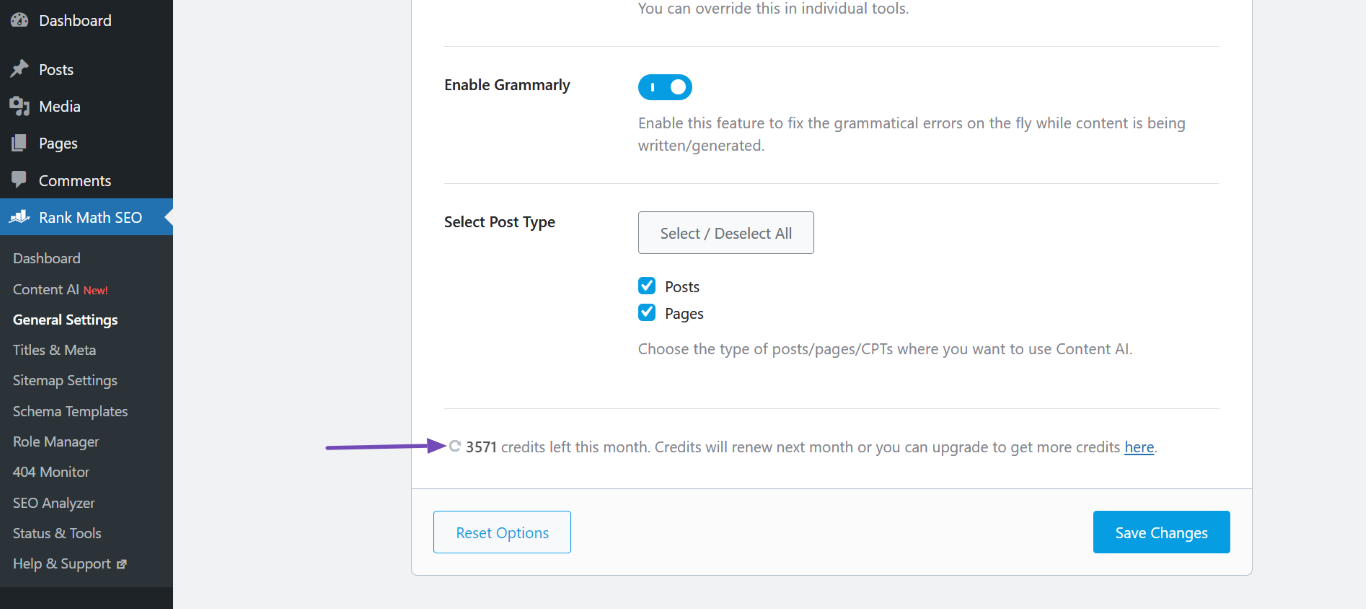
However, if you cannot refresh the Content AI credit on your website, we might need to take a closer look at the settings. Please edit the first post on this ticket and include your WordPress & FTP logins in the designated Sensitive Data section.
Please do take a complete backup of your website before sharing the information with us.

It is completely secure and only our support staff has access to that section. If you want, you can use the below plugin to generate a temporary login URL to your website and share that with us instead:
https://wordpress.org/plugins/temporary-login-without-password/
You can use the above plugin in conjunction with the WP Security Audit Log to monitor what changes our staff might make on your website (if any):
https://wordpress.org/plugins/wp-security-audit-log/
Looking forward to helping you.
Thank you.