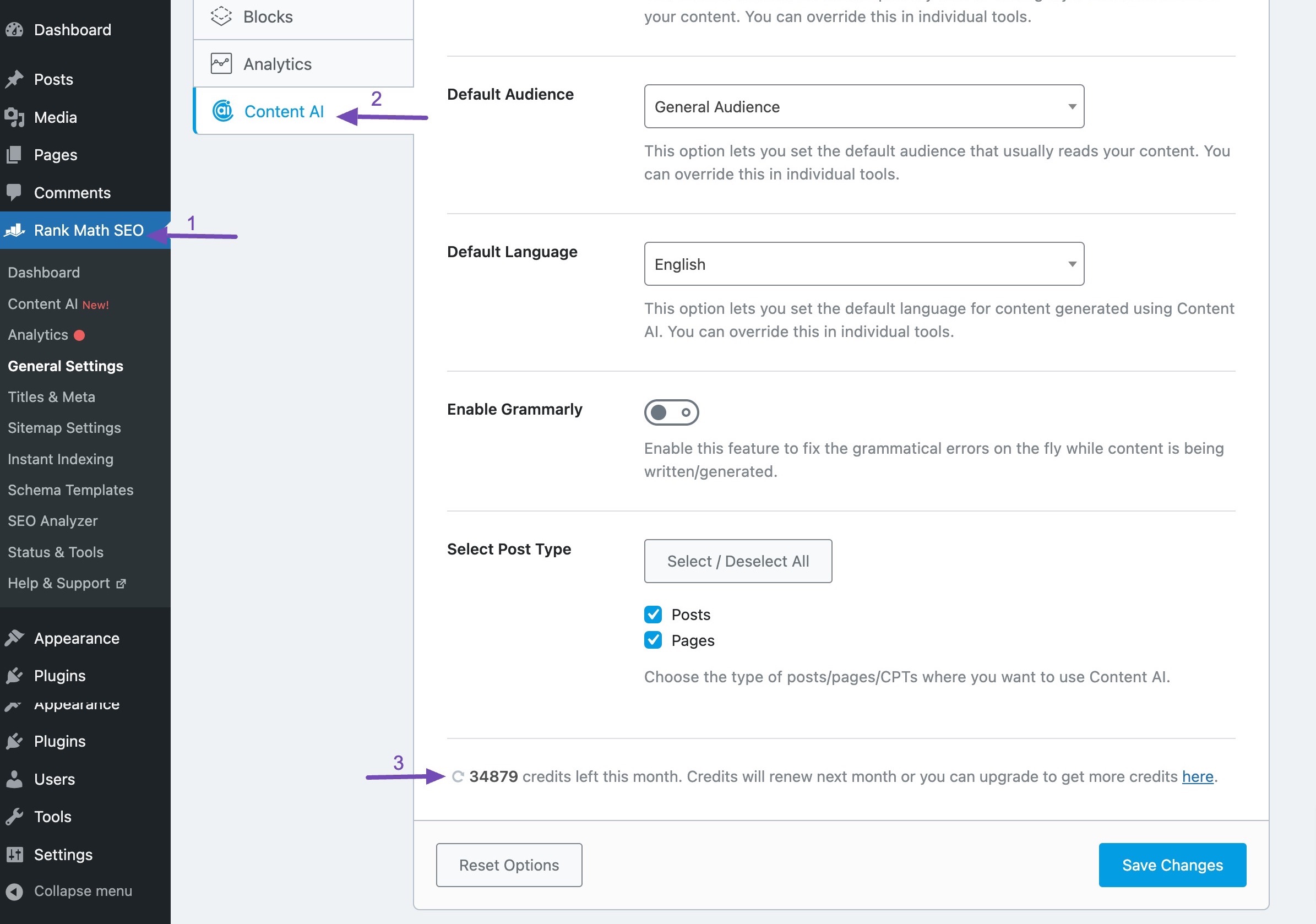Hello,
Thank you for reaching out to us. We’re sorry to hear about the inconvenience you’re facing with your Content AI credits not updating.
To resolve this issue, please follow these steps:
-
Log in to your Rank Math account and navigate to the Websites tab to check if your Content AI credits are visible. Here’s a screenshot for reference: Log into Rank Math and navigate to Websites
-
If your credits are visible, please proceed with the below steps. However, if your credits are missing, there might be a mismatch between the emails on your Rank Math and Content AI accounts. In that case, you should contact our support team to merge both accounts or transfer your credits to the email connected to your account. Please include the invoice number you provided in the Sensitive Data section so that our support team can assist you further.
-
After ensuring that your credits are visible in your Rank Math account, return to your WordPress dashboard and navigate to WordPress Dashboard → Rank Math SEO → Help. Then, click Disconnect Account and then click Connect Now to reconnect your Rank Math account.
-
Finally, navigate to Rank Math SEO → General Settings → Content AI from your WordPress dashboard and refresh the credits. Here’s a screenshot for reference: 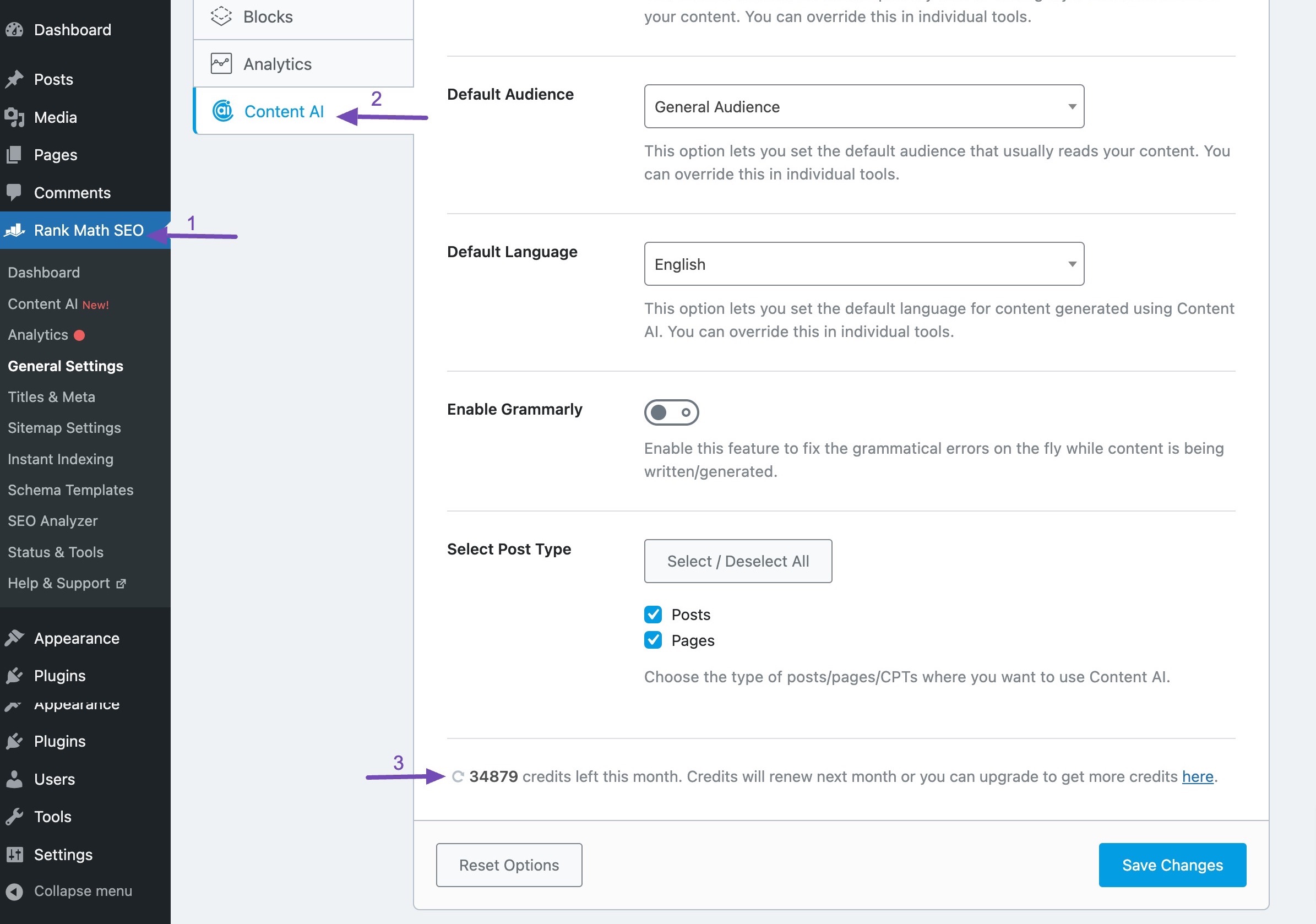
-
Open a post or page from your WordPress dashboard, navigate to the Content AI box, and click the Refresh icon to ensure that your Content AI credits display correctly.
If you encounter any issues while following these steps, please don’t hesitate to let us know. We’re here to help you 24/7, 365 days a year.
We hope this helps!
Sources:
How to Restore Missing Content AI Credits » Rank Math