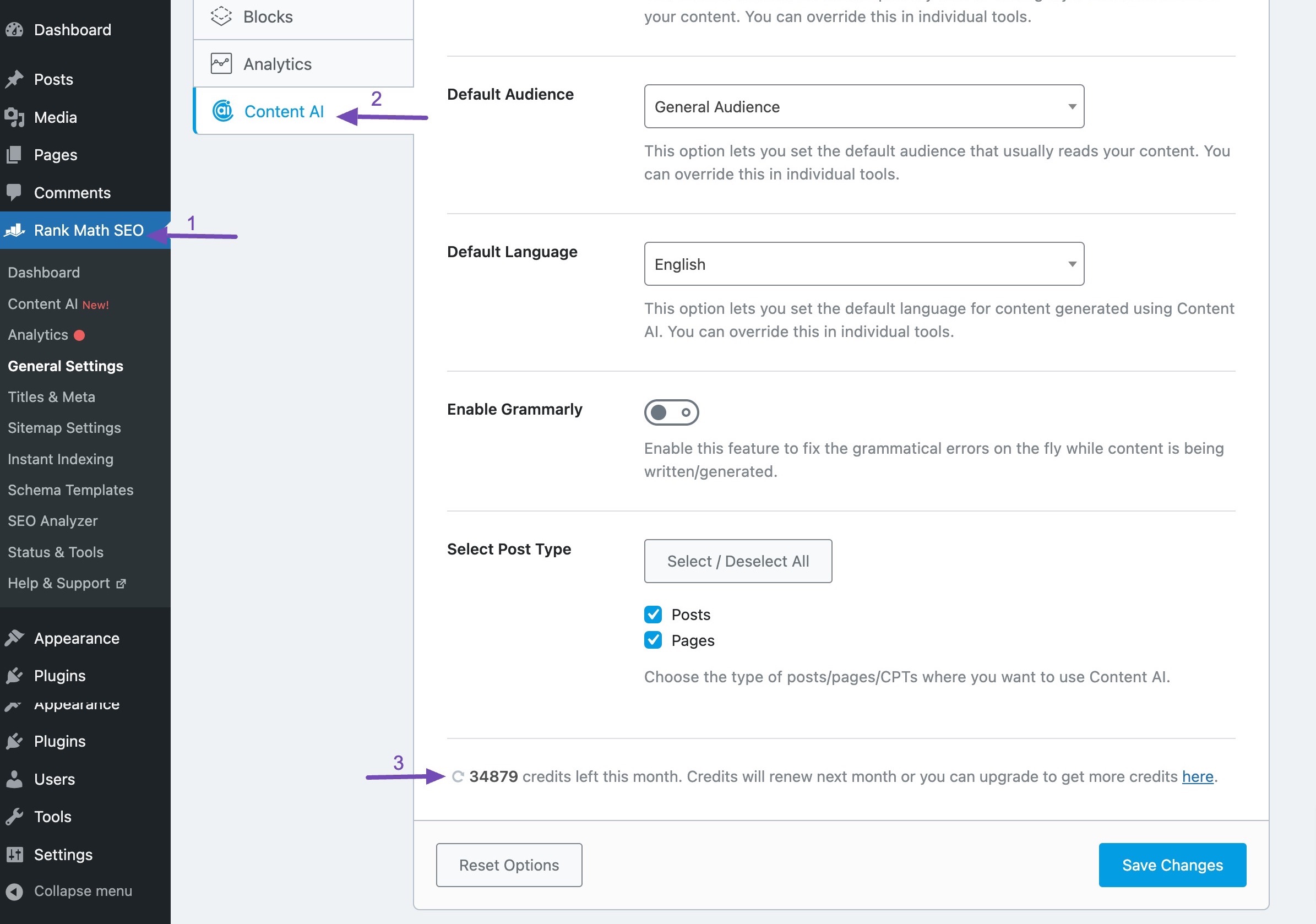Hello,
I’m sorry to hear about the issue you’re facing with your Content AI credits. To assist you further, I kindly ask you to assign this ticket to a human agent by clicking on the “Assign to me” button below. Our team will then be able to help you with adding the credits to your website.
Thank you for bringing this to our attention, and we appreciate your patience as we work to resolve this for you.
Sources:
Content AI – Your Personal AI Assistant by Rank Math
Content AI Credits and Plans: Everything You Need to Know » Rank Math
Hello,
Thank you for contacting Rank Math and bringing your concern to our attention. I’m sorry for the delay and for any inconvenience this issue may have caused you.
For initial troubleshooting, please ensure that your Rank Math plugin is already updated to their latest version:
https://rankmath.com/changelog/free/
If the issue still persists, please follow these steps:
1 . Please clear the transients at Rank Math > Status & Tools > Database Tools > Remove transients

2 . After that, you may try disconnecting and re-connecting Rank Math to see if that works for you.
You can disconnect your account by navigating to WordPress Dashboard > Rank Math > Dashboard > Help and then simply disconnect the account by clicking on Disconnect Account.

3 . Once you’ve disconnected your Rank Math account, you can connect it again in the same settings. In order to connect your correct account, click on Connect Now.

4 . Once you click on Connect Now, please ensure that you’ve selected the correct account and then click on OK, Activate Now.

5 . Once all the above steps are done you might need to refresh the credits again this time to start using Content AI.
Please head over to WordPress Dashboard → Rank Math → General Settings → Content AI and refresh the credits. Here’s a screenshot for reference:

Let us know how this goes.
Thank you.
bonjour, j’ai suivi vos étapes et recommandations et le problème persiste
je n’ai toujours pas de crédits dans 0 credits left this month
merci de régler ce problème
Hello,
We have fixed the issue for you.
Please refresh your credits from WordPress Dashboard → Rank Math SEO → General Settings → Content AI.
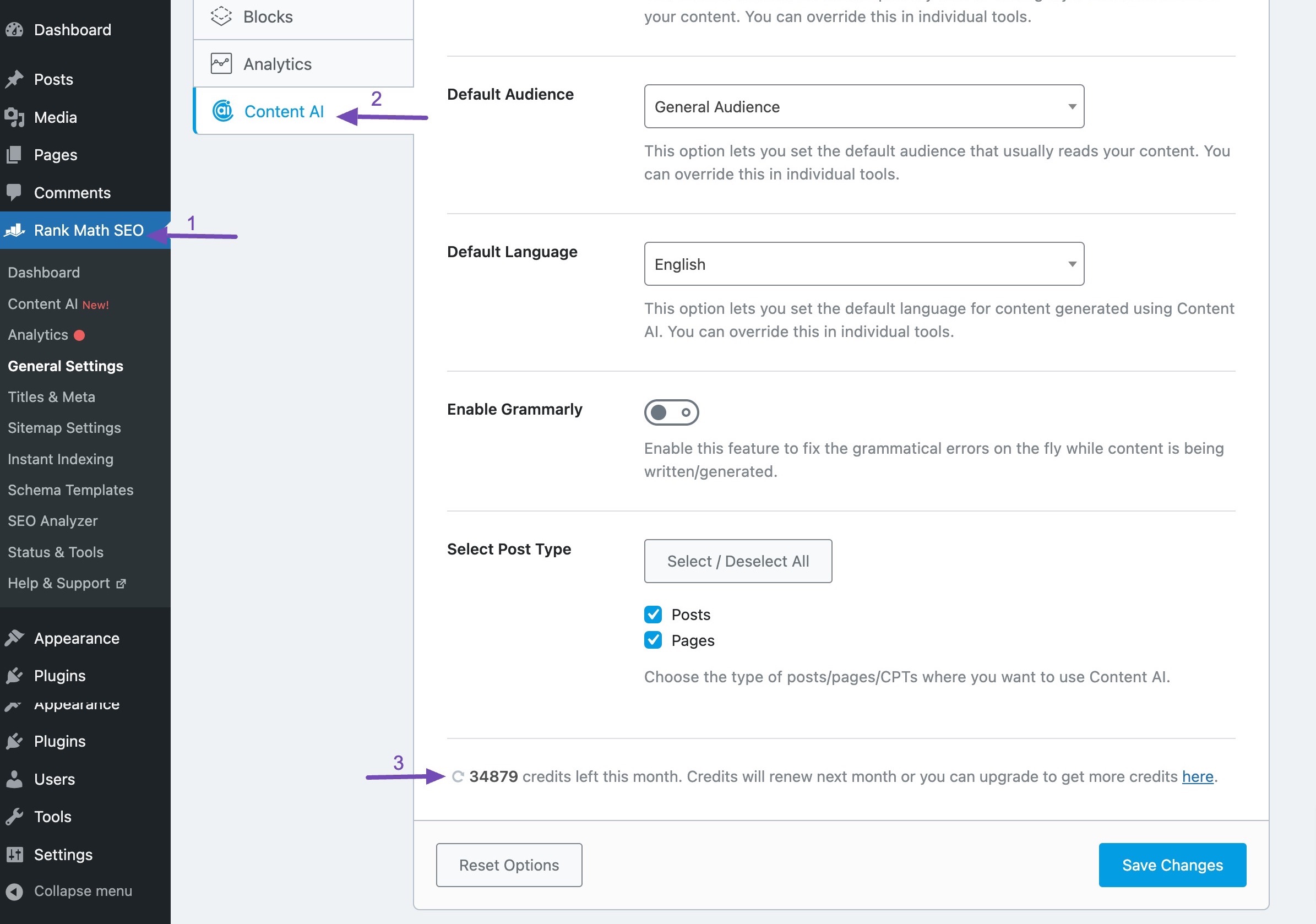
Hope that helps and please do not hesitate to let us know if you need my assistance with anything else.
Hello,
Since we did not hear back from you for 15 days, we are assuming that you found the solution. We are closing this support ticket.
If you still need assistance or any other help, please feel free to open a new support ticket, and we will be more than happy to assist.
Thank you.