-
still not working i disconected it and reconnected it nothing
-
Hello,
Thank you for reaching out to us regarding the issue with Content AI.
If you have disconnected and reconnected Content AI but are still facing issues, please ensure that you have refreshed the credits for Content AI. To refresh the credits, please follow these steps:
- Go to WordPress Dashboard → Rank Math SEO → General Settings → Content AI.
- Scroll down and click on the Refresh icon.
Here is a screenshot for reference:
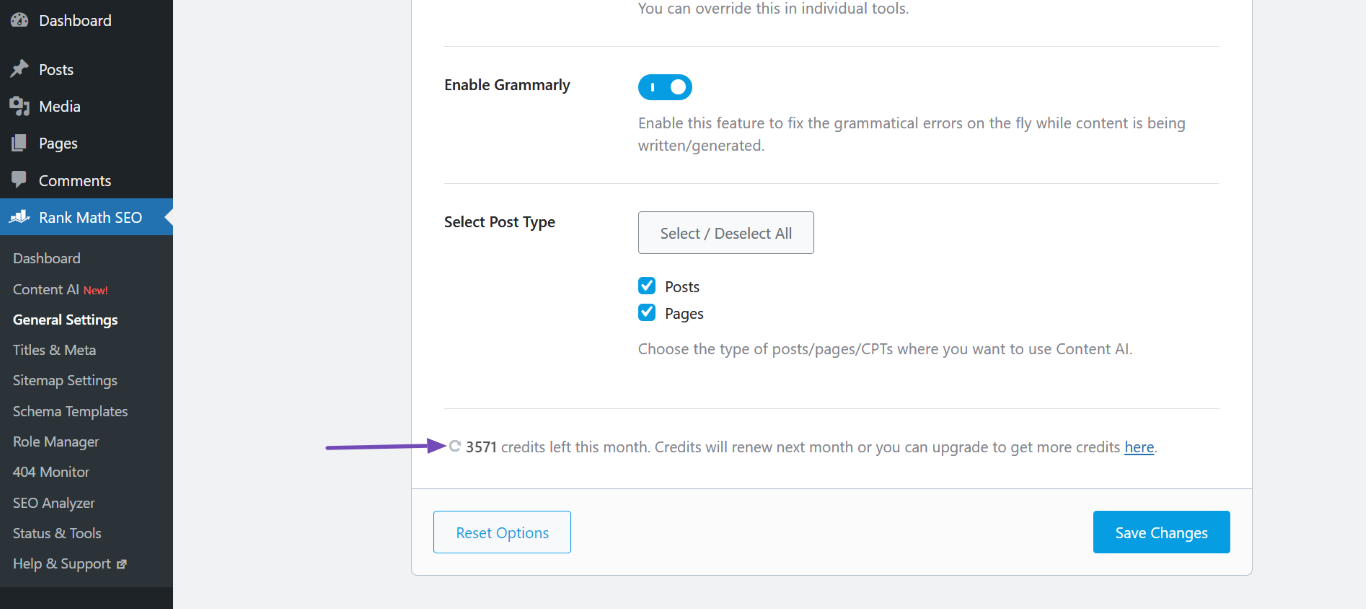
After refreshing the credits, try using Content AI again, and it should work without any problems. If the issue persists, please let us know so we can assist you further.
We appreciate your patience and understanding.
Sources:
How to Connect/Disconnect Your Website From Content AI
Rank Math General Settings
How to Write a Paragraph With Content AI » Rank MathHello,
Apologies for the inconvenience.
Please remove your website from your Rank Math account dashboard: https://rankmath.com/my-account/websites/
Once done, please ensure that your Rank Math plugin is already updated to the latest version:
https://rankmath.com/changelog/freeIf the issue persists, please follow these steps:
1 . Please clear the transients at Rank Math > Status & Tools > Database Tools > Remove transients
2 . After that, you may try disconnecting and re-connecting Rank Math to see if that works for you.
You can disconnect your account by navigating to WordPress Dashboard > Rank Math > Dashboard > Help and then simply disconnect the account by clicking on Disconnect Account.

3 . Once you’ve disconnected your Rank Math account, you can connect it again in the same settings. To connect your correct account, click on Connect Now.

4 . Once you click on Connect Now, please ensure that you’ve selected the correct account and then click on OK, Activate Now.

5 . Once all the above steps are done you might need to refresh the credits again this time to start using Content AI.
Please head over to WordPress Dashboard → Rank Math → General Settings → Content AI and refresh the credits. Here’s a screenshot for reference:
Let us know how this goes.
it has a pop up that says beacongaragedoors.com says The response is not a valid JSON response. i have to press ok and it stops after when i try to refresh the credites
Hello,
Could you please specify the exact website which is having this issue so that we can check and resolve this from our end.
We really look forward to helping you.
Thank you.
It didn’t work
Hello,
Could you please specify the exact website which is having this issue so that we can check and resolve this from our end.
https://support.rankmath.com/ticket/content-ai-363/?view=all#post-752322
We really look forward to helping you.
Thank you.
beacongaragedoors.com
Hello,
We have manually disconnected the website from our end. Now, please try to reconnect your website with your Rank Math account by navigating to
WordPress Dashboard → Rank Math SEO → Dashboard → Helpand then click onConnect Now.

Once you click on Connect Now, please ensure that you’ve selected the correct account and then click on OK, Activate Now, as shown below. In case you’ve multiple Rank Math licenses associated with your Rank Math account, then you can click the License drop-down to choose your preferred license to activate on this website.

Let us know if this fixes the issue.
Please do not hesitate to let us know if this doesn’t help or you have any followup queries.
Hello,
Since we did not hear back from you for 15 days, we are assuming that you found the solution. We are closing this support ticket.
If you still need assistance or any other help, please feel free to open a new support ticket, and we will be more than happy to assist.
Thank you.
The ticket ‘content ai’ is closed to new replies.