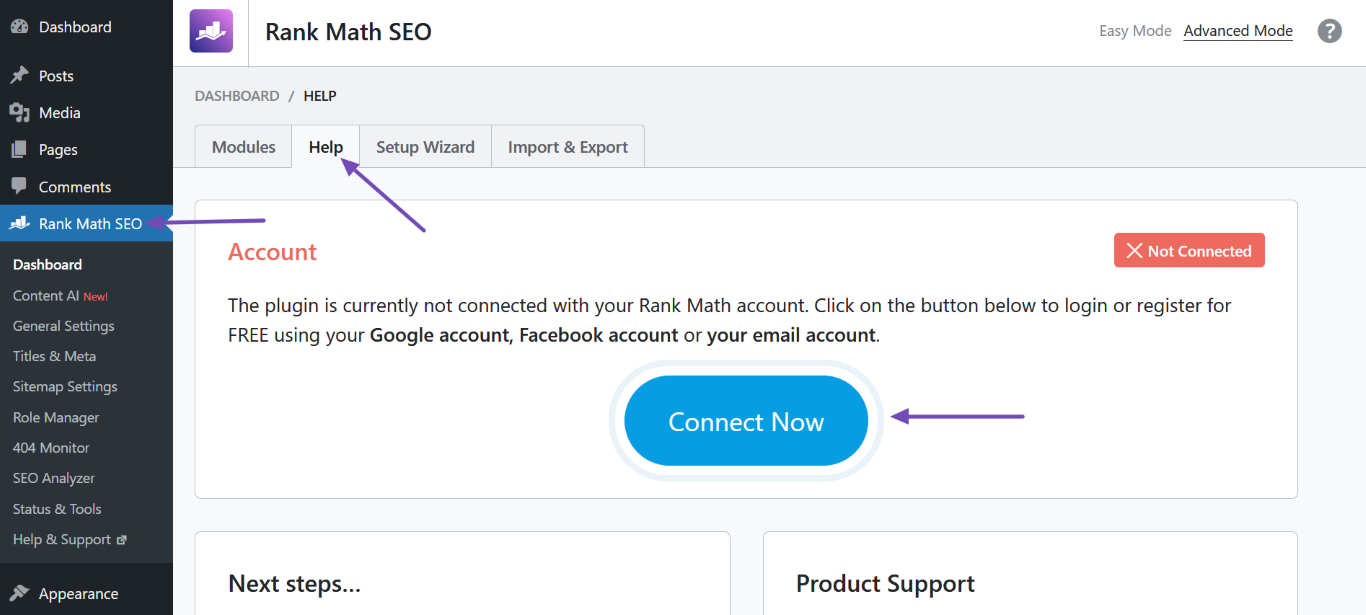-
Hi there,
I built a website for a friend of mine and I think I created her own free Rank Math account (her email attached to the account is l************@g********). I do have a different Rank Math account for my websites (the email attached to that is n********@g********) and I am now looking into purchasing a Rank Math Business license and I am thinking of adding her Rank Math account to the new business license.
If I disconnect her account and connect mine, will I lose all the SEO meta tags settings I created or will they all be still there and nothing changes?
Thank you!
Nat
The ticket ‘Connecting a new Rank Math account to a website’ is closed to new replies.