-
Search Console “no result found”
Analytics “no result found”
And my question is, why ?
-
Hello,
I’m sorry to hear that you are facing issues with Google services like Search Console and Analytics showing “no result found.” This could be due to various reasons. Let’s troubleshoot this together.
For the Search Console showing “no result found,” you can follow these steps:
- Log into the Google Search Console.
- Ensure the correct variation of your site is selected in the property dropdown menu.
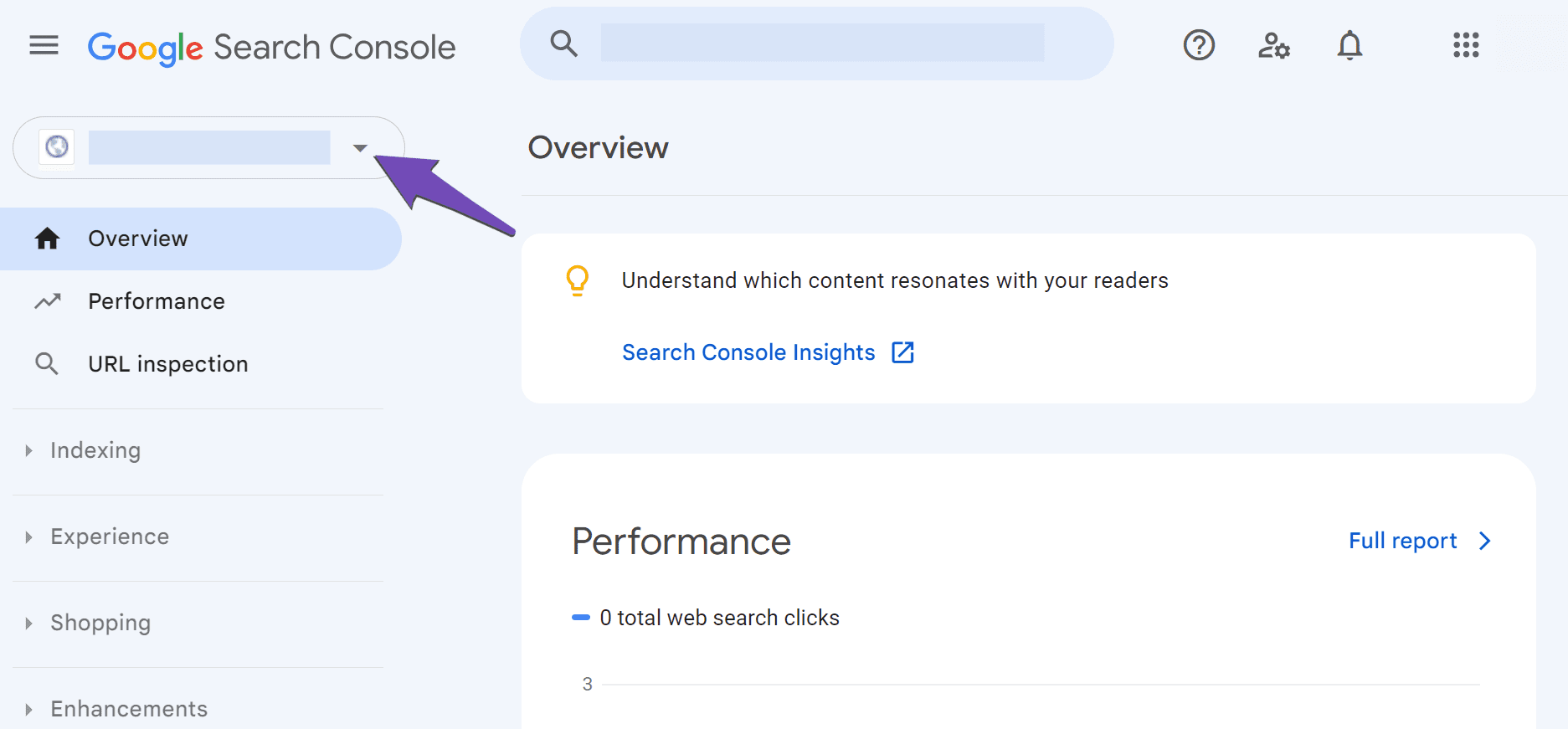
- Navigate to Indexing → Pages and click the Not indexed tab to check for any issues.
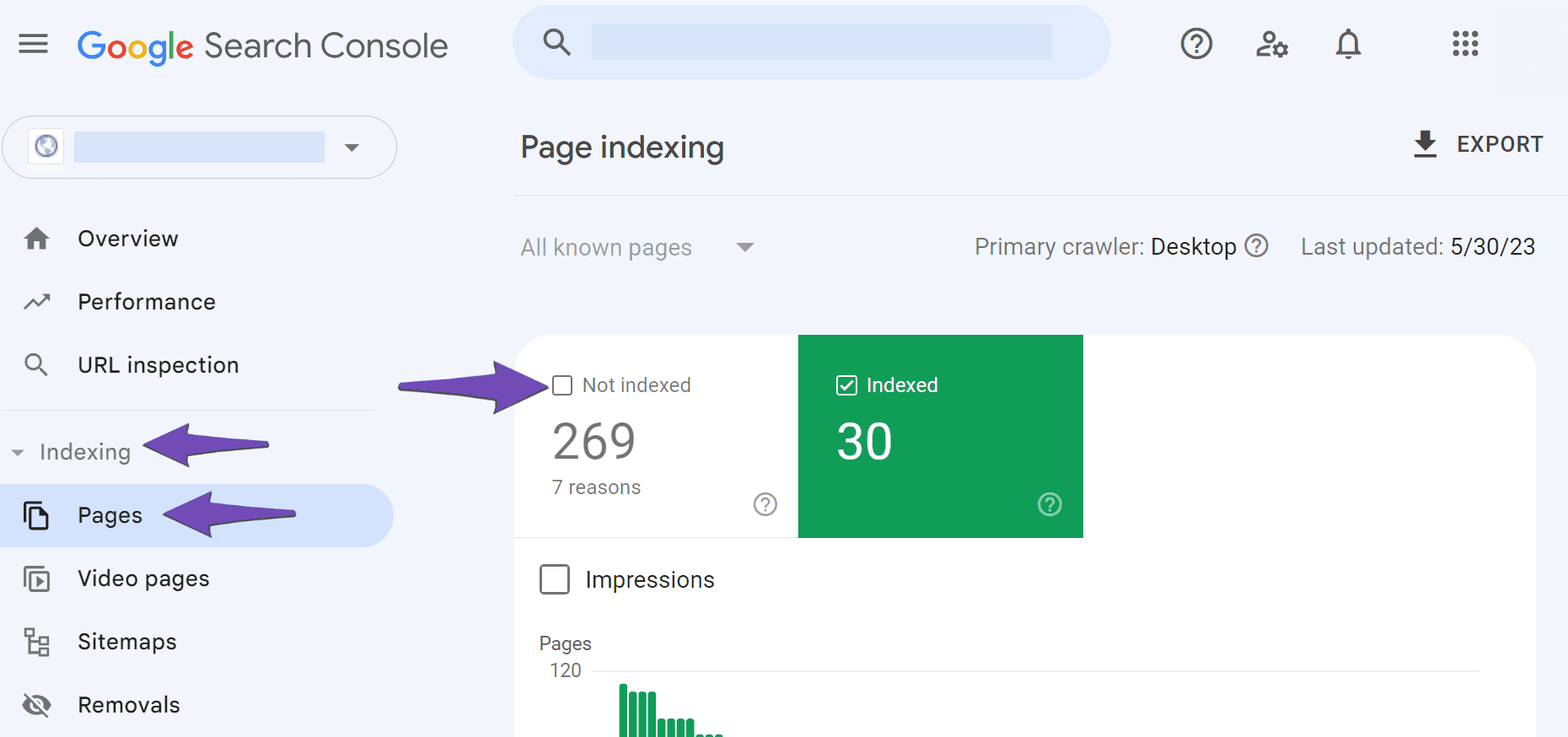
- Scroll down to the Why pages aren’t indexed section and check for Not found (404) or Soft 404 errors.
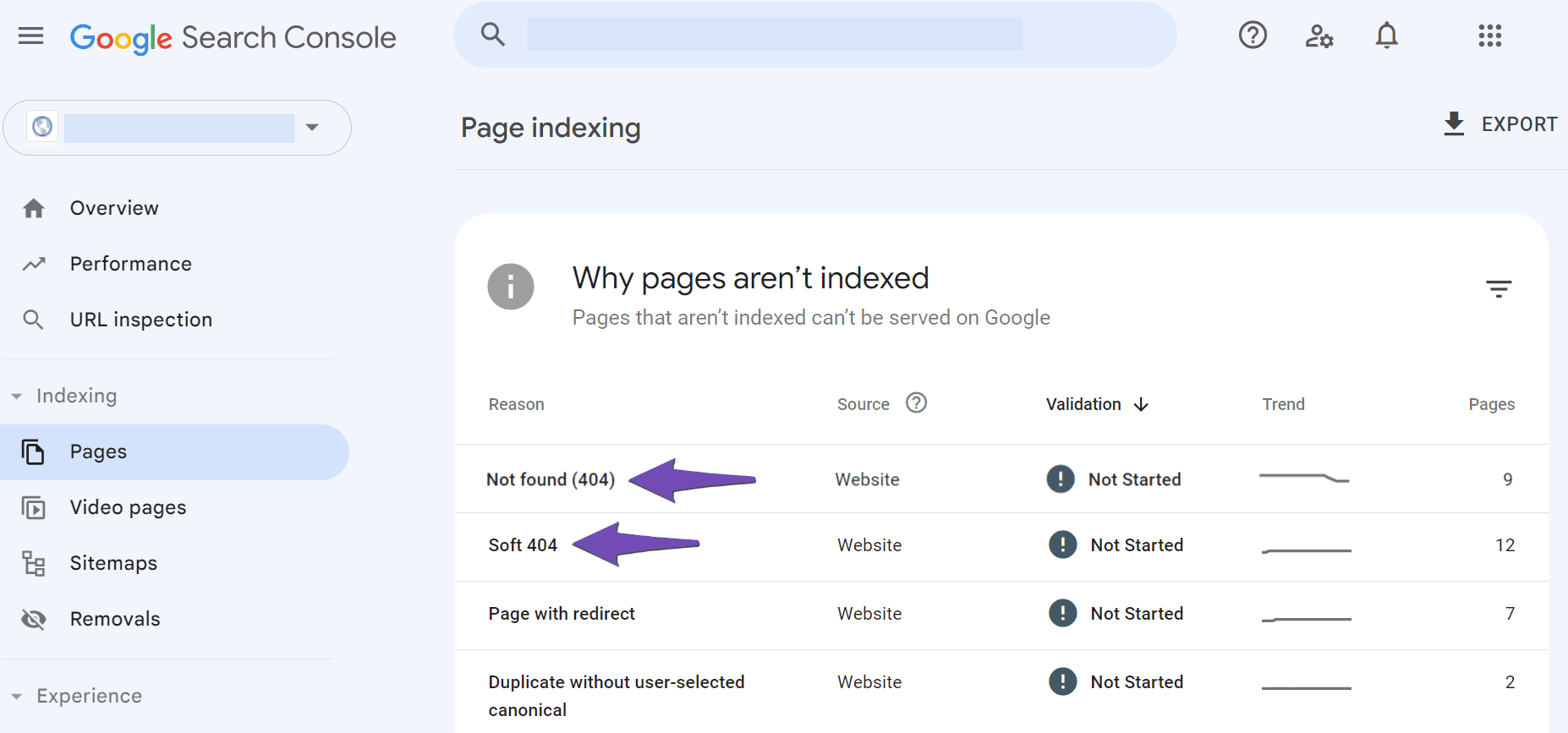
As for the Analytics showing “no result found,” you can try the following:
- Navigate to Rank Math SEO → General Settings → Analytics and click the Reconnect link to reconnect your Google Account with Rank Math.
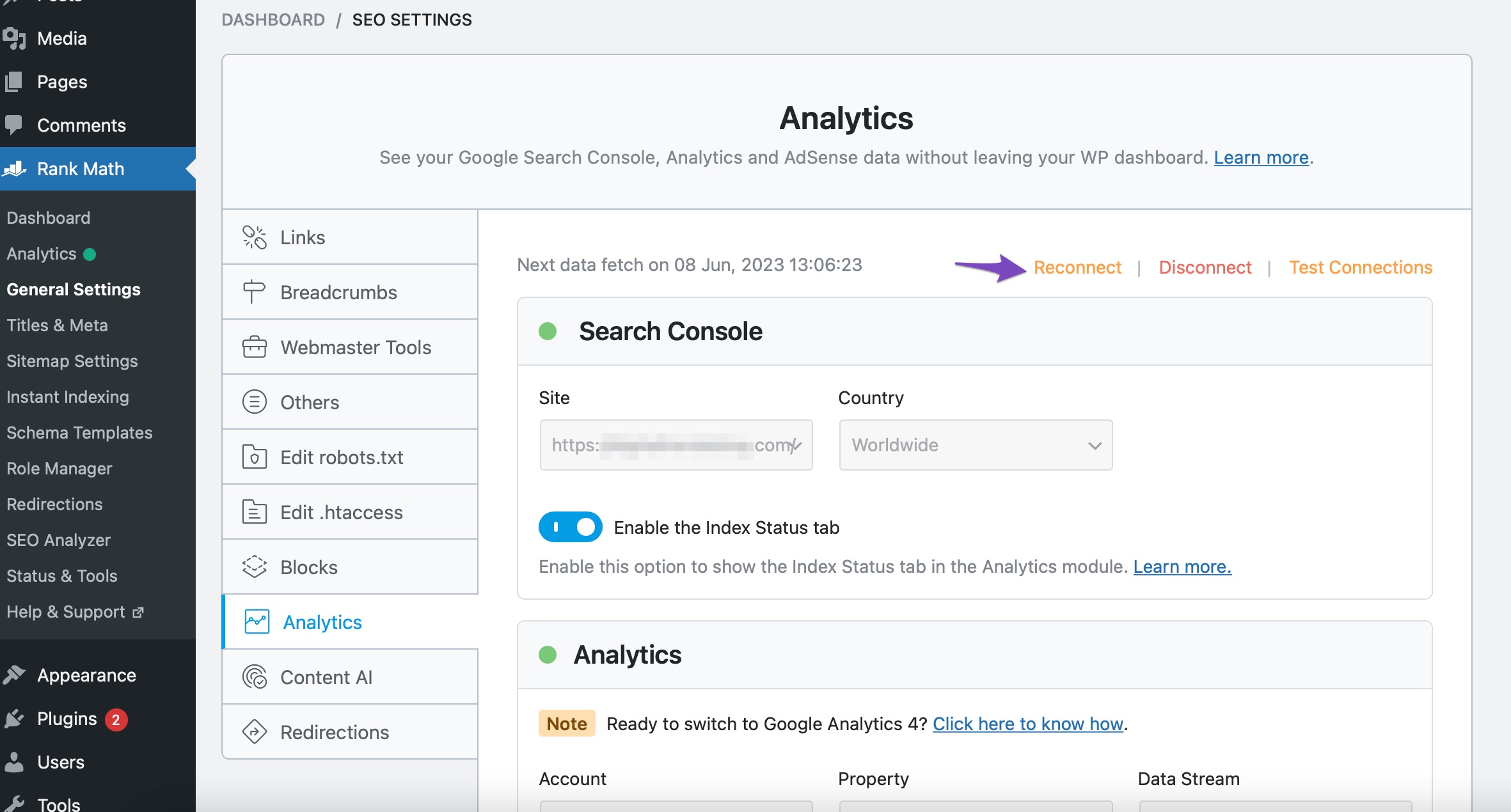
- Click on Test Connections to check the connection status and choose Update data Manually if needed.
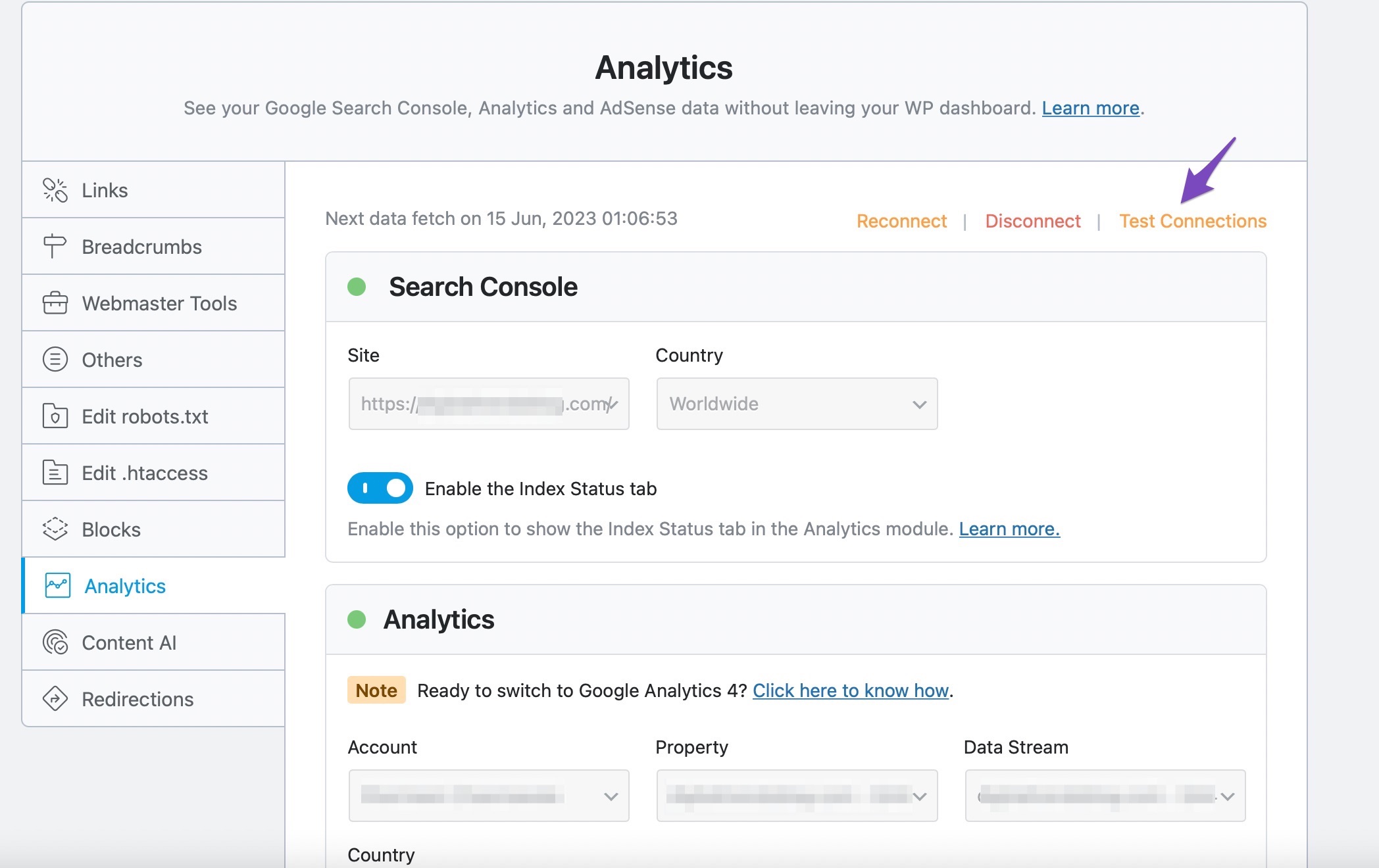
- Head over to Database Tools and click Rebuild Index for Analytics.
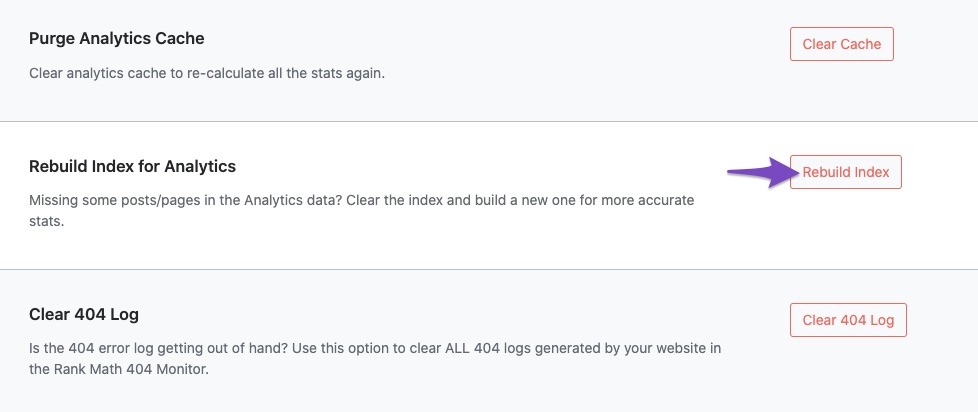
- Finally, check the Analytics dashboard by navigating to Rank Math SEO → Analytics to see if the data is present.
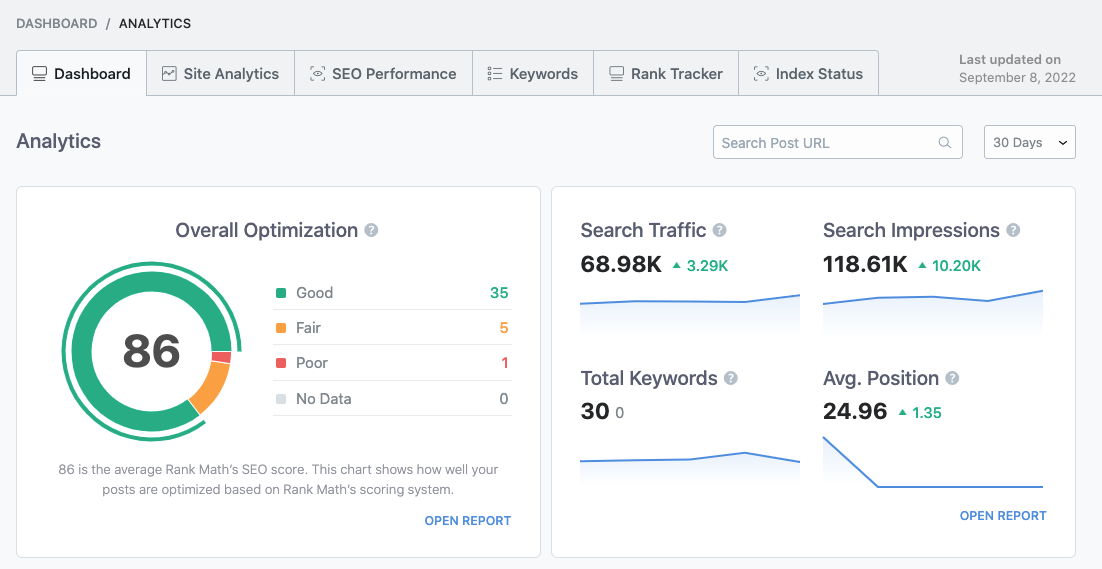
If these steps do not resolve the issue, please reply here, and a human agent from our support team will assist you further.
Thank you for reaching out and giving us the opportunity to help you with this matter.
Sources:
Why Did My Website Disappear From Google Search? » Rank Math
How Does Search Engine Rank Tracking Work? » Rank Math
Analyzing Your Site’s SEO with Rank Math’s SEO Analysis Tool
How to Find Out Where 404 Errors Are Coming From » Rank Math
What to Do When Rank Math Analytics Shows Zero Search Traffic » Rank MathHello,
Thank you for contacting us and sorry for any inconvenience that might have been caused due to that.
Please try to follow the steps below and see if that works for you.
1. Make sure that you have verified your website on Google Search Console, if not, follow this guide: https://rankmath.com/kb/google-site-verification/
2. Please make sure that you are not connecting to Google Search Console via a domain property but rather a URL prefix and that you have verified the correct version of your website on the Google Search Console (HTTP or HTTPS, www or non-www).
3. Please remove RankMath’s app from your Google apps permissions: https://myaccount.google.com/permissions
4. Once done, reconnect the Google account again from WordPress Dashboard > Rank Math > General Settings > Analytics and configure the Search Console and Analytics settings again.
Kindly check all necessary checkboxes to allow Rank Math to access some of the Google Services.
Let us know how it goes. Looking forward to helping you.
Thank you.
Hello,
Since we did not hear back from you for 15 days, we are assuming that you found the solution. We are closing this support ticket.
If you still need assistance or any other help, please feel free to open a new support ticket, and we will be more than happy to assist.
Thank you.
The ticket ‘Connect Google™ Services’ is closed to new replies.