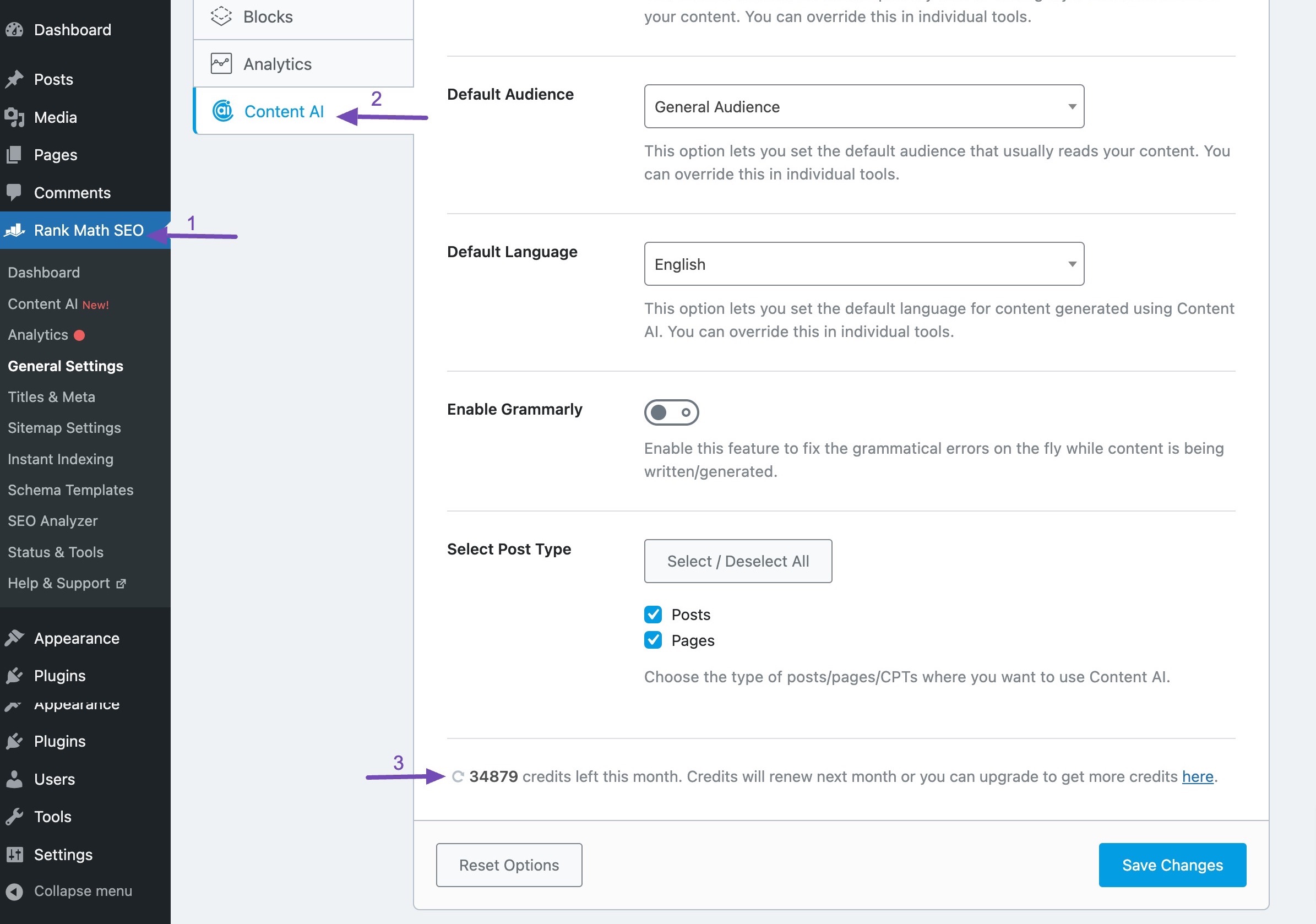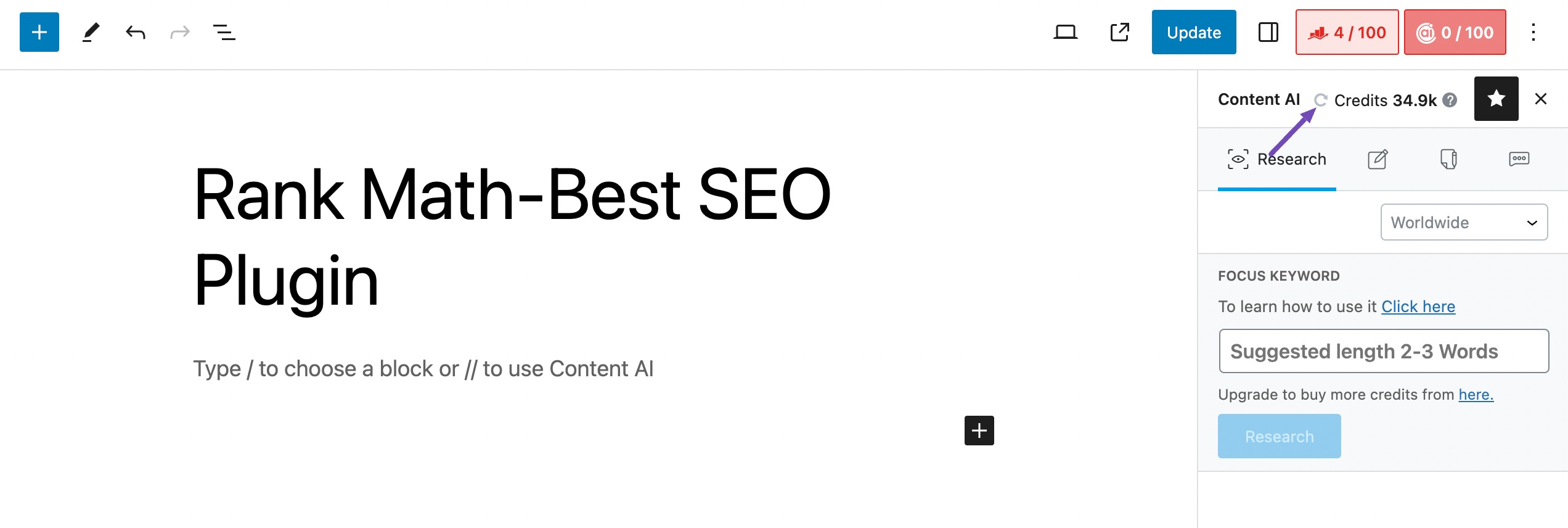Hello,
Thank you for reaching out to us regarding the missing Content AI credits on your website.
Based on the information provided, it seems like you’ve already disconnected and reconnected your site, ensured the correct email is used, and verified that the credits are visible in your Rank Math account but not displaying on your website.
To resolve this issue, please follow these steps:
-
Refresh Content AI Credits:
- Go to your WordPress dashboard > Rank Math SEO > General Settings > Content AI.
- Click on the refresh credits option as shown in the screenshot below:
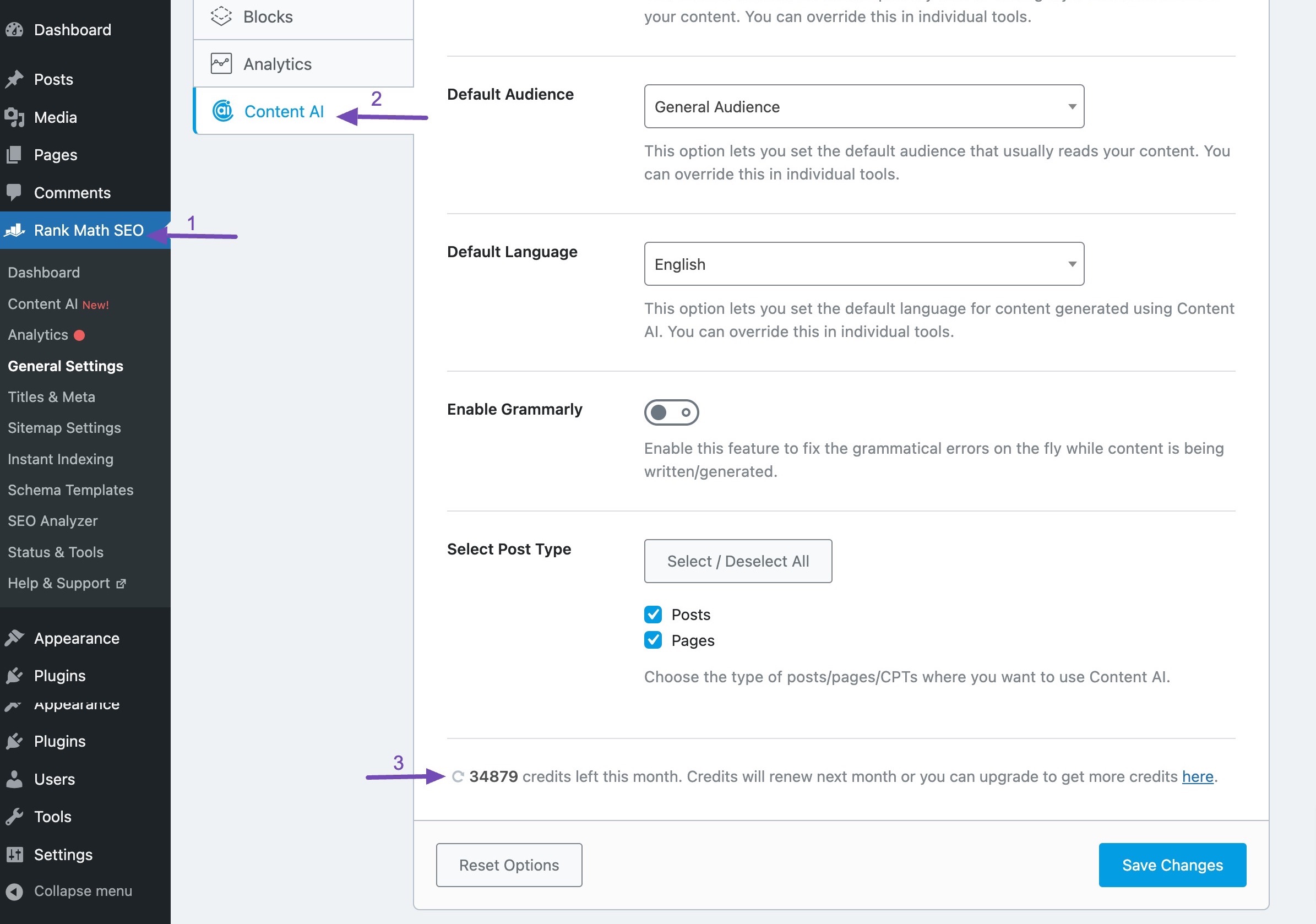
-
Refresh Credits in Editor:
- Open a post or page in your WordPress dashboard.
- Navigate to the Content AI box and click on the refresh icon as shown in the screenshot below:
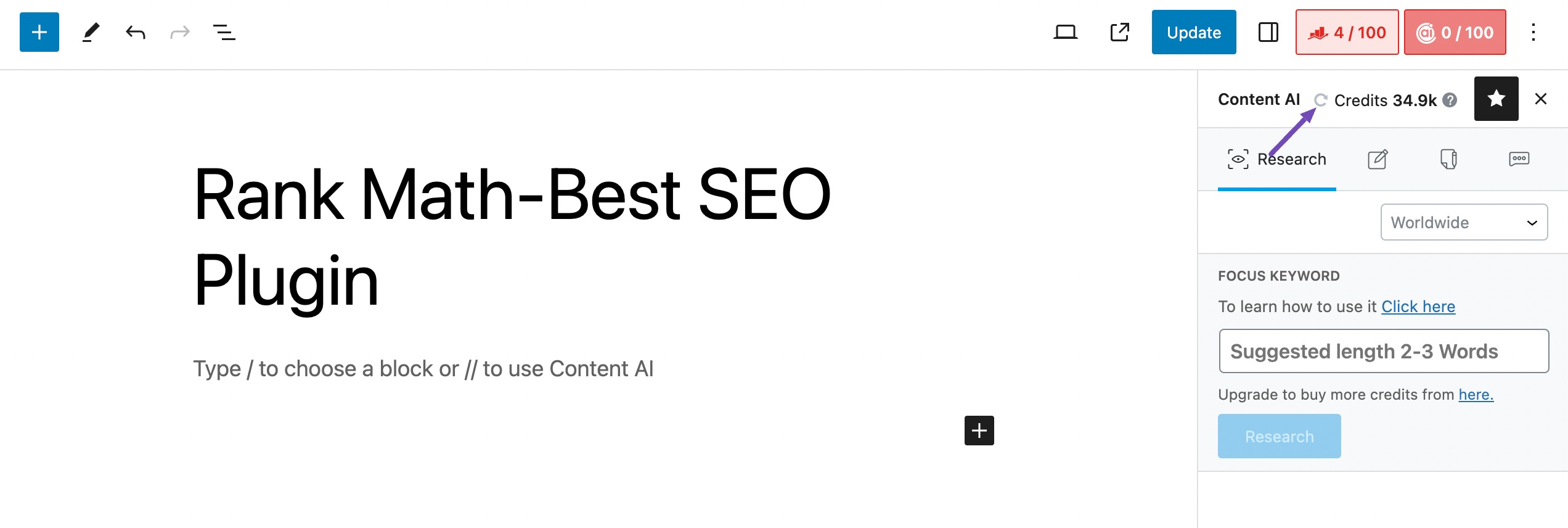
By following these steps, your Content AI credits should display correctly on your website. If you encounter any further issues or need additional assistance, please feel free to contact our dedicated support team here.
We hope this helps you resolve the missing credits issue. If you have any more questions, we are here to assist you further.
Sources:
How to Restore Missing Content AI Credits » Rank Math
How to Use Rank Math’s Content AI for SEO » Rank Math
This is an automated reply from Rank Math Support Bot. Your ticket has been assigned to a human agent and we will get back to you shortly.
nao aparece os creditos nos locais indicados mesmo clicando para atualizar.
Hello,
We have manually disconnected the website from our end. Now, please try to reconnect your website with your Rank Math account by navigating to WordPress Dashboard → Rank Math SEO → Dashboard → Help and then click on Connect Now.

Once you click on Connect Now, please ensure that you’ve selected the correct account and then click on OK, Activate Now, as shown below. In case you’ve multiple Rank Math licenses associated with your Rank Math account, then you can click the License drop-down to choose your preferred license to activate on this website.

Also, please make sure that you are running the latest version of Rank Math plugin.
Let us know if this fixes the issue.
Please do not hesitate to let us know if this doesn’t help or you have any followup queries.