-
I triplechecked all settings. The sitemap for pages and posts is ok but category throws a 404.
What goes wrong here? Thank you!
-
Hello,
I’m sorry to hear that you’re experiencing issues with the category sitemap throwing a 404 error. This can be frustrating, but we’re here to help.
It’s great that you’ve already checked the settings for the category sitemap. Since the sitemap for pages and posts is working fine, it’s possible that there might be a specific issue with the category sitemap settings.
To further investigate and resolve this issue, I recommend checking the following settings related to the category sitemap:
-
Include in Sitemap: Ensure that the “Include in Sitemap” option is enabled for categories. This setting should be enabled to include category archives in your sitemap.
-
Include in HTML Sitemap: Check if the “Include in HTML Sitemap” option is enabled for category archives in your HTML sitemap.
-
Include Empty Terms: If you have empty categories and want to include their archives in your sitemap, ensure that the “Include Empty Terms” setting is appropriately configured.
If you’ve already checked these settings and they appear to be correct, please let us know, and we’ll be happy to assist you further.
Thank you for bringing this to our attention, and we appreciate your patience as we work to resolve this issue for you.
Sources:
Why the Sitemap_Index.xml is Throwing a 404 Error » Rank Math
How to Configure Sitemaps in Rank Math – Best Settings and Tips
How To Exclude Rank Math Sitemaps from Caching » Rank MathThese settings were already ok.
Hello,
Thanks for contacting us, and sorry for any inconvenience this might have caused you.
We have checked your main sitemap at
https://staging.contality.de/sitemap_index.xmland can see that it doesn’t contain the category child-sitemaphttps://staging.contality.de/category-sitemap.xml.This indicates that the category sitemap is not included in the sitemap.
To include the category sitemap, please go to WordPress Dashboard > Rank Math SEO > Sitemap Settings > Categories and select/enable or toggle the ‘Include in Sitemap’ as shown in the image below:

Then try to clear your browser cache and check again.
Let us know how it goes. Looking forward to helping you.
Thank you.
It was included already. If I click the sitemap URL above that setting I get a 404.
Hello,
Please follow the steps below to see if that works for you.
#1. Flush the Sitemap cache by following this video screencast:
https://i.rankmath.com/pipRDp#2. Exclude the Sitemap files of the Rank Math plugin in your caching plugin. The cache could be via a plugin or from the server. For plugins or Cloudflare, please follow this article:
https://rankmath.com/kb/exclude-sitemaps-from-caching/#3. If the above steps don’t seem to work, kindly apply the following filter code to your site.
add_filter( 'rank_math/sitemap/enable_caching', '__return_false');Here’s how you can add filter/hook to your WordPress site:
https://rankmath.com/kb/wordpress-hooks-actions-filters/If the issue persists, please follow the guideline to check if any of your plugin/themes is conflicting with Rank Math: https://rankmath.com/kb/check-plugin-conflicts/
Let us know how it goes. Looking forward to helping you.
Thank you.
Went through steps 1 to 3.
Disabled even all plugins but Rank Math.
Switched theme to some WordPress standard.
Tried another mirror on another server (different hosting).
Still 404s.
Hello,
Can you please edit the first post on this ticket and include your WordPress & FTP logins in the designated Sensitive Data section.
Please do take a complete backup of your website before sharing the information with us.
It is completely secure and only our support staff has access to that section. If you want, you can use the below plugin to generate a temporary login URL to your website and share that with us instead:
https://wordpress.org/plugins/temporary-login-without-password/You can use the above plugin in conjunction with the WP Security Audit Log to monitor what changes our staff might make on your website (if any):
https://wordpress.org/plugins/wp-security-audit-log/Please do take a complete backup of your website before sharing the information with us.
We really look forward to helping you.
Hello,
I have updated the sensitive data as requested. Can you please check further?
Thank you.
Hello,
Upon checking your site, your categories are set to noindex in Rank Math > Titles & Meta > Post: Categories > Robots meta
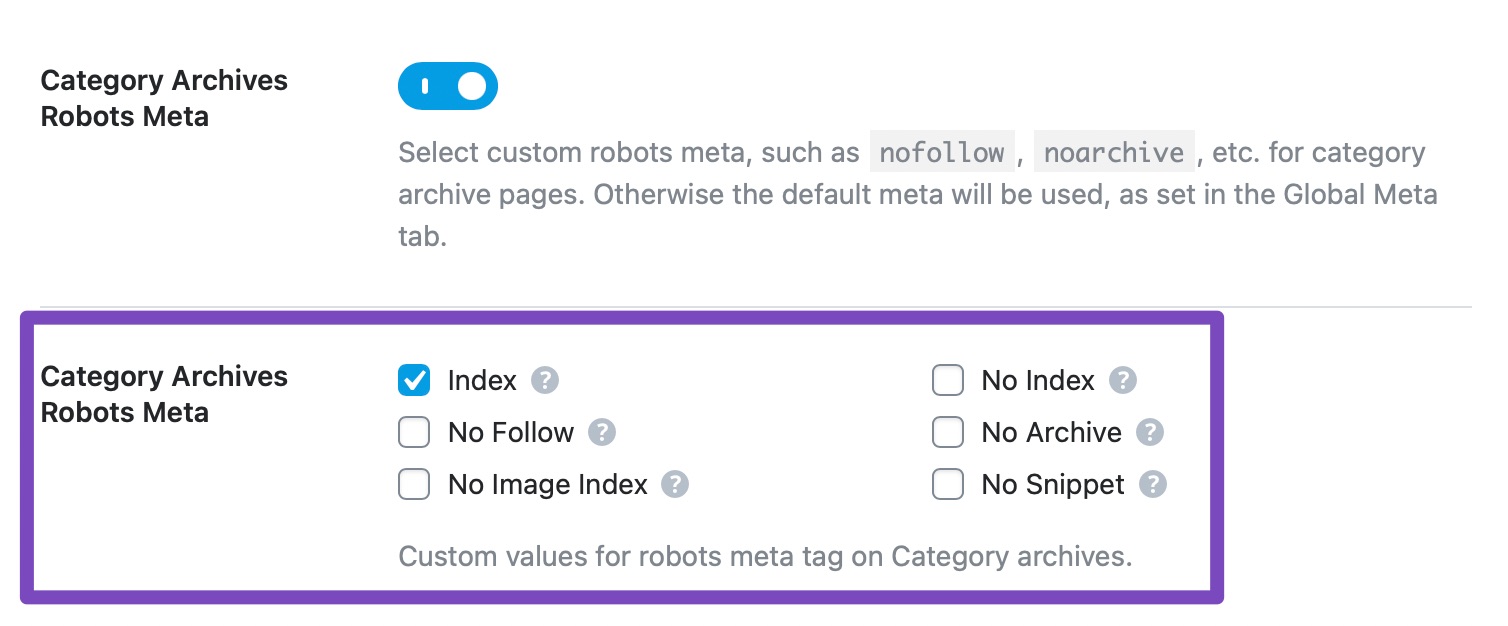
We have set it to index and your category sitemap is already working fine. You may also follow the same steps in your live site to fix the issue there.
Hope that helps.
Thank you.
But in the category-section the categories are set individually to „Index“.
So does this setting override the setting I use in the category section? Then there should be some warning, that it has to be changed in the global Rank Math settings too.
Hello,
If your categories are set to noindex in Rank Math > Titles & Meta > Post: Categories > Robots meta then it over rides what is set individually.
Sure we will mark this as a feedback request and try to implement a warning that lets the user know that the robots meta are set as no index globally.
We appreciate your patience in this matter.
We hope that helps, and please don’t hesitate to get in touch if you have any other questions.
Thank you.
Ok, it works perfect now. Thank you!
Hello,
We’re delighted to hear that this issue has been resolved. We appreciate your feedback.
This ticket will be closed now, but if you ever have another question or need any help in the future, please don’t hesitate to create a new forum topic. We’ll be more than happy to assist you again.
Thank you for choosing Rank Math and have a wonderful holiday/festive season!
-
The ticket ‘Category Sitemap gives 404’ is closed to new replies.