-
hello, i did pay contant AI for Focus Keyword and when i try to use it it doesnt work wth???!!!!! i feel like i wasted my money.
-
Hello,
Thank you for reaching out to us regarding the issue with the Focus Keyword feature in Content AI.
If you are facing issues with the Focus Keyword feature after making a payment, please ensure that you have refreshed the credits for Content AI. To refresh the credits, please follow these steps:
- Go to your WordPress Dashboard.
- Navigate to Rank Math > General Settings > Content AI.
- Click on the refresh button to update your credits. Here’s a screenshot for reference:
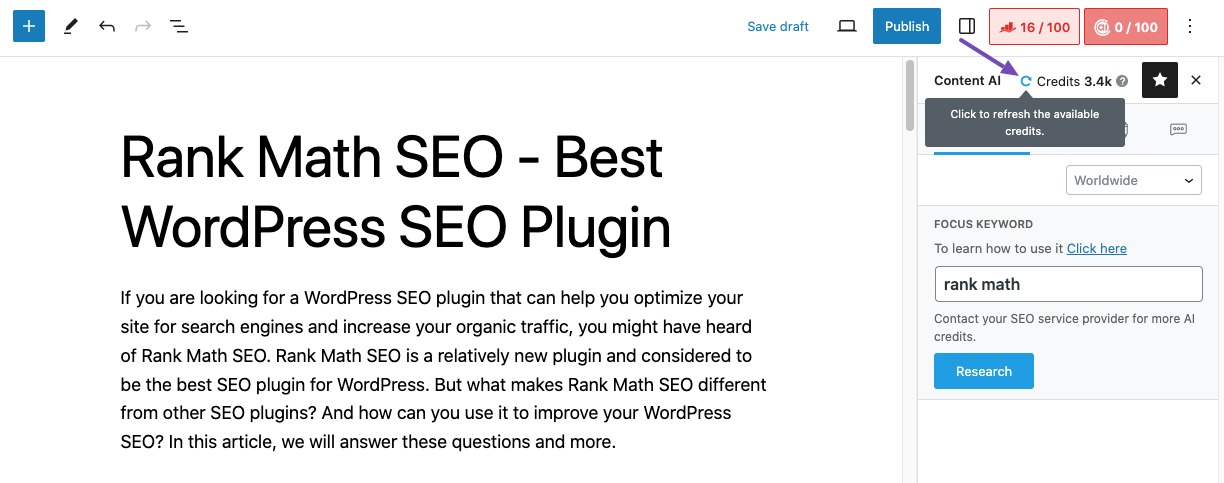
After refreshing the credits, try using the Focus Keyword feature again. It should work without any problems. If the issue persists, feel free to let us know so we can assist you further.
We appreciate your patience and understanding. Please don’t hesitate to reach out if you need any more help.
Sources:
Bulk Editing Options in the Rank Math SEO Plugin
What is a Focus Keyword? » Rank Math
How to Use Rank Math’s Content AI for SEO » Rank Mathi better say it doesnt work automaticly!???
i have at least 600 article i did pay it so i can do it automaticly but it doesnt work that way at all!
hi, i want a refund
Hello,
Thank you for contacting Rank Math support. We apologise for the inconvenience caused and the delay in the response to you.
We believe this issue might have been related to a minor bug introduced in the last update of the plugin. We were aware of it and have now released a hotfix to resolve the issue.
Please update your Rank Math plugins to the latest version, then try again and let us know if you’re still having any issues.
Thank you for choosing Rank Math
hi, thanks for the respond, and its updated and still not not automatic, can you plz do a refund!
Hello,
As requested, we have initiated a refund on your requested transaction. You should see a credit for the refund appear on your credit card statement anytime between now and the next 5 to 7 business days.
If you used a debit card for the payment, the refund might take up to 30 days to appear on your statement. Please note that refunds for international transactions can take up to 10 days to appear for credit cards or up to 60 days for debit cards.
For PayPal, it’s always almost instant.
As of the month date, you won’t be able to access those premium features we refunded.
Of course, we’re very sorry to see you go.
We are continuously improving our products so we would request you to check back in the future to see if we might have something relevant to your needs.
Hope that helps and please do not hesitate to let us know if you need our assistance with anything else.
You must be logged in to reply to this ticket.