Hello, we’re sorry to hear that you’re facing issues getting data from Google. To troubleshoot this, you can follow these steps:
- Test Connections:
- Head over to Rank Math SEO → General Settings → Analytics.
- Click on the Test Connections option at the top right of the Analytics settings to validate the connection with your Google account.
- A green signal indicates a valid connection, while a red signal indicates a glitch in the connection. If you see a red signal, reconnect your Google account.

- Reconnect Google Account:
- If the issue persists after reconnecting your Google account, you can try refreshing the authorization tokens by following these steps:
- Open your Google Account permissions from here.
- Delete Rank Math SEO from the list of connected apps.
- Recreate missing database tables by navigating to WordPress Dashboard → Rank Math SEO → Status & Tools → Database Tools and clicking on the Re-create Tables button.

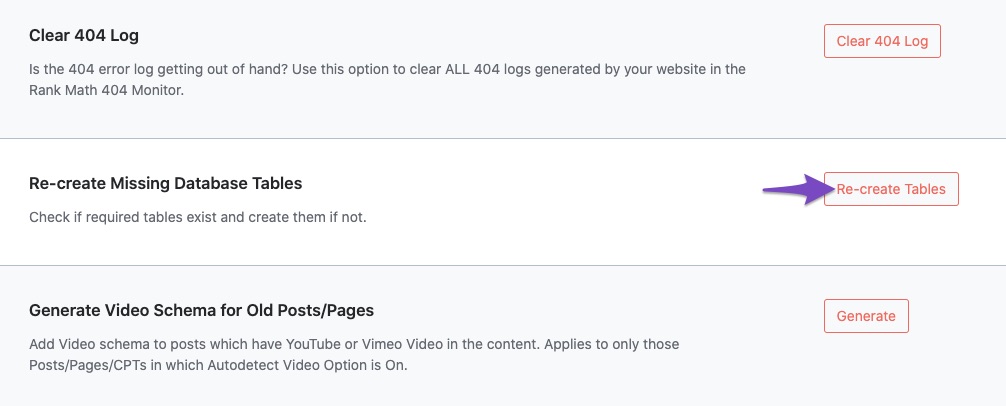
If the issue persists or you need further assistance, please feel free to assign this ticket to a human agent using the available buttons. Thank you for reaching out!
This is an automated reply from Rank Math Support Bot. If you need further assistance, please reply to this topic and a human support agent will reply to you shortly.
Hello,
Since we did not hear back from you for 15 days, we are assuming that you found the solution. We are closing this support ticket.
If you still need assistance or any other help, please feel free to open a new support ticket, and we will be more than happy to assist.
Thank you.