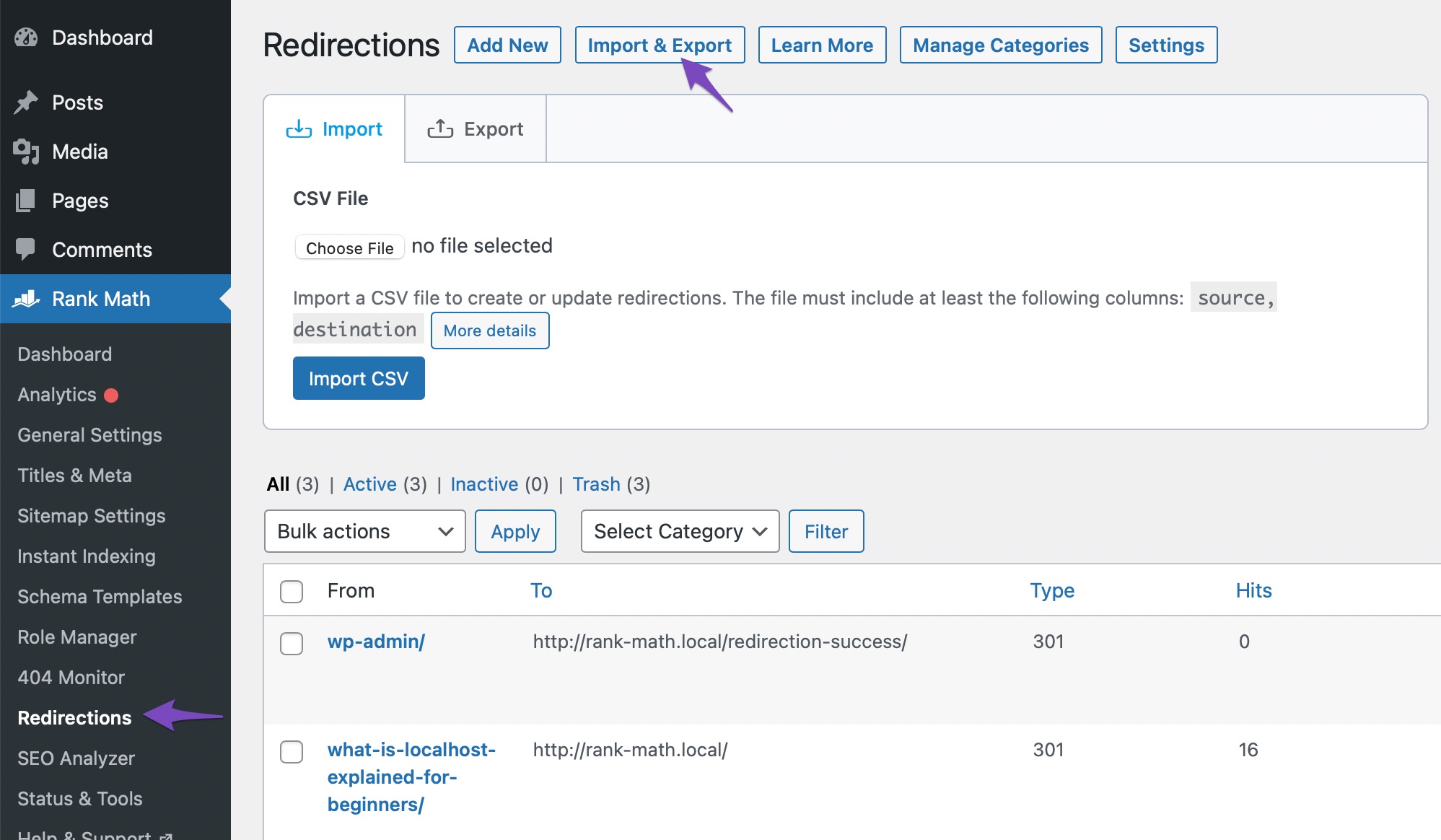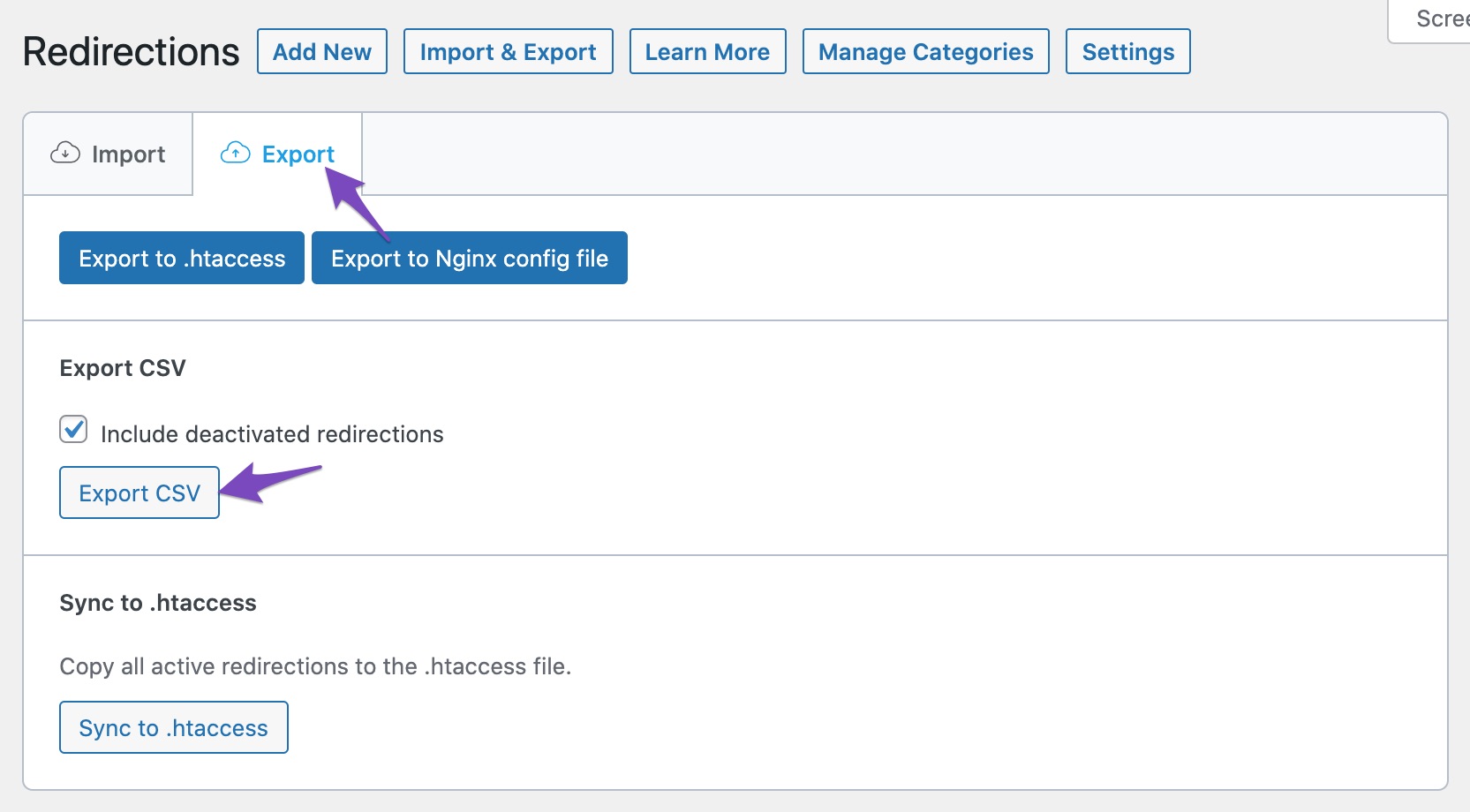Hello, we apologize for the inconvenience you are facing in exporting your redirection data to CSV on Rank Math.
To export your redirection data to a CSV file, please follow these steps:
- Navigate to WordPress Dashboard → Rank Math SEO → Redirections → Import & Export as shown in the screenshot below:
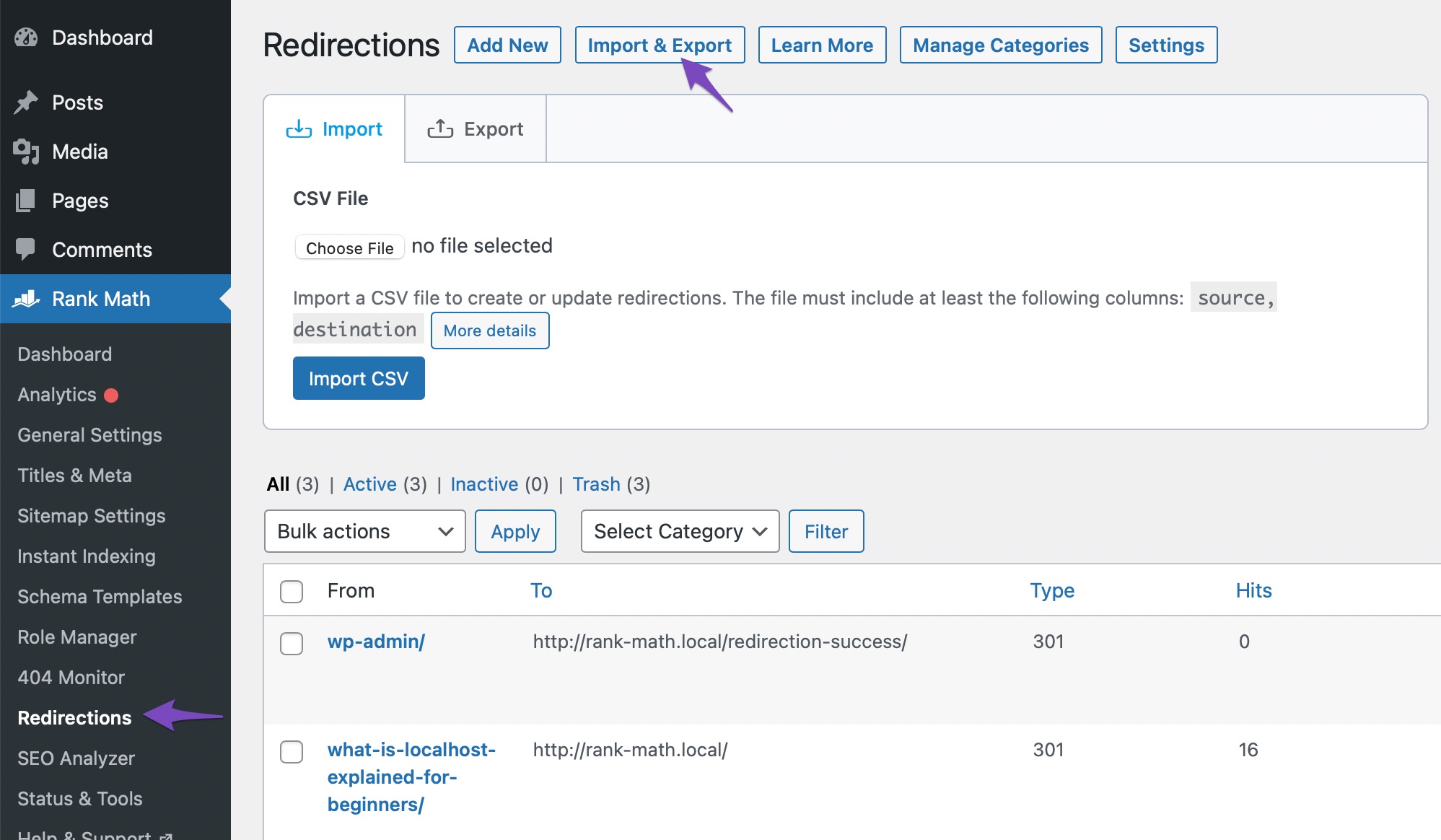
- Click on the Export tab, and you will find the option to export your redirections as CSV. Click the Export CSV button to download your redirection data in CSV format.
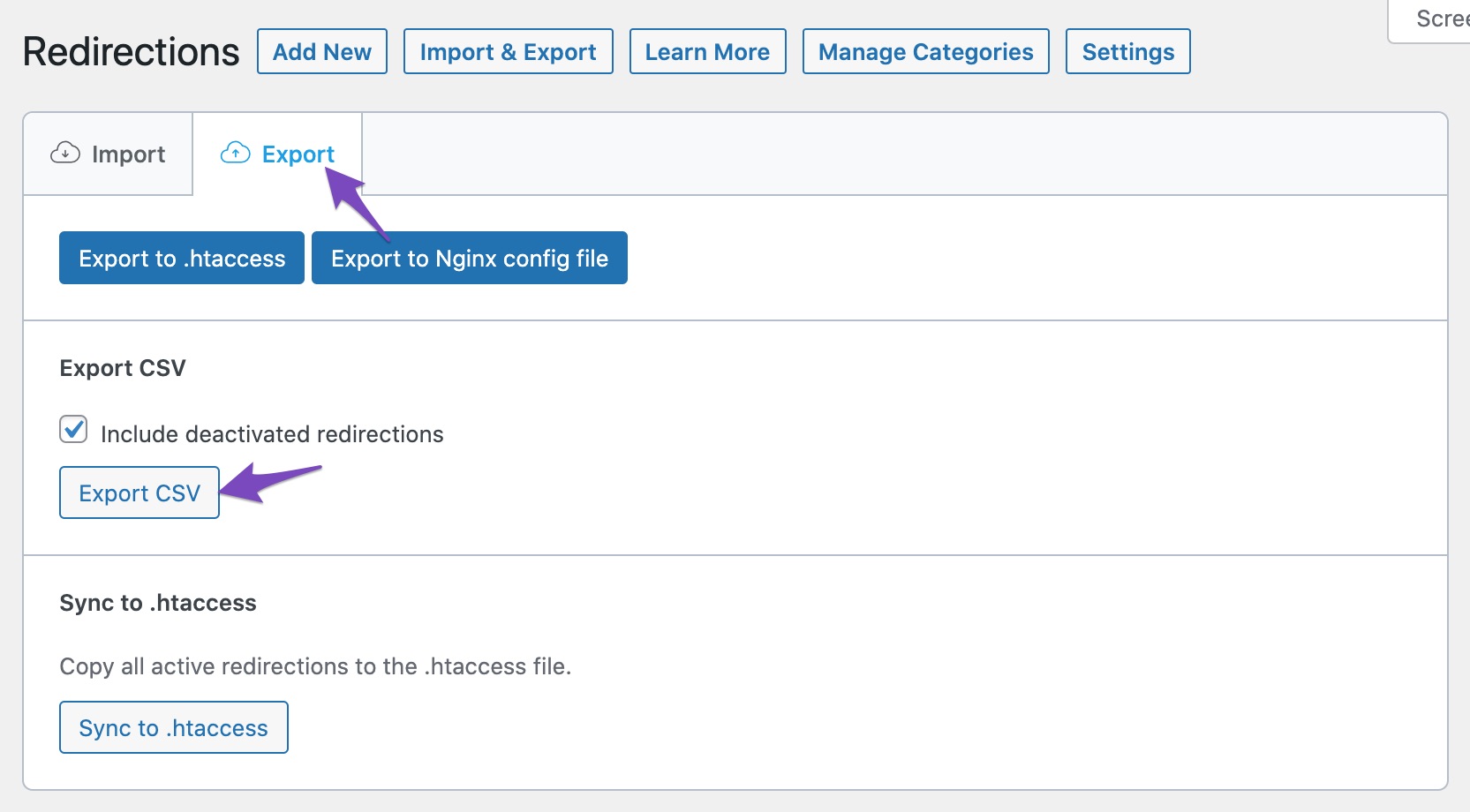
If you encounter any issues or need further assistance, please feel free to ask. Thank you for reaching out!
Sources:
How to Set Up Redirections » Rank Math
How to Create & Edit Redirects Using CSV » Rank Math
How to Import Redirects to Rank Math SEO » Rank Math
Hello,
Please note that the CSV Redirection feature is available only in the PRO version of Rank Math.
If you have already purchased the plugin, let us know so we can investigate it further.
Looking forward to helping you.
ah okay, thank you for the information
Hello,
We are glad we could address your concern.
Please feel free to create a new forum topic if you do have another question in the future.
It will be our pleasure to assist you again.
Thank you.