-
Have not been to connect through set up wizard, removing 3rd party acct access, changing browsers and increasing caches.
-
Hello,
I’m sorry to hear that you are facing issues connecting to Google services with Rank Math. To resolve this, you can follow these steps:
- Expired Google OAuth Token:
- Navigate to your Google Account permissions.
- Remove the Rank Math app under Third-party apps with Account access and click on Remove Access as shown in the screenshot below:

- After removing access, reconnect Rank Math with your Google account by going to Rank Math SEO → General Settings → Analytics and clicking on the Reconnect button at the top.
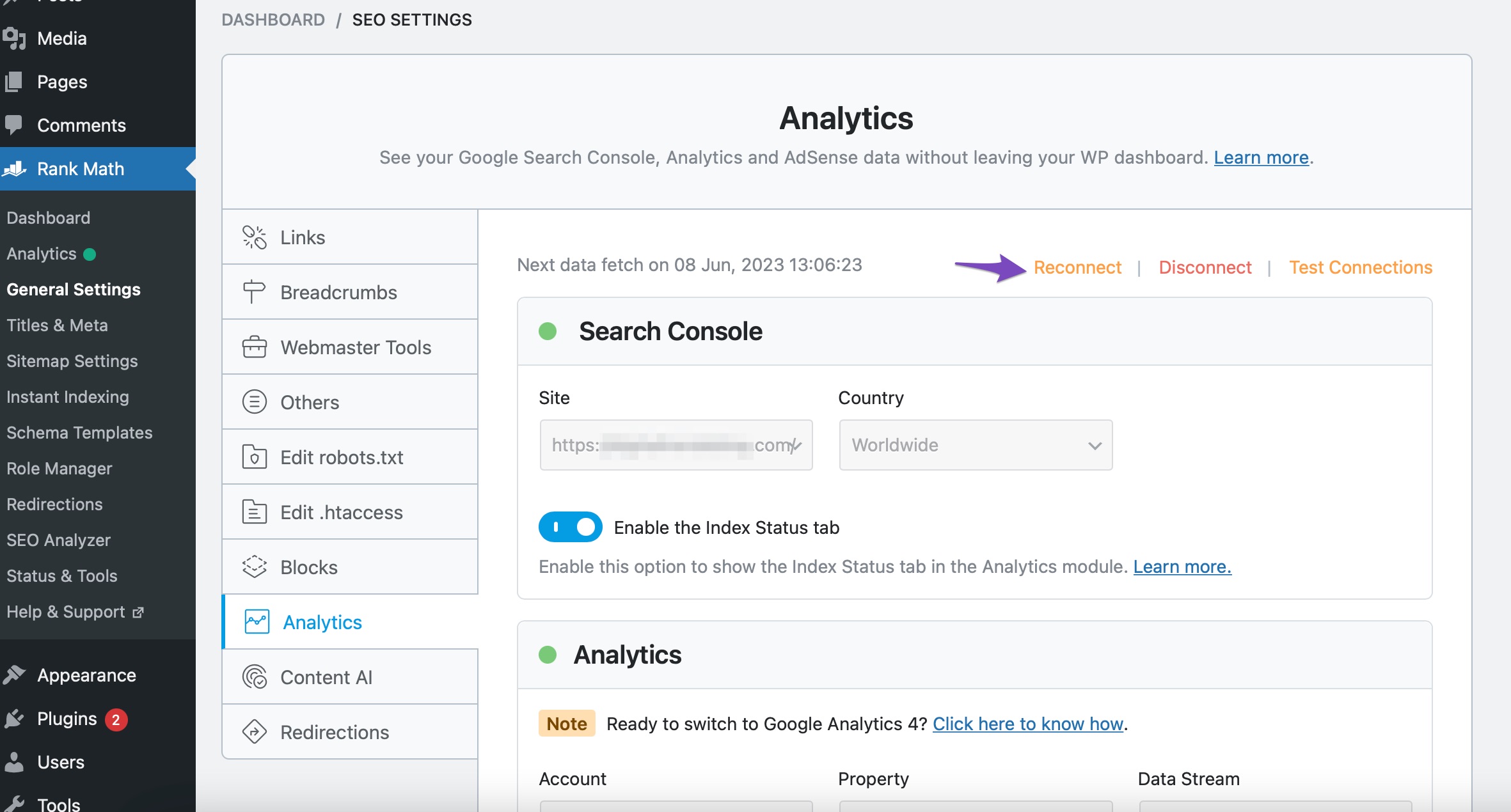
- Allow all permissions as shown in the screenshot below:

- Finally, configure Analytics settings by selecting all values in the drop-down list and click on Save Changes.
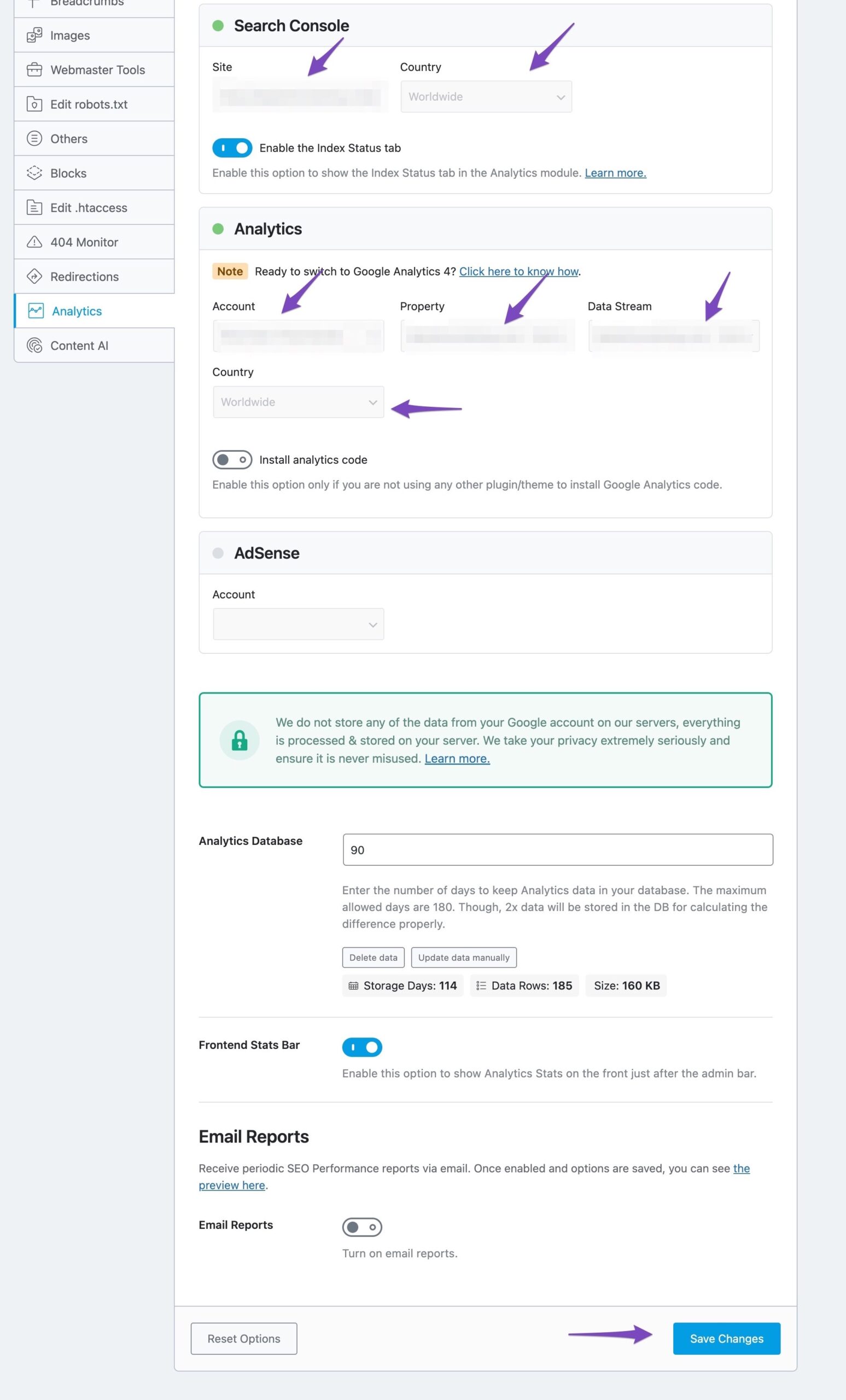
If you continue to experience issues after following these steps, please let us know, and we will be happy to assist you further.
Thank you for reaching out to us.
Sources:
How to Install Google Analytics With Rank Math SEO » Rank Math
How to Connect Your Google Account With Rank Math SEO » Rank Math
Resolving Rank Math Analytics Related Issues » Rank Math
What to Do When Rank Math Analytics Shows Zero Search Traffic » Rank MathI have done the above multiple times and my website still does not show in the Search Console and Analytics tab to select.
Hello,
Thank you for your patience.
For Search Console, please verify using the URL prefix and ensure that you have verified the correct version of your website on the Google Search Console (HTTP or HTTPS, www or non-www).

You can follow our guide here to create the URL Prefix property:
https://rankmath.com/kb/google-site-verification/#num-1-1-open-google-search-consoleThe URL-prefix property also helps keep your sitemap in sync with Google Search Console as we submit it automatically for you. In addition, the domain property won’t work correctly on some sections of the Analytics module such as the IndexStatus.
Regarding the Analytics drop-down, this can happen if you haven’t created a property for your website. Could you please confirm if you have already created a GA4 property for your website?
If not yet, please visit this page (https://analytics.google.com/analytics/web/) and sign up for a Google Analytics account and property, then reconnect your Google Account so the new Analytics account will reflect in that section.
Let us know how this goes.
I am having issues verifying the URL. Can I speak with a human to walk me through this? I have been having issues for days and have not been able to move forward.
Hello,
Unfortunately, we cannot do remote desk help/support, but you can send a screenshot or record a video screencast to explain this.
You can use tools like https://imgur.com/upload to upload the screenshot or Loom (https://www.loom.com/screen-recorder) to record the video and share the generated links here.
We look forward to helping you.
Hello,
Since we did not hear back from you for 15 days, we are assuming that you found the solution. We are closing this support ticket.
If you still need assistance or any other help, please feel free to open a new support ticket, and we will be more than happy to assist.
Thank you.
- Expired Google OAuth Token:
The ticket ‘Can’t connect to google services’ is closed to new replies.