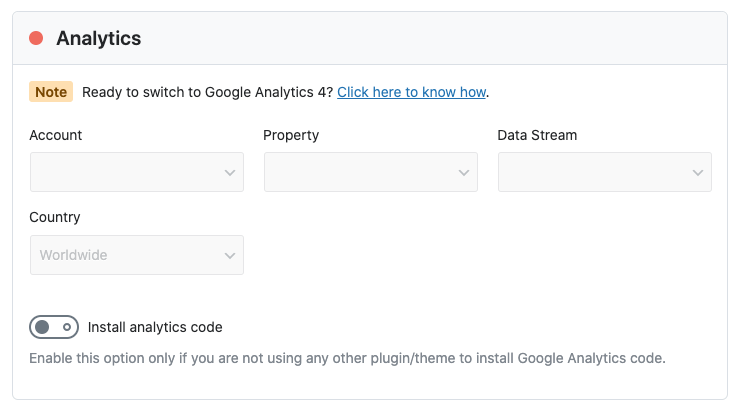Hello,
We apologize for the issue you are facing with connecting to Google Analytics. It seems like there might be a glitch in the connection between Rank Math and your Google account. Here are some steps you can take to troubleshoot and potentially resolve the issue:
-
Test Connections: Go to Rank Math SEO → General Settings → Analytics and click on the Test Connections option at the top right of the Analytics settings. This will validate your existing connections. A green signal indicates a valid connection, while a red signal indicates an issue.

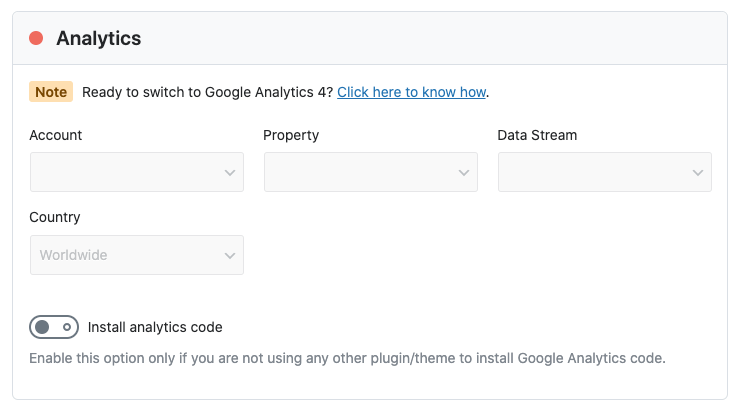
-
Reconnect Your Google Account: If you see a red signal, try reconnecting your Google account. You can do this by clicking on the Reconnect Google Account option in the same settings area.

-
Check Permissions: Ensure that you have granted all necessary permissions for Rank Math to access your Google Analytics data. If you haven’t done this, you may need to disconnect and reconnect your account to ensure permissions are set correctly.
-
Clear Cache: Sometimes, caching issues can prevent proper connections. Clear your site cache and browser cache, then try again.
If the problem persists even after following these steps, we recommend replying to this ticket with any error logs you may have, and a human agent from the Rank Math Support team will assist you further.
Thank you for raising this concern, and we hope to help you resolve it soon!
Sources:
Resolving Rank Math Analytics Related Issues » Rank Math
There is no “Test connection” option, only connect and disconnect.
Hello,
Thank you for contacting Rank Math support, and sorry for any inconvenience that might have been caused due to that.
To make sure that everything works correctly please go through this article to set up the Analytics module: https://rankmath.com/kb/install-google-analytics/
If however, you are having challenges with this, then follow the steps below to fix it.
1. Check to make sure that you have verified Google Search Console, if not, follow this guide: https://rankmath.com/kb/google-site-verification/
2. Please make sure that you are not connecting to Google Search Console via a domain property but rather a URL prefix and that you have verified the correct version of your website on the Google Search Console (HTTP or HTTPS, www or non-www).
3. Then remove Rank Math’s access from Google Please remove RankMath’s app from your Google apps permissions: https://myaccount.google.com/permissions
4. Reconnect the Google account again to regenerate the auth token from Google, by going to WordPress Dashboard > Rank Math > General Settings > Analytics and configure the Search Console and Analytics settings again
Kindly check all necessary checkboxes to allow Rank Math to access some of the Google Services.
We hope this resolves the issue for you.
If you still face any problems or have any questions, please let us know. We’re always here to help.
Unfortunatley it’s not working. I went into myaccount.google.com/permissions and removed Rankmath permission. I then went through the same process with the installation guide with the same result.
Search console verification is done, weeks ago. The domain property in search console is example.com and the live site url is example.com.
I added https in search console and it now got connected 🙂
Hello,
We’re delighted to hear that this issue has been resolved. We appreciate your feedback.
This ticket will be closed now, but if you ever have another question or need any help in the future, please don’t hesitate to create a new forum topic. We’ll be more than happy to assist you again.
Thank you for choosing Rank Math and have a wonderful day!