-
Hello, RankMath is connected to Google Search Console and everything is allowed.
It doesn’t show an account to choose from?
-
Hello, we apologize for the inconvenience you are facing with accessing GA4 through Rank Math.
To resolve the issue where no account option is available to choose from, please follow these steps:
- Navigate to Rank Math SEO → General Settings → Analytics.
- In the Analytics section, select your Account and then choose your Universal Analytics or Google Analytics 4 property from the Property dropdown.
- If you don’t have a GA4 property, you can create one by selecting the Create new GA4 property option from the dropdown.
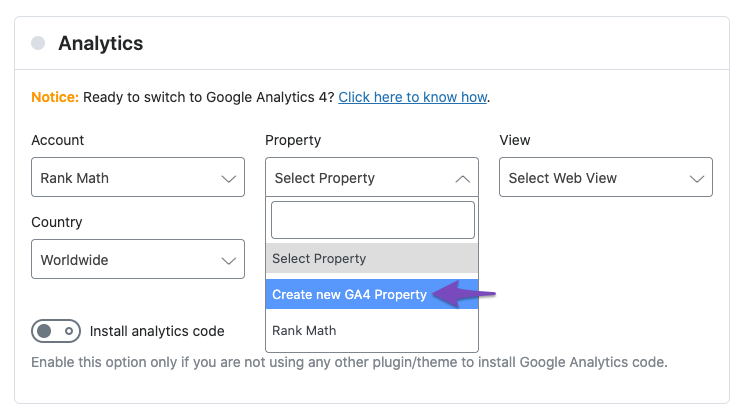
- Confirm the creation of the new GA4 property by choosing OK.
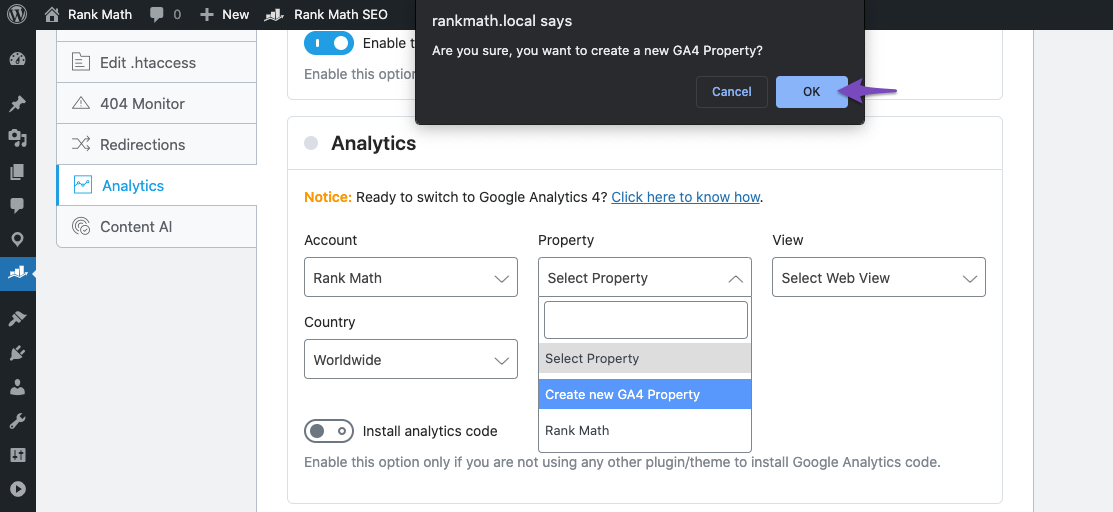
- After a few moments, the newly created GA4 property will be automatically selected.
- Choose the View as All Web Site Data (for Universal Analytics) or Website (Data Stream for Google Analytics 4).
- Ensure that you have selected a Country (available only in the PRO version of Rank Math).
- Enable the Install analytics code option if you are not using any other plugin or theme to install the Google Analytics code.
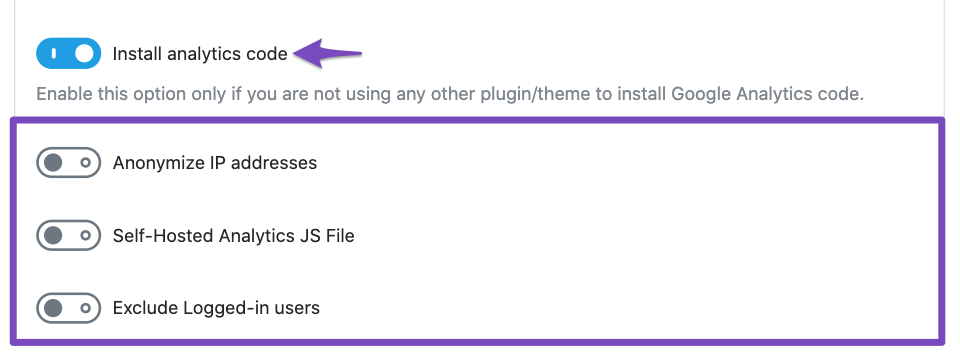
- Enable other options like Anonymize IP addresses, Self-Hosted Analytics JS File, and Exclude Logged-in users if needed.
- Finally, click on the Save Changes button.
If you continue to experience issues or need further assistance, please reply to this ticket, and a human agent from our support team will assist you promptly. Thank you for bringing this to our attention.
Sources:
How to Verify Your Website on Google » Rank Math
How to Install Google Analytics With Rank Math SEO » Rank Math
How to Connect Your Google Account With Rank Math SEO » Rank Math
What to Do When Rank Math Analytics Shows Zero Search Traffic » Rank Math
How to Install Google Analytics With Rank Math SEO » Rank MathHello, no option at all is showing under Account.
I just connected RankMath to Google Search Console about 5-10 minutes ago, maybe I just need to wait?No option at all is showing under Account.
I just connected RankMath to Google Search Console about 5-10 minutes ago, maybe I just need to wait?Hello,
Thank you for contacting us and we apologize for any trouble you may have experienced with Rank Math.
To fix the issue, please make sure you have the latest version of the Rank Math plugin installed on your site. You can check the latest version here: https://rankmath.com/changelog/free/
Once you have updated the plugin, please follow these steps to reconnect Rank Math with your Google account and grant all the necessary permissions:
- First of all, check to make sure that you have a verified Google Search Console and Google Analytics properties, if not follow the attached link to create one. If you already have verified properties and you’re still unable to connect them – then follow these steps
- Go to your Google account settings and click on Security.
- Scroll down to the section called Third-party apps with account access and click on Manage third-party access.
- Find Rank Math in the list of apps and click on it.
- Click on Remove access and confirm your action.
- Go back to your WordPress dashboard and navigate to Rank Math > General Settings > Analytics.
- Click on Deauthorize Account and then click on Authorize again.
- Follow the instructions to sign in with your Google account and allow Rank Math to access your data.
You can also refer to this guide for more details: https://rankmath.com/kb/analytics-issues/#expired-google-oauth-token
We hope this resolves the issue for you. If you still face any problems or have any questions, please let us know. We’re always here to help.
Thank you for choosing Rank Math!
Thank you for the help – I was missing to connect Google Analytics to it all.
Hello,
We are glad to hear that this issue has been resolved. Thank you for letting us know. This ticket will be closed now, but you can always open a new one if you have any other questions or concerns. We are here to help you with anything related to Rank Math.
We appreciate your patience and cooperation throughout this process.
Thank you for choosing Rank Math.
Hello,
Since we did not hear back from you for 15 days, we are assuming that you found the solution. We are closing this support ticket.
If you still need assistance or any other help, please feel free to open a new support ticket, and we will be more than happy to assist.
Thank you.
The ticket ‘Cannot Access GA4 – No Account Option to choose from’ is closed to new replies.