-
Hi there,
I’m having same issue with this ticket here : https://support.rankmath.com/ticket/schema-webpage-not-showing/
I’ve enabled both local SEO and schema markup, but I could not find the type ‘Webpage’ for my pages, it’s by default set to ‘Article’.
Could you please provide instruction on how to setup the schema type for normal pages? and how can I enable the Webpage type?
Kind regards
-
Hello,
I apologize for the inconvenience you are facing with setting up the Schema type for your pages. To configure the Schema type for normal pages in Rank Math, you can follow these steps:
-
Enable Local SEO and Schema Modules:
- Navigate to your WordPress Dashboard → Rank Math SEO.
- Enable the Local SEO module and the Schema module. You can refer to the screenshots below for guidance:
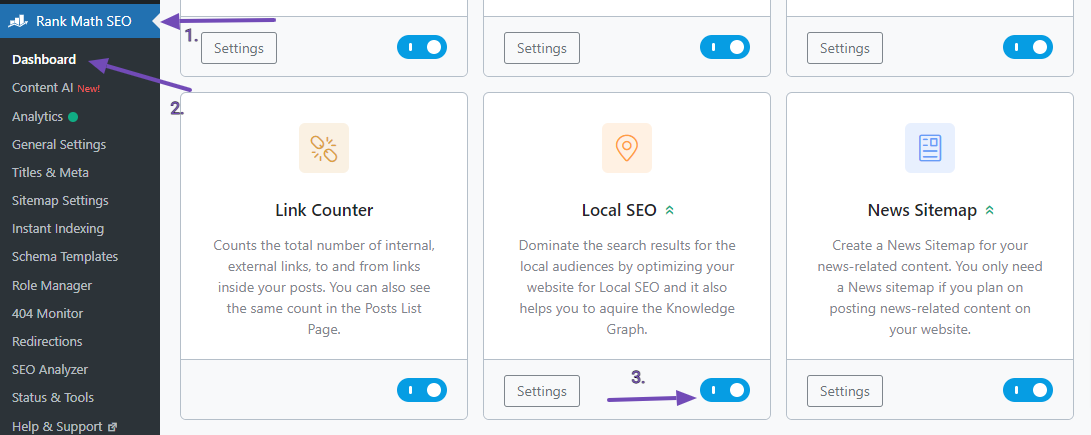
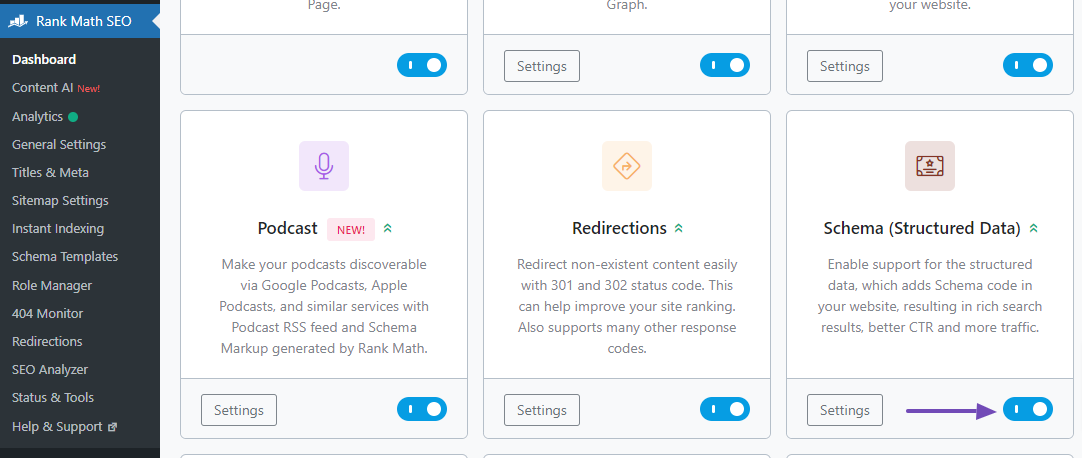
-
Navigate to the Local SEO Settings:
- Go to Rank Math SEO → Titles & Meta → Local SEO from your WordPress dashboard.
- You will find options to configure various Schema types for your pages.
If you are unable to locate the specific ‘Webpage’ Schema type, you can try configuring the default Schema settings for your pages in the Rank Math settings. By default, Rank Math includes the ‘WebPage’ Schema for your webpages.
If you still encounter difficulties or need further assistance, please reply to this ticket, and a human agent from the Rank Math Support team will assist you promptly.
Kind regards,
Rank Math Support TeamSources:
How to Set up ContactPage Schema » Rank Math
Configuring “Schema Markup” in Rank Math » Rank Math
How to Set up AboutPage Schema » Rank Math
How to Setup Rank Math SEO Plugin ProperlyI’ve tried your suggested methods, didn’t seems helped with the issue. Furthermore, you were saying “By default, Rank Math includes the ‘WebPage’ Schema for your webpages.”, could you please elaborate more on what you mean by this sentence? because as I see from the settings, by default, rank math sets ‘Article’ schema for the webpages.
Hello,
Thank you for your query and we are so sorry about the trouble this must have caused.
Yes, Rank Math does automatically add that schema property to your website but you will not see it in the schema builder on the backend.
You should be able to see it when you test it out in the Rich Result Test or schema.org validator.
https://search.google.com/test/rich-results
https://validator.schema.org/?hl=en-USIf you don’t see it, please share your website URL here so we can take a closer look.
Looking forward to helping you.
Same bug here.
Default page schema not set: https://ibb.co/jwJWHCv
Example page: https://ibb.co/0jxY9fN
Schema validation: https://ibb.co/B6zHpPnIt’s not a cache issue, because if I try to change schema, or set a custom schema, it changes.
Why doesn’t it apply “WebPage” as default schema for any page?
Hello @lucaolovrap1,
If you set the Schema on a particular page to none in the backend the automatic Schema generation won’t get triggered and in those cases, only the breadcrumbs will be generated.
This is the default behavior of the plugin, however, since you seem to have the PRO plugin you can use Schema Templates to add the WebPage Schema to a set of selected pages.
Don’t hesitate to get in touch if you have any other questions.
Hi Jeremy,
By you saying “Yes, Rank Math does automatically add that schema property to your website but you will not see it in the schema builder on the backend.” my questions are:
See in this image attached in the url here with highlighted area: https://ibb.co/W6v9FM4
When I initially activated rank math plugin, by default this Schema Type is automatically selected as “Article” for Pages. When you say “Rank Math does automatically add that schema property”:
1. Do you mean ‘Article’ schema type in rank math equals to ‘webpage’ schema type?
2. Or you meant that if I update and change the schema type here to ‘None’, then rank math will automatically add the ‘Webpage’ schema type instead of the ‘Article’ schema type?
3. what is the ‘that‘ referring to in your sentence ‘that schema property’?Hello,
The WebPage Schema is added automatically to all pages of the website if there is a predefined Schema set on them.
For example, if your pages have the Article Schema, the WebPage Schema is added on top of that and you can check the same with the validator here: https://validator.schema.org
If you don’t add any of the predefined Schema to the pages, then none of the automatically generated Schema markup will be added to the pages.
Please refer to this reply where we explain the default behavior: https://support.rankmath.com/ticket/can-not-find-webpage-schema-type/?view=all#post-823764
Thank you.
Hi just wanted to followup on my last reply? is there any updates on the issue ‘Service schema type pages is showing as breadcrumb in schema org validation’?
Hello,
We deeply apologize for the unexpected delay in response. Your previous reply seems to have been stuck in our drafts section for some reason.
Could you please share an affected page URL with us so that we can check the issue further for you? However, as you’ve set the default schema from the Titles & Meta settings, it will be only applied to your latest pages, not the existing ones.
For the existing pages, you’ll have to set the Service schema manually. We have the bulk action but that is available only in the PRO version of the plugin: https://rankmath.com/kb/bulk-editing-in-rank-math/#set-schema-markup-to-default-type
Let us know how it goes. Looking forward to helping you.
Thank you.
Hello,
Since we did not hear back from you for 15 days, we are assuming that you found the solution. We are closing this support ticket.
If you still need assistance or any other help, please feel free to open a new support ticket, and we will be more than happy to assist.
Thank you.
-
The ticket ‘can not find ‘Webpage’ Schema type’ is closed to new replies.