-
Hello. Thanks for your product. I use Rank Math on two of my sites. And on all articles on two sites the following error is displayed: “The focal keyword was not found in the URL,” although in reality it is there, I’m keeping an eye on it. Please tell me how to fix this error? How does this error affect the SEO promotion of the site in the Google search engine? I would be grateful for your help.
Sincerely, Svetlana N.
-
Hello. Thank you for using Rank Math on your sites. We appreciate your support.
I understand that you are facing an issue where the error “The focal keyword was not found in the URL” is displayed on all articles, even though the keyword is present in the URL. This error can impact the SEO promotion of your site in Google search results.
To fix this error, you can follow these steps:
-
Enable document settings in the block editor by clicking the gear icon in the top right area.
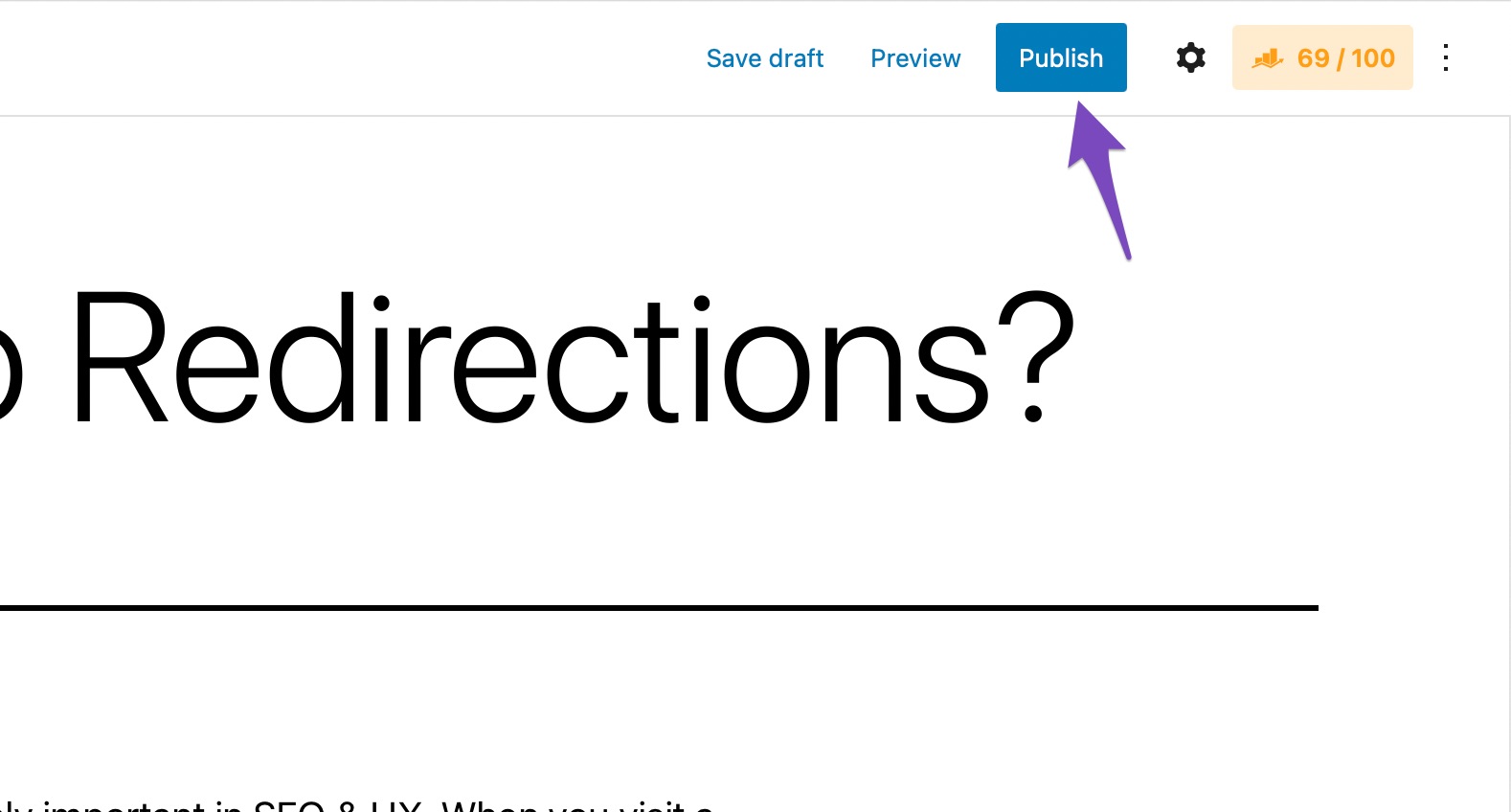
-
From the settings that appear, click on the “Permalink” setting.
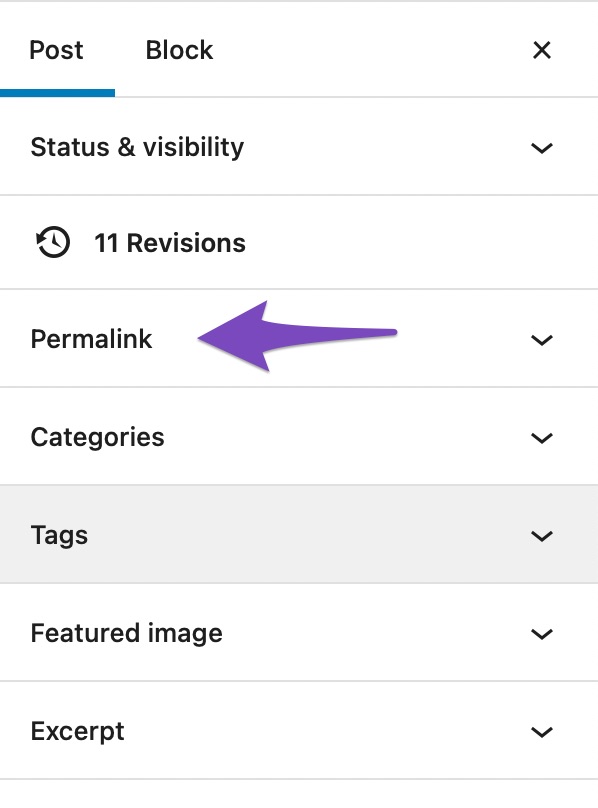
-
Re-write the Permalink and add the primary focus keyword in it. Make sure to save your post as a draft or update it.
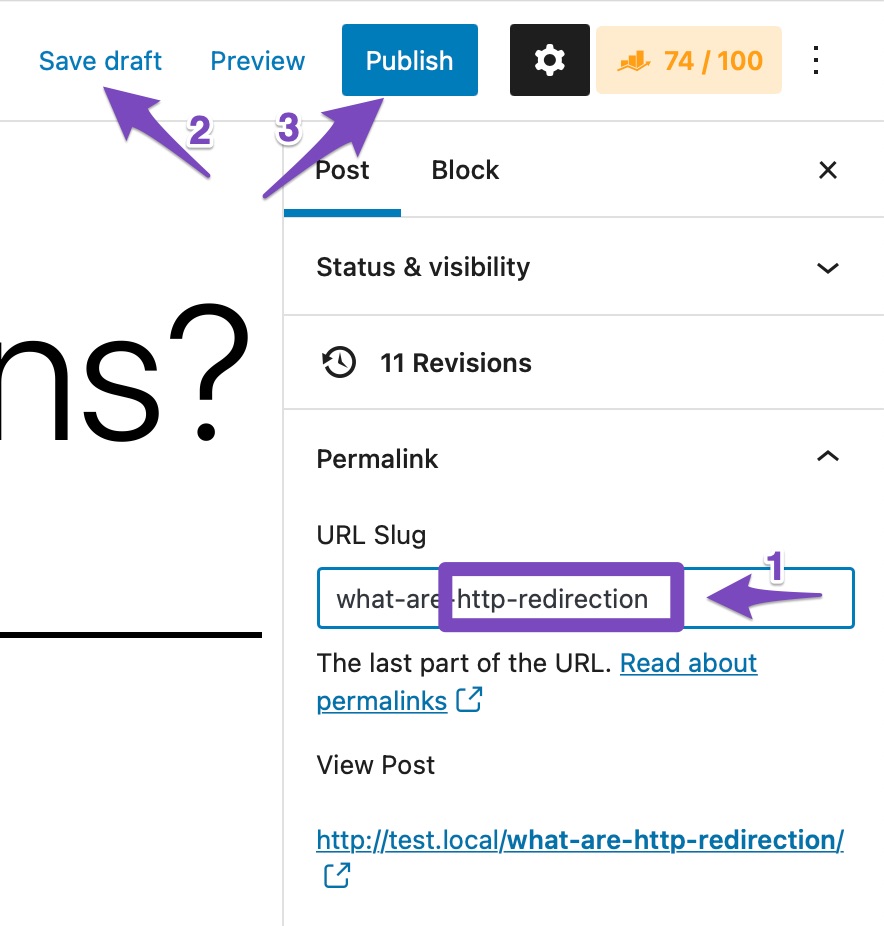
By following these steps, you should be able to resolve the error and ensure that the focus keyword is correctly detected in the URL by Rank Math.
If you have any further questions or need assistance, please feel free to ask. We are here to help.
Sincerely,
Rank Math Support TeamSources:
Score 100/100 With Rank Math Post Tests » Rank Math
Analyzing Your Site’s SEO with Rank Math’s SEO Analysis Tool
Score 100/100 With Rank Math Post Tests » Rank Math
Rank Math’s Content Analysis Tests For Archive Pages » Rank Math
How to Fix the “No Keywords Found in the Page Title” Test in Rank Math » Rank MathThank you very much for the detailed guide. Only I could not apply it, because, to my great regret, in the updated versions I do not have the “Customize” wheel
Is there another way to solve this problem? Or is it possible to find these settings elsewhere?Hello,
Thank you for contacting Rank Math support, and we are sorry for any inconvenience that might have been caused due to that.
Please note that the focus keyword used must match exactly – i.e. word-for-word – with what you have in the URL for it to be ‘found’ by Rank Math.
If the issue persists, we might need to take a closer look at the settings.
Please share the page/post URL where this occurred and the focus keyword you are using.
Then edit the first post on this ticket and include your WordPress & FTP logins in the designated Sensitive Data section.
Please do take a complete backup of your website before sharing the information with us.
It is completely secure and only our support staff has access to that section. If you want, you can use the below plugin to generate a temporary login URL to your website and share that with us instead:
https://wordpress.org/plugins/temporary-login-without-password/
You can use the above plugin in conjunction with the WP Security Audit Log to monitor what changes our staff might make on your website (if any):
https://wordpress.org/plugins/wp-security-audit-log/
We really look forward to helping you.
Hello,
I have updated the sensitive data as requested. Can you please check further?
Thank you.
Добрый день.
Проблема в каждой статье на двух сайтах, то есть во всех статьях на двух сайтах.
Указанный Вами плагин не работает без Вашей электронной почты.
Поэтому я вынуждена раскрыть свои конфедициальные данные.
Заранее спасибо за помощьHello,
Please note that Rank Math looks for the exact match of your focus keyword with your URL. However, after checking your website, we can see the URLs of your pages are in English and the keywords you’ve set in Russian language and that’s why the test is failing.
For example, we checked the Russian language on our end and you can see the test is getting passed when both the URL and keyword are the same:
Hope that helps and please don’t hesitate to let us know if you have any other questions.
Thank you.Thank you. Can sites in Russian work if there is transliteration of keywords in links? How can I use the plugin on my Russian-language website?
Hello,
Please note that these SEO tests are only for your reference and don’t affect the actual SEO performance of your site. So, you can safely ignore the tests in any situation it might not be helpful or use a filter to disable them on your site: https://rankmath.com/kb/disable-seo-content-tests/
Rank Math looks for the exact match of your focus keyword word-for-word, so a transliteration would not work.
The Rank Math plugin can however be used on your Russian-language website.
Hope that helps, and please do not hesitate to let us know if you need our assistance with anything else.
Hello,
Since we did not hear back from you for 15 days, we are assuming that you found the solution. We are closing this support ticket.
If you still need assistance or any other help, please feel free to open a new support ticket, and we will be more than happy to assist.
Thank you.
-
The ticket ‘Bug fix’ is closed to new replies.