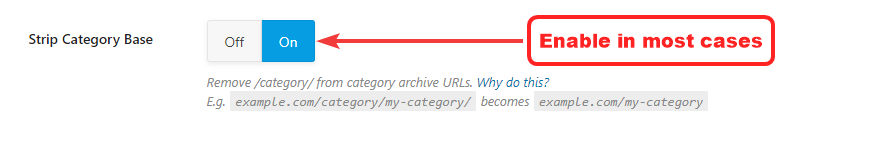Hello,
Thanks for getting in touch with us.
To show just the URL in SERPs, you have to completely disable the Breadcrumbs on your website.
If you are using Rank Math’s breadcrumbs, you can disable that from WordPress Dashboard > Rank Math > General Settings > Breadcrumbs.
If you are using a theme or another plugin to add breadcrumbs, the instructions might vary.
Once you remove the breadcrumbs, you must allow Google some time to re-index all your pages and then update their SERPs.
If you wish to not show the URL but the breadcrumbs in the SERPs like your competitors, you have to do the exact opposite what I said above.
Hope that helps and please do not hesitate to let us know if you need our assistance with anything else.
Hi Todd,
Thanks for your response.
I have migrated to rank Math Breadcrumb on my LIVE site.
When you say I have to do the “exact opposite”, What would that mean?
I am quite confused on this topic so please help me understand
1. What is shown in these screenshots which I shave shared for my competitors? I see some navigation link + URL in the search results
2. What is good for better SEO results? Breadcrumb? Or the one I have shared for my competitors?
3. I observe that for mobile I see url in the search results, why is this difference? Because in desktop search results I see categories in the search results.
Hello,
Thank you for contacting Rank Math today.
By saying exact opposite my colleague meant that if you want to keep the breadcrumbs on the SERP result then you have to ensure that the theme or Rank Math breadcrumb is active on your pages.
1). We cannot view any of your attachments since you have disabled hotlinking on your server, all we get is “Access denied” while trying to view the images. Could you please share some new image links via https://imgur.com/ ?
2). It is recommended to show the breadcrumbs.
3). I am afraid that this is controlled by search engines and the results on mobile devices vary because of mobile usability concerns.
Looking forward to helping you. Thank you.
Hello Michael,
Thank you for your response.
I have uploaded the images here
https://imgur.com/a/rnw84Om
For my competitors if you see the images, I see the search results shows category + URL, how can that be done?
In my case only category from the breadcrumb is shown
Hello,
In Rank Math there is an option inside the Breadcrumbs to hide the post title. Make sure you show to have it turned off, since the category + URL you see in your competitors is the category and the post title in the breadcrumbs.

Looking forward to help you.
Hello,
Yes I have done that and I don’t think this is the fix. As my friend who is using your theme has also the same results since day 1
I think the problem is missing url value in the Rich Snippets test?
I compared the Rich Snippets result from my competitor and I see for them they have an additional URL section
https://imgur.com/a/VkwZkkR
Does that make any difference?
Also if you check the search results, after categories some search results have URL (and not Title)?
Hello,
Thank you for the follow up
It is likely you have enabled the option to strip category base under Rank math> General Settings> Links:
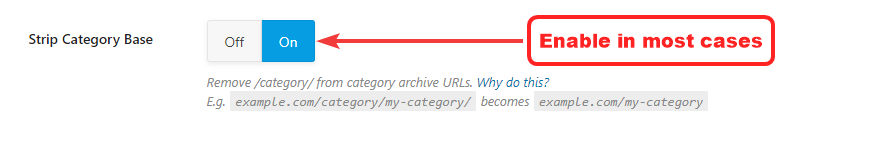
Please cheack and disable this option if so.
Looking forward to helping you. Thank you.
Hello,
Since we did not hear back from you for 15 days, we are assuming that you found the solution. We are closing this support ticket.
If you still need assistance or any other help, please feel free to open a new support ticket, and we will be more than happy to assist.
Thank you.