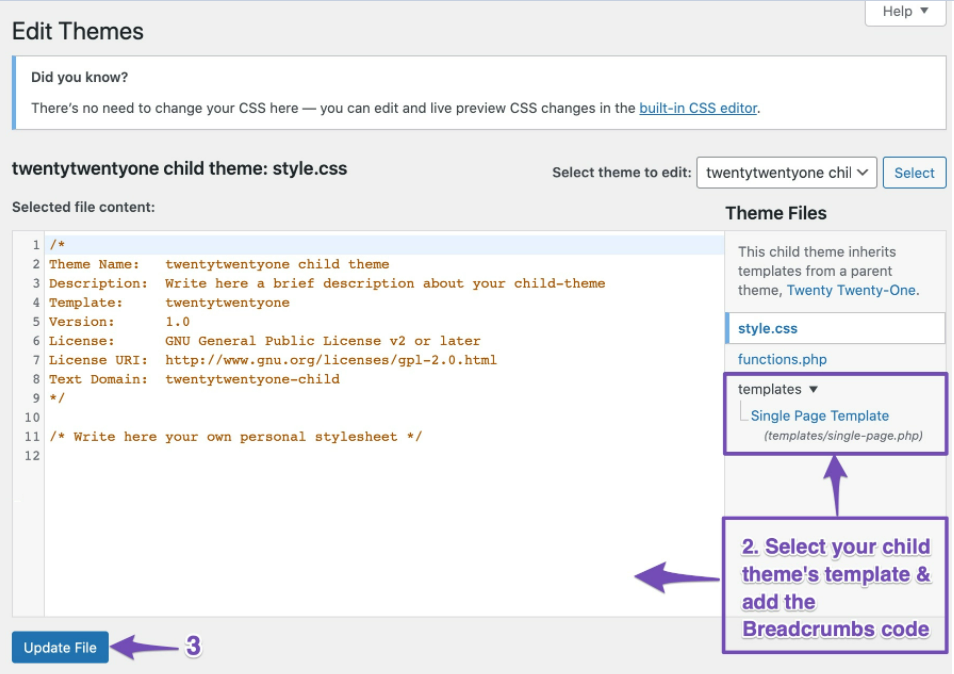Hello,
I apologize for the issue you are facing. To insert the breadcrumb code from the Rank Math plugin into your theme’s template files, you will need to access the Theme File Editor in your WordPress Dashboard.
Here are the steps to find the template/page to insert the code from the plugin:
-
Navigate to WordPress Dashboard → Appearance → Theme File Editor (for a Classic Theme) or WordPress Dashboard → Tools → Theme File Editor (for a Block Theme).
-
Select your child theme template as shown in this screenshot:
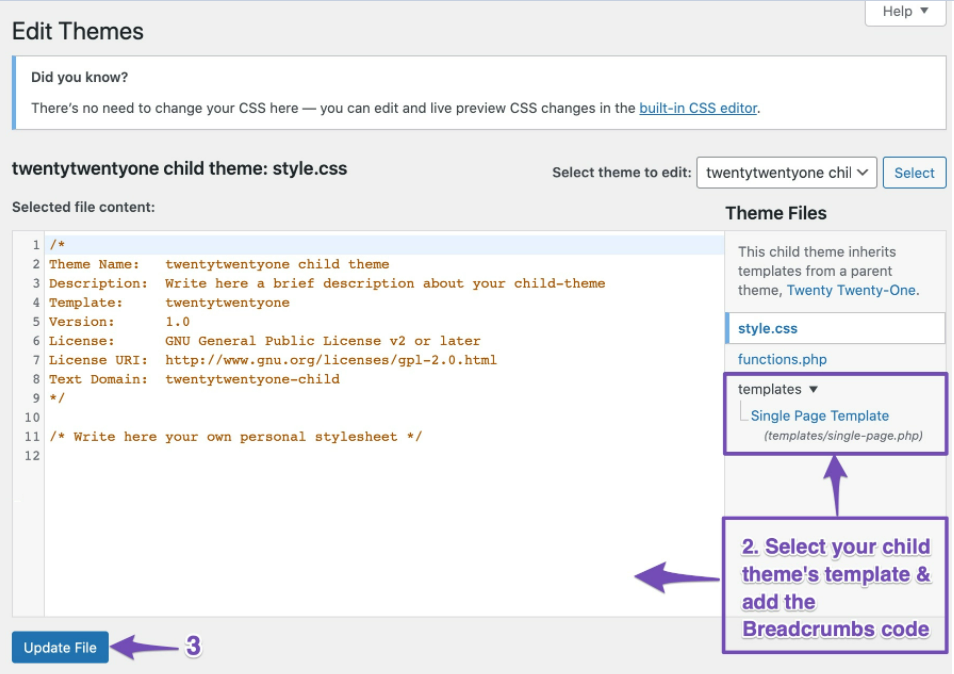
- Add the following code to the appropriate location in your theme’s template file to display the breadcrumbs:
-
Depending on the theme you use, the theme file where you should add the breadcrumbs function may vary. In most themes, it would be either the single.php file or the header.php file. If you’re unsure, you can reach out to Rank Math’s support team directly here for assistance.
-
Once you have made the changes, click on the Update File button to save your changes.
If you encounter any difficulties or need further assistance, please feel free to ask. We’re here to help!
Best regards.
Sources:
How To Effectively & Efficiently Get Support from Rank Math (Support Tickets) » Rank Math
How to Easily Use PHP Code on Your Website » Rank Math
How to Enable Breadcrumbs on Your Website With Rank Math SEO » Rank Math
How to Install Google Analytics With Rank Math SEO » Rank Math
Hello.
Yes I saw that documentation, and that’s why I am asking help. I can’t identify in the part of theme editor that part to place the code. Or if it’s there could be with another name.
I sentes a screenshot
Hello,
You can place the code in any line/place of that file and check your pages where it appears.
However, if you want to show the breadcrumbs in a specific place on your site, we recommend getting in touch with your theme provider since they are more familiar with your theme files.
You can also ask them to adjust the breadcrumbs’ appearance to your needs.
Looking forward to helping you.
Hello,
We are super happy that this resolved your issue. If you have any other questions in the future, know that we are here to help you.
If you don’t mind me asking, could you please leave us a review (if you haven’t already) on https://wordpress.org/support/plugin/seo-by-rank-math/reviews/#new-post or TrustPilot about your overall experience with Rank Math? We appreciate your time and patience.
If you do have another question in the future, please feel free to create a new forum topic, and it will be our pleasure to assist you again.
Thank you.