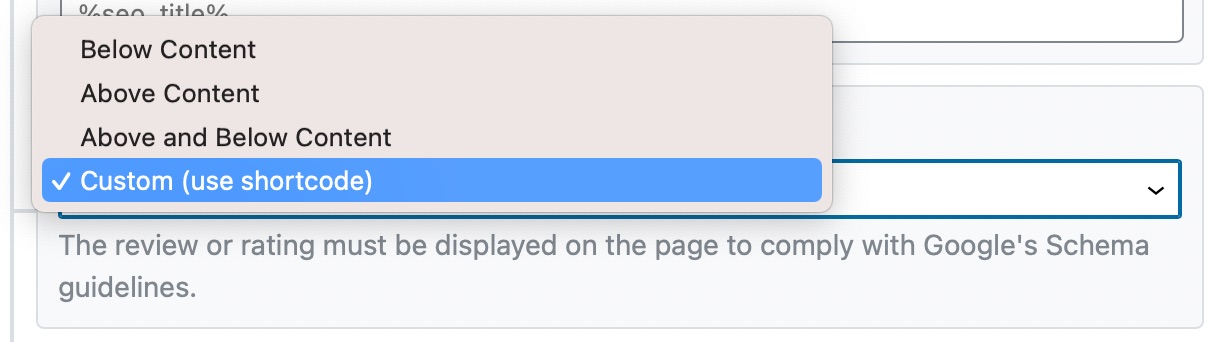Hello,
Thank you for contacting the support, and sorry for any inconvenience that might have been caused due to that.
Can you please share the affected URL with us so we can further check it on our end?
Looking forward to helping you on this one.
Thank you for your reply, but I already changed the schema to “product.”
But which one is appropriate for someone selling a book, not reviewing a book?
Hello,
Are you selling books on your site using WooCommerce?
If yes, then we recommend that you use WooCommerce Product Schema since it fetches all the data directly from your WooCommerce Products, and turn them into schema-ready content automatically.
Hope this helps.
Looking forward to helping you.
Thank you.
Thank you for the reply. It is one book (site is for the author), and purchase links are directed to Amazon and Barnes & Noble. WooCommerce is not being used on the site.
Hello,
Please note that the Product Schema Type is only for the actual product, and not for anything else.
You can check this link for more information:
https://developers.google.com/search/docs/data-types/product#guidelines
In this case, you can use the Book Schema Type for your products:
https://rankmath.com/kb/book-schema/
You mentioned earlier that Using the book schema changed my page layout. I’m assuming that you’re referring to the schema data being added on the front-end. Please select the Custom (use shortcode) option for the Review Location in the Book Schema:
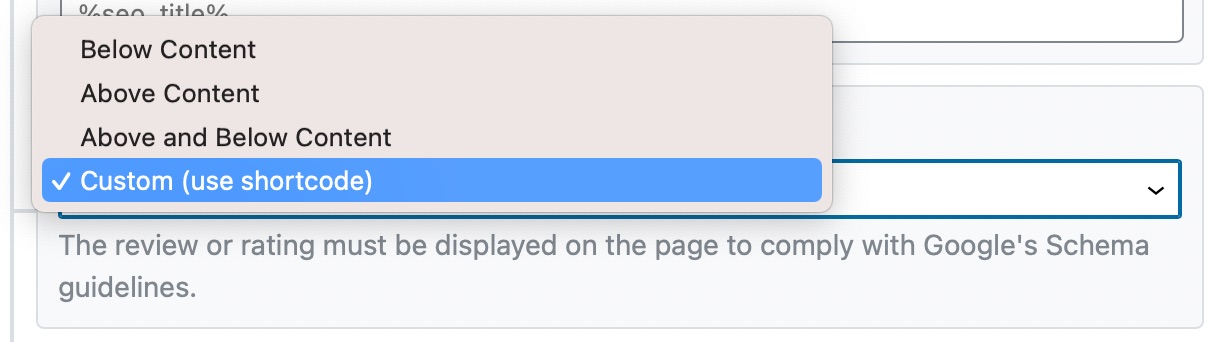
Once done, check again your pages and let us know if the issue still persists.
Thank you.
But there is no review and I don’t want anything extra to appear on the page. This is why I am confused.
Also I don’t understand where to get the shortcode is I want to try “custom.” Thanks again!
Also, the plugin advises “The review or rating must be displayed on the page to comply with Google’s Schema guidelines.” Where does this review or rating come from? Does this mean it is physically visible on the page? I cannot find this information.
Hello,
Thank you for your patience.
If you choose other options in the Review location section, the schema data will be automatically displayed on the front end. If you choose the Custom (use shortcode), the schema data will not be displayed.
Since Google recommends that you must show all of the data visible in schema code on the frontend, you can achieve that automatically by pasting the shortcode [rank-math-rich-snippet] on your content:
https://developers.google.com/search/docs/guides/sd-policies#content
However, you can add them (schema data) manually to your posts/pages using your theme/page builder options to comply instead of adding the information using the shortcode. You can simply structure it as a normal article (using text widgets, headings, etc)
The point is that all the content available for Google to see (schema data) should be visible to visitors as well.
I hope that helps.
Thank you.
Hello,
Since we did not hear back from you for 15 days, we are assuming that you found the solution. We are closing this support ticket.
If you still need assistance or any other help, please feel free to open a new support ticket, and we will be more than happy to assist.
Thank you.