-
rank math auto redirect not working after changes in slug. the page is not automated transfer to changed slug.
01. https://fmsikar.in/latest-news/meta-facebook-instagram-down-in-india-users-not-able-to-login-account-face-issue-breaking-newsI have changed slug in above link. but its not transfer to new one automated. the new link of above article is https://fmsikar.in/latest-news/meta-facebook-instagram-services-restored-users-now-able-to-login-account-face-down-issue-updates
please check this
-
Hello,
I apologize for the issue you are facing with the Rank Math auto redirect feature not working after changing the slug of your page. I understand that you have changed the slug of a specific link, but it is not automatically redirecting to the new one.
To resolve this, please follow these steps:
-
Make sure you have activated the Redirections module in Rank Math by navigating to WordPress Dashboard → Rank Math SEO → Dashboard.
-
Once the Redirections module is activated, go to WordPress Dashboard → Rank Math SEO → General Settings → Redirections → Auto Post Redirect and enable the option as shown in the screenshot below:
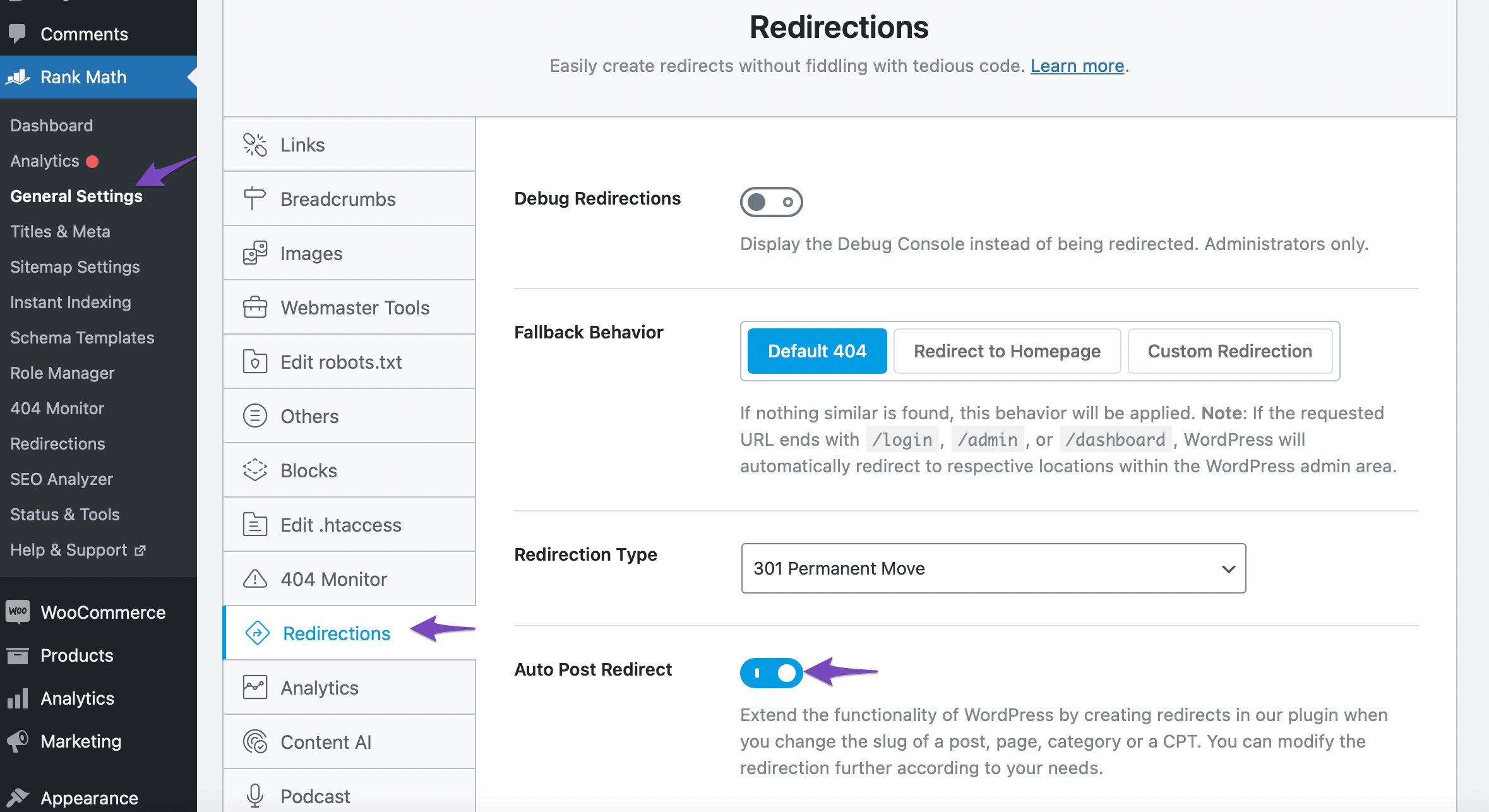
- After enabling the Auto Post Redirect option, click on the Save Changes button for the configurations to take effect.
By following these steps, Rank Math’s Auto Post Redirect feature should automatically redirect your old URL to the new one. If you encounter any further issues, please let us know. Thank you for bringing this to our attention.
Sources:
WordPress Permalink Structure & Changing Individual URLs » Rank Math
How to Redirect Posts After Changing URLs » Rank Math
Solving Redirection Issues Using Rank Math SEO Plugin » Rank Math
What Is a Slug in WordPress? » Rank Math
Rank Math Sitemap Issues and Their Fixes » Rank MathI have already enable auto post option in rank math.
Hello,
Thank you for your query, and we are so sorry about the trouble this must have caused.
We logged in to your site using the provided access details in the sensitive data section of this ticket.
Upon checking we created a test post and then changed it’s url.
We could see that the auto redirection notice poped up as expected.
Please refer to the screenshot below :
https://monosnap.com/direct/Je0mQZllU1RWjWaKv1JmzuNVF21MUvWe also checked if the redirection was actually created or not.
Upon checking we could see that the redirection was created there successfully.
Please refer to the screenshot below :
https://monosnap.com/direct/5ktfAAxmeHTaCkIbA23tRJznUvxhrfWe hope that helps, and please don’t hesitate to get in touch if you have any other questions.
Thank you.
Thanks, It’s working. One more question. please see https://snipboard.io/crGfse.jpg I have disable tag archive from sitemap but all tags are in google search, but no any articles listed in google search evenafter search by Site:fmsikar.in ? any SEO or Technical issue ? please check also
Hello,
Your posts are indexed in Google Search, but the tags and categories are pushing them down. Your tags are excluded from the sitemap but still set to Index. Please navigate to WP Dashboard > Rank Math SEO > Titles & Meta > Tags and set them to Noindex.
Once done, wait for Google to crawl the site again and deindex the tags. Once the tags are deindexed, the posts should start to rank higher.
Hope that helps and please do not hesitate to let us know if you need our assistance with anything else.
Category should be no index or not?
Hello,
For categories, the decision to set them to “Noindex” largely depends on how they’re utilized on your site.
If your categories are well-curated, provide unique content, and add value to the user experience, keeping them indexed can be beneficial for SEO.
However, if they’re causing duplicate content issues or not adding significant value, setting them to “Noindex” can help.
We hope that helps, and please don’t hesitate to get in touch if you have any other questions.
Thank you.
One more question, I have deleted this post… https://fmsikar.in/latest-news/aaj-ki-taja-khabar-9-march-live-latest-news-in-hindi-today-weather-update-india-breaking-news-live-updates
Then why its not redirect homepage automatic ?
Hello,
We logged in to your site using the provided access details in the sensitive data section of this ticket.
Upob checking the redirections settings we can see that the Fallback Behavior is set as Default 404.
To make all not found pages to redirect to homepage you will have to set the fall back behavior as Redirect to Homepage.
Please refer to the screenshot below :
https://monosnap.com/direct/w5n1sWwfVEOvO5feezLUqfQzJnbZ9IWe hope that helps, and please don’t hesitate to get in touch if you have any other questions.
Thank you.
I did not get any replied on my last update. please update me on that. and one more question that Links limit is set 200 in post sitemap. Yesterday, Post sitemap 2 created after cross links limit. Then I need to add second post sitemap in google search console also?? means each post sitemap created after cross 200 limit will add manually in google search console ?
Hello,
It’s important to note that Google uses various methods to determine the date of publication or modification of your content, and it may not always display the correct date. Unfortunately, this is not something that can be controlled by an SEO plugin, including Rank Math.
However, you can ensure that the correct dates are displayed on Google by following best practices to ensure that Google can detect the correct date on your content. This includes using the correct timezone on your site and ensuring that only one date is present on your posts/pages.
As for your question about the 2nd post sitemap generated by our plugin, you don’t have to submit that manually to Google as Google will eventually recrawl your index sitemap, and along with that, all your sub-sitemaps as well.
Looking forward to helping you.
Hello,
Since we did not hear back from you for 15 days, we are assuming that you found the solution. We are closing this support ticket.
If you still need assistance or any other help, please feel free to open a new support ticket, and we will be more than happy to assist.
Thank you.
-
The ticket ‘auto redirect not working’ is closed to new replies.