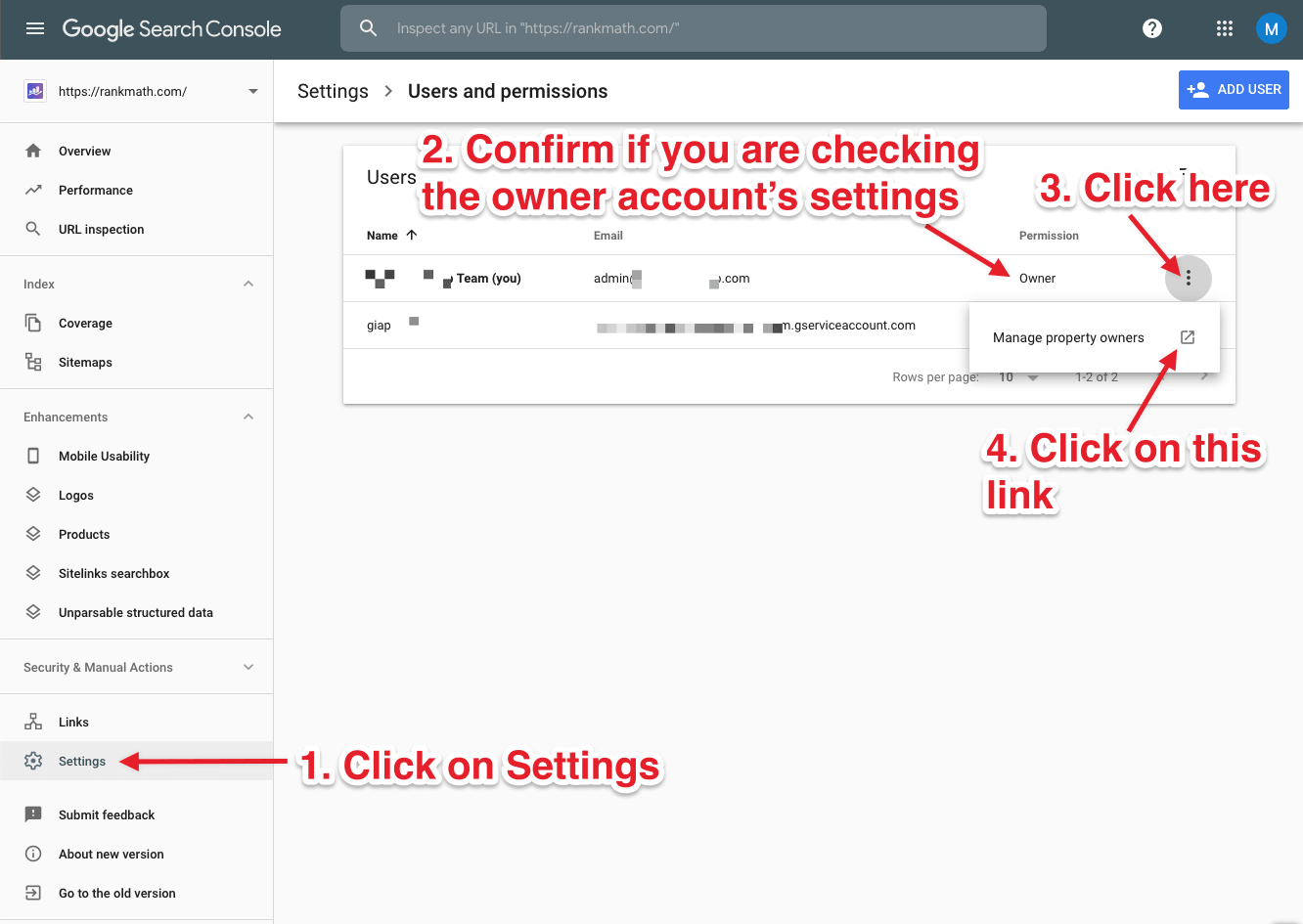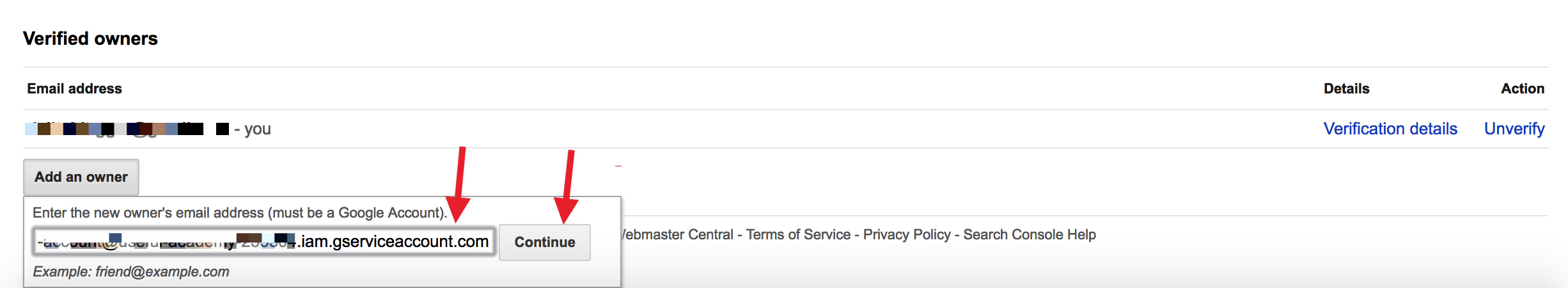-
First, thanks for making great software! My top-level goal is to set up Google analytics goals from pages and actions from a third-party URL. Secondarily, I’d like us to get some credit (ranking) for all of our content hosted on this third-party server. Right now, analytics is not recognizing the third party URLs and traffic attribution to our domain despite the CNAME redirect from our DNS.
And so, I want to add a third-party URL to our sitemap in an effort to get analytics to start recognizing these pages as our own. I originally started to add the sitemap URL using the info on another knowledge-based ticket which provides the function code to add to the .PHP on the theme, but it didn’t work for me (or so I believe). I then read about this plugin and, because they are job listings, I was hoping this would be more suited to my purpose.
URL detail: The corresponding pages to this third-party sitemap are served from our applicant tracking system and viewable on our website via CNAME jobseeker.thearragroup.com
I added the plugin and followed the instructions, which BTW need a little update >
you cannot just “add an owner” in users and permission (search console) by the “add a new user” button. As of this date 11/2020 – you now have to go to the 3 dot sub-menu on any of your current “owner” rows and then go to “manage users” and add the owner in this area. You can’t add an owner in the search console direct. It took me a little time to discover this and I thought I’d share.Ok, so my API address is integrated/verified into the plugin but I’m still getting a 403 denial on permission from GET “Status” (my URL provided in the sensitive area).
Is this because the URL I’m attempting to add is not “technically” part of my domain? And if this is the case, how do I achieve my objective of getting the sitemap into the search console and/or getting analytics to recognize the traffic and pages as our own?
The ticket ‘API Verified : BUT – Getting 403 – Forbidden: Permission Denied’ is closed to new replies.