Hello, we apologize for the issue you are facing with receiving the Analytics code for your website from the Rank Math plugin.
If you are not receiving the Analytics code, please follow these steps to ensure the Analytics code is added to your website:
- Check if you have selected the correct Google Analytics account and property in Rank Math settings.
- Enable the “Install Analytics Code” option in Rank Math settings. You can find this option under WordPress Dashboard → Rank Math SEO → General Settings → Analytics. Here is an example of how to enable the option:
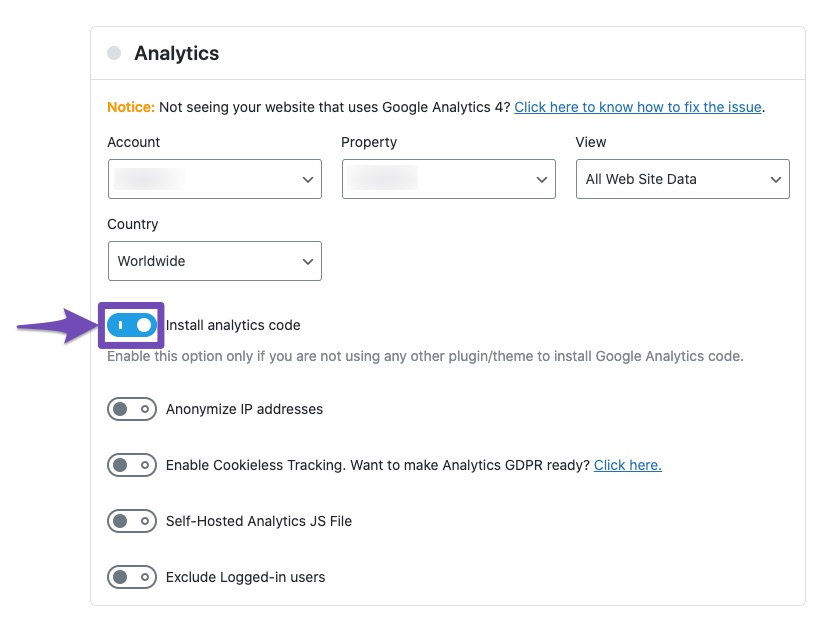
- Save the changes after enabling the “Install Analytics Code” option.
- Clear your site’s cache and check if the tracking code is added to the frontend.
- Use Google Tag Assistant to verify if the correct Analytics code has been added to your website.
If you have followed these steps and still face issues, please reply to this ticket, and a human agent from the Rank Math Support team will assist you further. Thank you for raising this concern, and we appreciate your patience.
Sources:
Resolving Rank Math Analytics Related Issues » Rank Math
How to Install Google Analytics With Rank Math SEO » Rank Math
Benefits of Creating a FREE Rank Math Account » Rank Math
What’s the thing – I can’t choose the code beacuse it’s note generated/ it’s just empty/ so I can choose anything I’m not receiving the Analytics code.
Hello,
Can you please confirm if you have a Google Analytics property on the Google account you connected? You can sign up for Google Analytics here.
Looking forward to helping you resolve this issue.
Thanks.
Hello,
Since we did not hear back from you for 15 days, we are assuming that you found the solution. We are closing this support ticket.
If you still need assistance or any other help, please feel free to open a new support ticket, and we will be more than happy to assist.
Thank you.