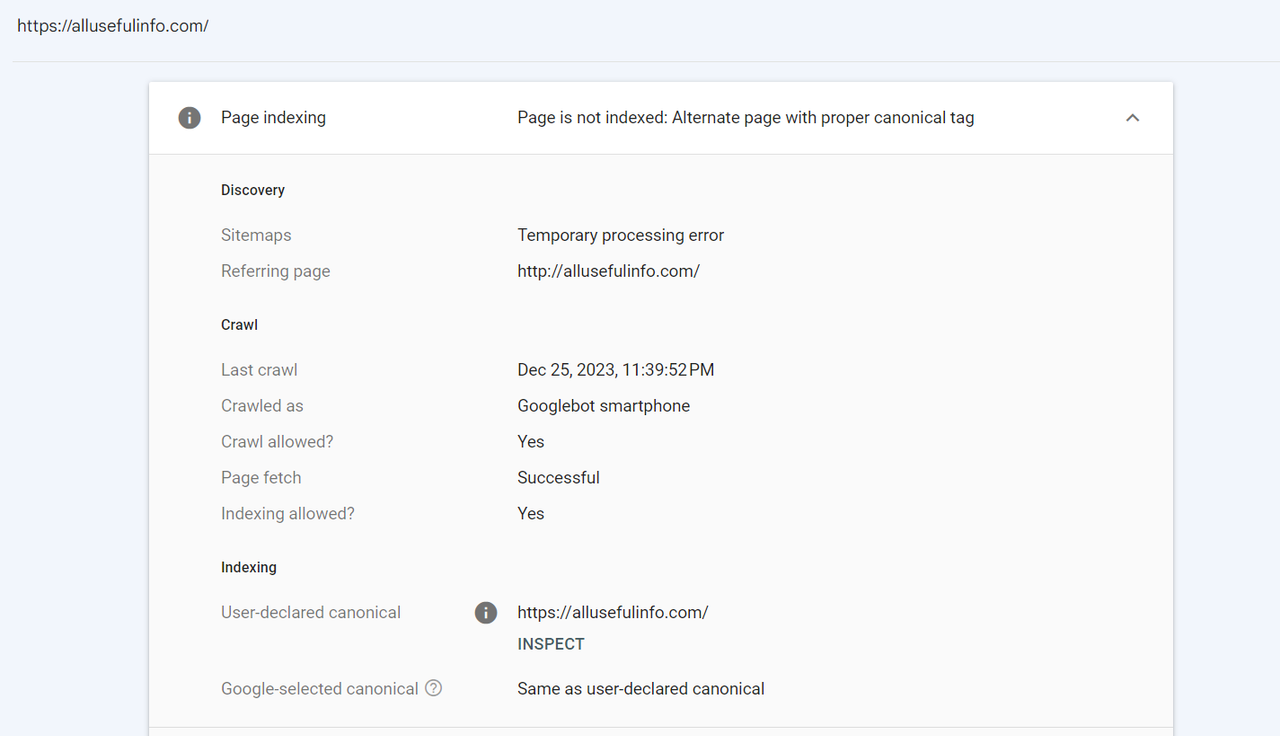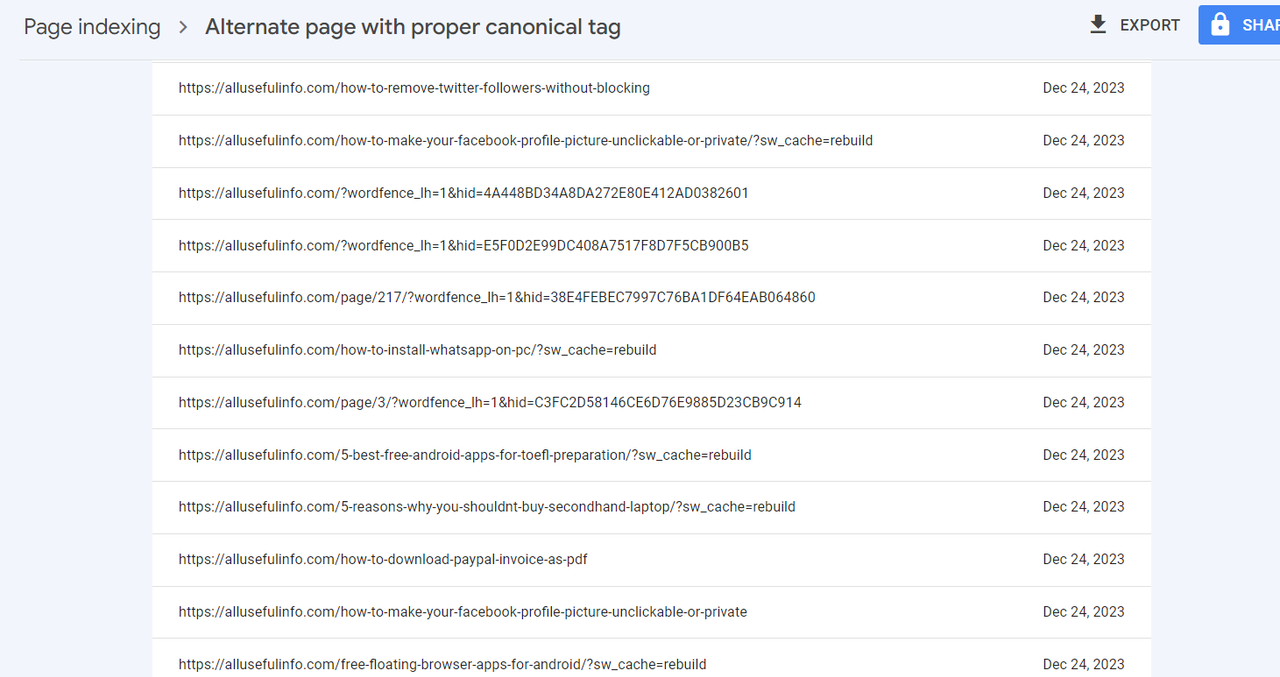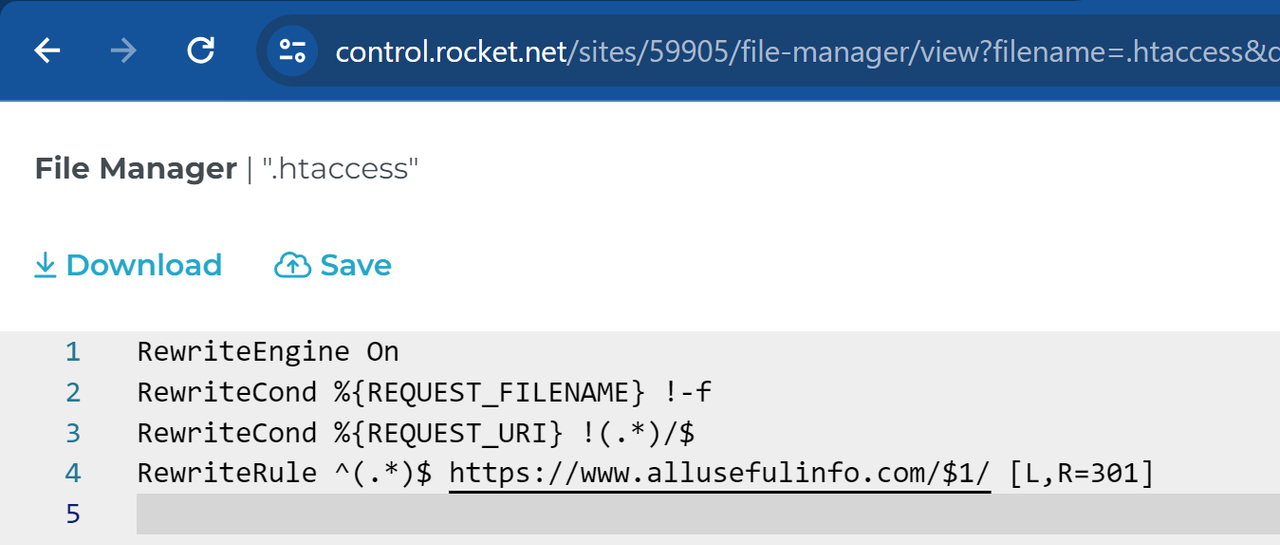Hello,
We apologize for the inconvenience you’re facing with the “Alternate Page with Proper Canonical Tag” status in Google Search Console. We understand that this can be frustrating, but we’re here to help.
The warning you’re seeing in Google Search Console is related to the canonical URL of your pages. It seems that Google is detecting multiple versions of your URLs, even though they all redirect to the original one.
This issue can occur due to various reasons, such as inconsistent URL formats or incorrect canonical tags. However, it’s important to note that Google recognizing these canonicalized URLs correctly means there might not be anything you need to do on your part.
That said, it’s still a good idea to periodically review these pages and validate if they are meant to be canonicalized. This will ensure that you don’t lose potential traffic from valuable pages that could have been indexed.
If you’d like to further investigate and potentially fix this issue, you can use the following methods:
-
Use 301 Redirects: If you don’t want a page to appear on your site anymore, you should use a 301 redirect instead of adding canonical URLs to the duplicate pages you want to keep. You can refer to this knowledgebase article on setting up single and multiple 301 redirects in Rank Math.
-
Use Google Search Console: You can use Google Search Console to identify the affected pages and review their canonical URLs.
-
Use Rank Math’s Analytics: You can also use Rank Math’s Analytics to identify the pages with the problem and take necessary actions.
If you have any further questions or need assistance with this, please feel free to reach out to our support team directly from here, and we’re always here to help.
Thank you for bringing this to our attention, and we appreciate your patience as we work through this together.
Sources:
Alternate Page with Proper Canonical Tag Status in Google Search Console » Rank Math
Advanced Tab in Rank Math SEO’s Meta Box
How to Fix “Duplicate, Google Chose Different Canonical than User” » Rank Math
Hello,
Thank you for contacting support.
If you have your website loading on multiple variations of the same URL this is bound to happen.
Our plugin will add the canonical with the same settings you have in the permalinks of WordPress and it seems you do have the trailing slash in the permalink settings.
To get around the issue you need to make sure you add a server rule that redirects the URLs without a trailing slash to the correct variation.
You can refer to this article on how to add those server redirections rules: https://docs.wp-rocket.me/article/131-redirection-to-enforce-trailing-slash-on-urls
Don’t hesitate to get in touch if you have any other questions.
It seems you didn’t read my first message carefully. Redirects are properly working from URL without trailing slash to URL with trailing slash (the original version). Please try clicking on that yourself. However, I didn’t create any redirect rule for them but they are still working I don’t know from where. Do I still need to create server-level redirect rule?
And also please read my whole message because I also mentioned the homepage’s correct URL has also shown the issue. Please read my first message completely and carefully.
Hello,
We read the message carefully and responded with what we found on your website, which is the fact that the redirections are not working properly as illustrated by this picture:

Since we can access the page without trailing slash and get a 200 status code, Google is also able to do the same and it’s likely reporting the issue because of that.
Don’t hesitate to get in touch if you have any other questions.
Thank you so much for this clarification. Can you please write me a message for a redirection request to my web host to set it up on the server level so that a proper server-level redirection can be made?
And this solution is about the urls without trailing slash. But, what about the URLs like in the picture below?
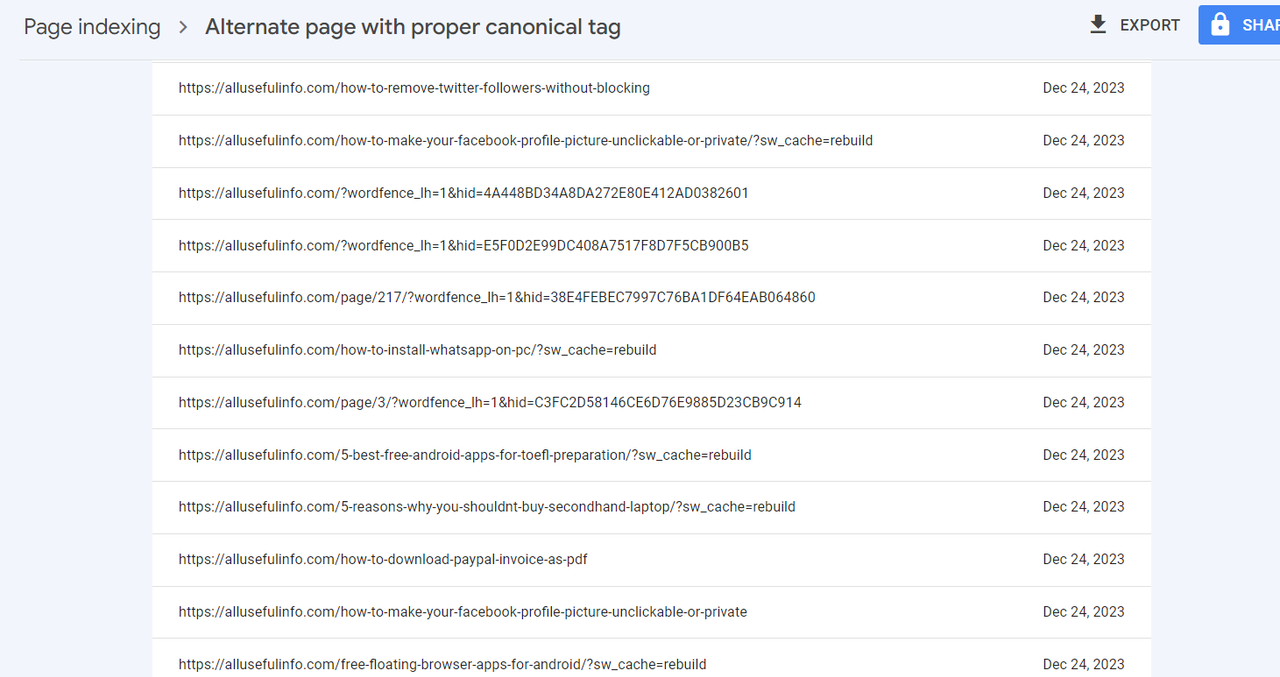
Also, just to confirm, I am sharing the redirect rule that my server admin added based upon your request, please check it for me:
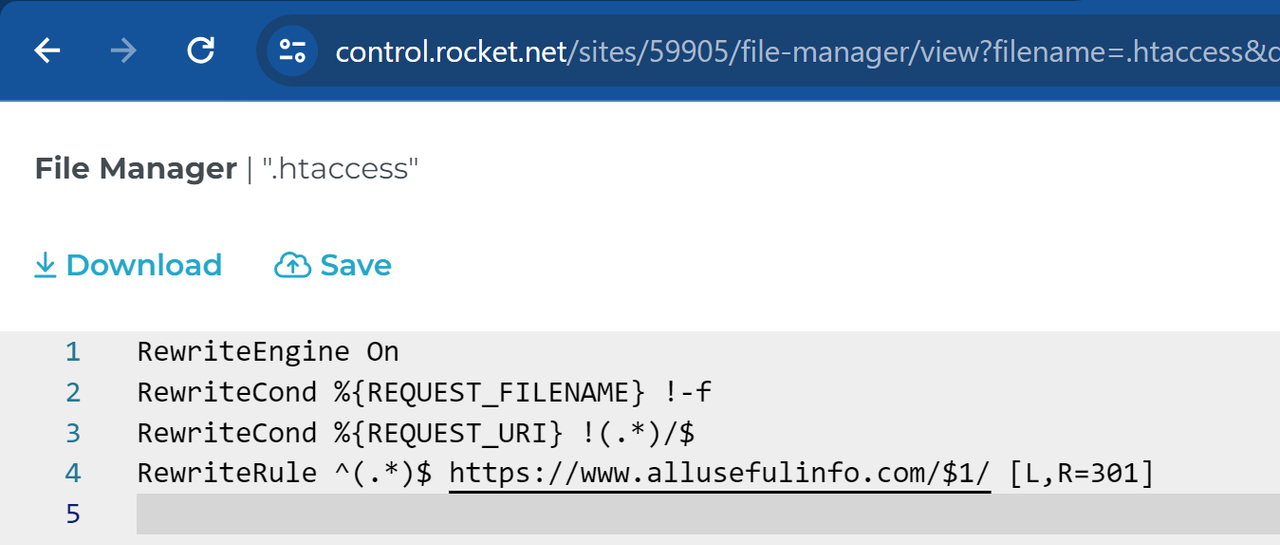
Also, confirm checking the URL without a trailing slash in my first message to verify if it’s redirecting now or not.
Hello,
The rule is working correctly, and the non-trailing slash URLs are now redirecting to the trailing slash version.
And the URLs with parameters shouldn’t be discovered by Google. You should add the following rules in your site’s robots.txt file to prevent Google from crawling such URLs:
Disallow: *?wordfence*
Disallow: *?sw_cache*
Here is how to edit your robots.txt file with Rank Math: https://rankmath.com/kb/how-to-edit-robots-txt-with-rank-math/
Hope that helps, and please do not hesitate to let us know if you need our assistance with anything else.
After adding them, this is how my robots.txt file looks like:
User-agent: *
Allow: /wp-content/uploads/
Disallow: /wp-admin/
Disallow: /readme.html
Disallow: /comments/feed/
Disallow: *?wordfence*
Disallow: *?sw_cache*
Allow: /wp-admin/admin-ajax.php
Sitemap: https://allusefulinfo.com/sitemap_index.xml
Should I save the changes?
Hello,
The file looks correct. Please go ahead and save the changes.
Please do not hesitate to let us know if you need our assistance with anything else.
Thanks for the confirmation. Now, can you please look at the first image I attached in the first message? Why this homepage link is having an issue whereas it even has that trailing slash. And on the other hand, when I click on that Inspect button, it fetches correctly and shows indexed.
Hello,
Your homepage is already indexed in the SERPs. Please wait for some time and Google should update the status for your homepage.
Please do not hesitate to let us know if you need our assistance with anything else.
Thanks for the update. Let’s see how soon Google fixes all these errors.
Hello,
Glad that everything has been sorted out. Please feel free to reach out to us again in case you need any other assistance.
This ticket will be closed now, but you can always open a new one if you have any other questions or concerns. We are here to help you with anything related to Rank Math.
Thank you.
Hello,
Since we did not hear back from you for 15 days, we are assuming that you found the solution. We are closing this support ticket.
If you still need assistance or any other help, please feel free to open a new support ticket, and we will be more than happy to assist.
Thank you.