Hello,
Thank you for reaching out about connecting your AI license to a specific website. To connect your website to the Content AI feature, please follow these steps:
- Log in to your Rank Math account where you purchased the license.
- Navigate to the Websites section from the left sidebar as shown in this screenshot:
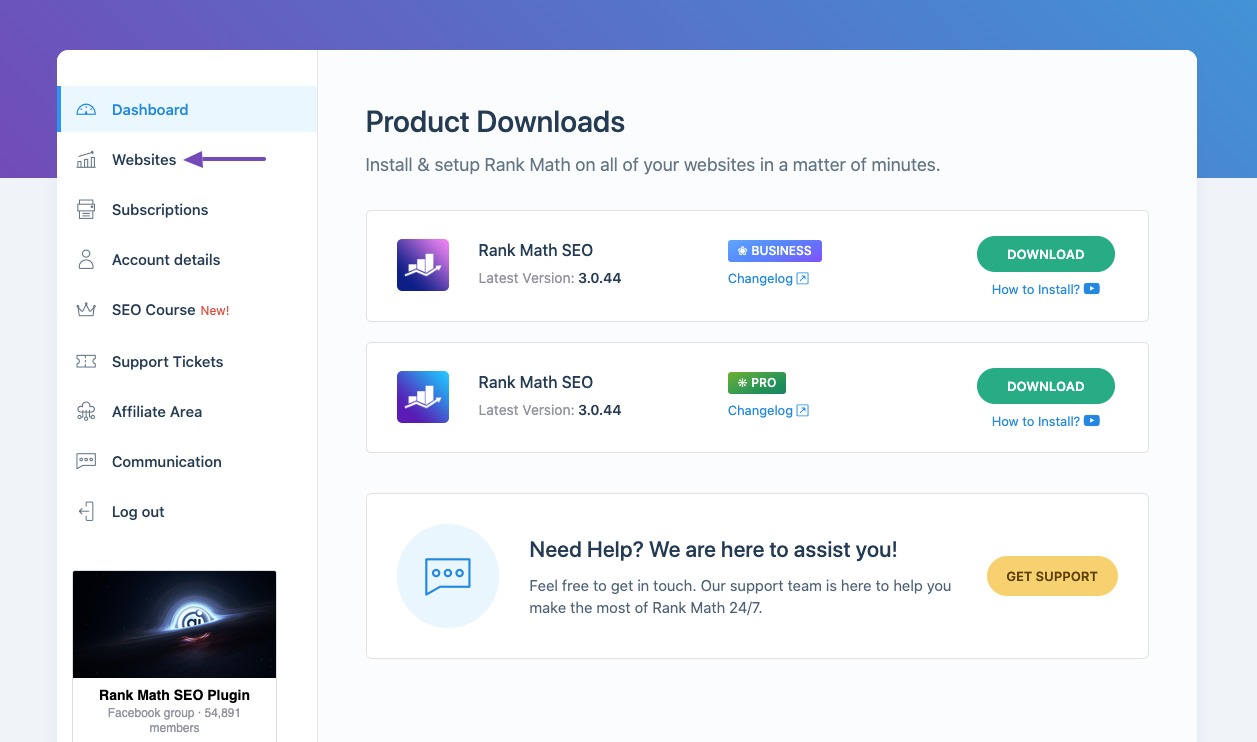
-
In the Connected Websites section, you will see a list of your websites and their details. You can find the total number of Content AI credits available under your account.
-
To assign credits to a specific website, click the Set Limit button next to the Content AI Credits for that website, enter the desired number of credits, and click Save. You can refer to this screenshot for guidance:
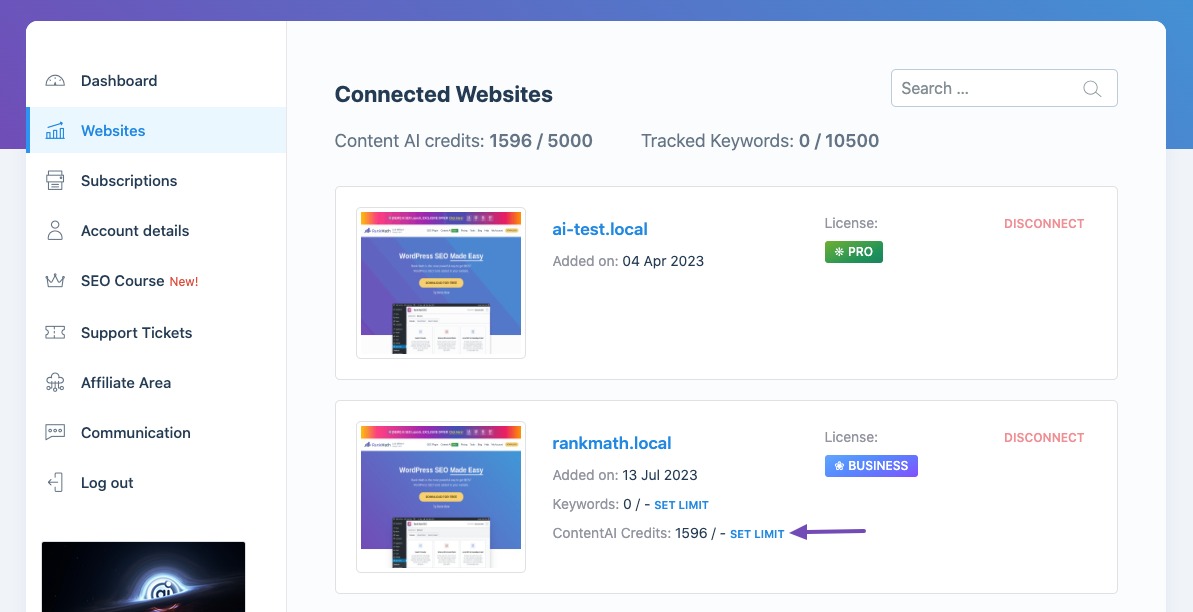
If you encounter any issues or need further assistance, feel free to ask.
Sources:
How to Connect/Disconnect Your Website From Content AI
How to Use Rank Math’s Content AI for SEO » Rank Math
How to Use Rank Math’s Content AI for SEO » Rank Math
This is an automated reply from Rank Math Support Bot. If you need further assistance, please reply to this topic and a human support agent will reply to you shortly.
Hello,
Since we did not hear back from you for 15 days, we are assuming that you found the solution. We are closing this support ticket.
If you still need assistance or any other help, please feel free to open a new support ticket, and we will be more than happy to assist.
Thank you.