-
Hello Sir/Mam,
I am facing an error with the Rank Math plugin.
When I activate the rank math plugin on my website, Here I saw an error called “There has been a critical error”
Please solve this problem
site – lyricstrip.com
email – r***********@g********
-
Hello,
Thank you for contacting the support, and sorry for any inconvenience that might have been caused due to that.
Could you please share the error logs so we can further identify what’s causing this error?
Also, this type of issue suggests that there is a conflict between Rank Math and one of your installed plugins or the current theme. Please perform the steps outlined on this page to identify the culprit: https://rankmath.com/kb/check-plugin-conflicts/
Only the site admin would know and your users won’t be affected by this troubleshooting.
Looking forward to helping you. Thank you.
Hello,
Thank you for contacting Rank Math and sorry for any inconvenience caused.
It seems like new tables are not getting created in the Database or some old plugin has left an incorrect entry.
1. Please follow these steps to fix the issue:
https://rankmath.com/kb/fatal-error-after-1-0-49-update/2. Please follow only the first 2 steps and clear your caches. The following steps mentioned in the article are for advanced users.
Here’s a video screencast:
https://i.rankmath.com/KStFugPlease clear all the cache, including the server after following the above process and that should resolve the issue.
Hope that helps. Thank you and please don’t hesitate to let us know if you need our assistance with anything else.
Hello,
As my colleague mentioned you need to use our Repair Action Scheduler plugin that can fix this issue automatically on most sites:
https://github.com/rankmath/_repair-action-scheduler
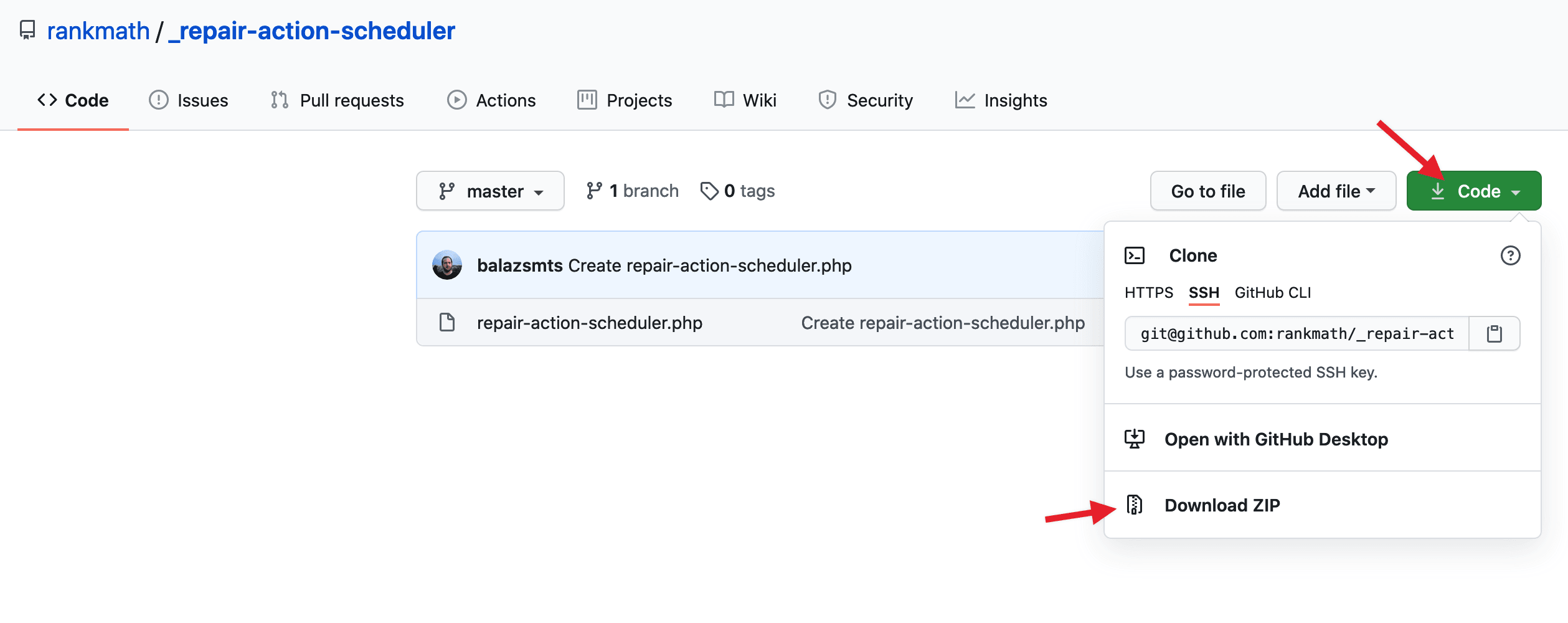
Once you activate the plugin, it should do its thing and then deactivate itself automatically. The following messages might show up:
Created table: actionscheduler_actions Created table: actionscheduler_claims Created table: actionscheduler_groups Created table: actionscheduler_logsThe Repair Action Scheduler plugin has been automatically deactivated.
Then you should be able to activate and use the Rank Math without any issue.Looking forward to helping you.
I follow these steps, but my problem is not resolved.
Hello,
We might need to take a closer look at the settings. Please edit the first post on this ticket and include your WordPress & FTP logins in the designated Sensitive Data section.
It is completely secure and only our support staff has access to that section. If you want, you can use the below plugin to generate a temporary login URL to your website and share that with us instead:
https://wordpress.org/plugins/temporary-login-without-password/
You can use the above plugin in conjunction with the WP Security Audit Log to monitor what changes our staff might make on your website (if any):
https://wordpress.org/plugins/wp-security-audit-log/
We really look forward to helping you.
Hello,
I have updated the sensitive data as requested. Can you please check further?
Thank you.
Hello,
Please kindly provide the FTP details too, if something went wrong we could easily revert the changes.
Looking forward to your update.
Hello,
I have updated the sensitive data as requested. Can you please check further?
Thank you.
Hello,
Thank you for keeping in touch with us.
I tried accessing your FTP but it won’t let me connect to the server. Could you please check if the FTP login information you provided is correct so we can further investigate the issue?
We are looking forward to helping you with this one.
I don’t know why login details not working, I will share my Cpanel details.
Hello, Can You Check my site?
Hello,
Thanks for getting back to us.
After manually creating the database tables on your website the Rank Math plugin was able to be activated successfully.
If you require any further assistance don’t hesitate to get in touch.
Thank You for your support, I am very satisfied.
Hello,
We are super happy that this issue is already resolved. If you have any other questions in the future, know that we are here to help you.
If you don’t mind us asking, could you please leave us a review (if you haven’t already) on https://wordpress.org/support/plugin/seo-by-rank-math/reviews/#new-post about your overall experience with Rank Math? We appreciate your time and patience.
If you have another question in the future, please feel free to create a new forum topic, and it will be our pleasure to assist you again.
Thank you.
The ticket ‘after activate Rank Math Plugin site carsh’ is closed to new replies.