Hello, I’m sorry to hear that you’re experiencing issues with adding images and alt text. It’s important to ensure that the alt text for your images includes your focus keyword. This is crucial for accessibility and SEO purposes.
To add the alt text with your focus keyword in the Gutenberg Editor, navigate to your post-editing screen, click on the image, and the ALT TEXT field will appear in the Block section on the right-hand side. You can then add your desired alt text there and click on the Publish/Update button to save your changes.
If you’re using the Classic Editor, click the image, then click on the Pen Icon to edit the image. You should see the Alternative Text field where you can add your desired alt text. After adding the alt text, remember to click on the Update button to save your changes.
If you’ve followed these steps and are still encountering issues, please ensure that you’ve saved the changes after adding the alt text. If the problem persists, please provide more details about the specific error message or behavior you’re encountering so that we can assist you further.
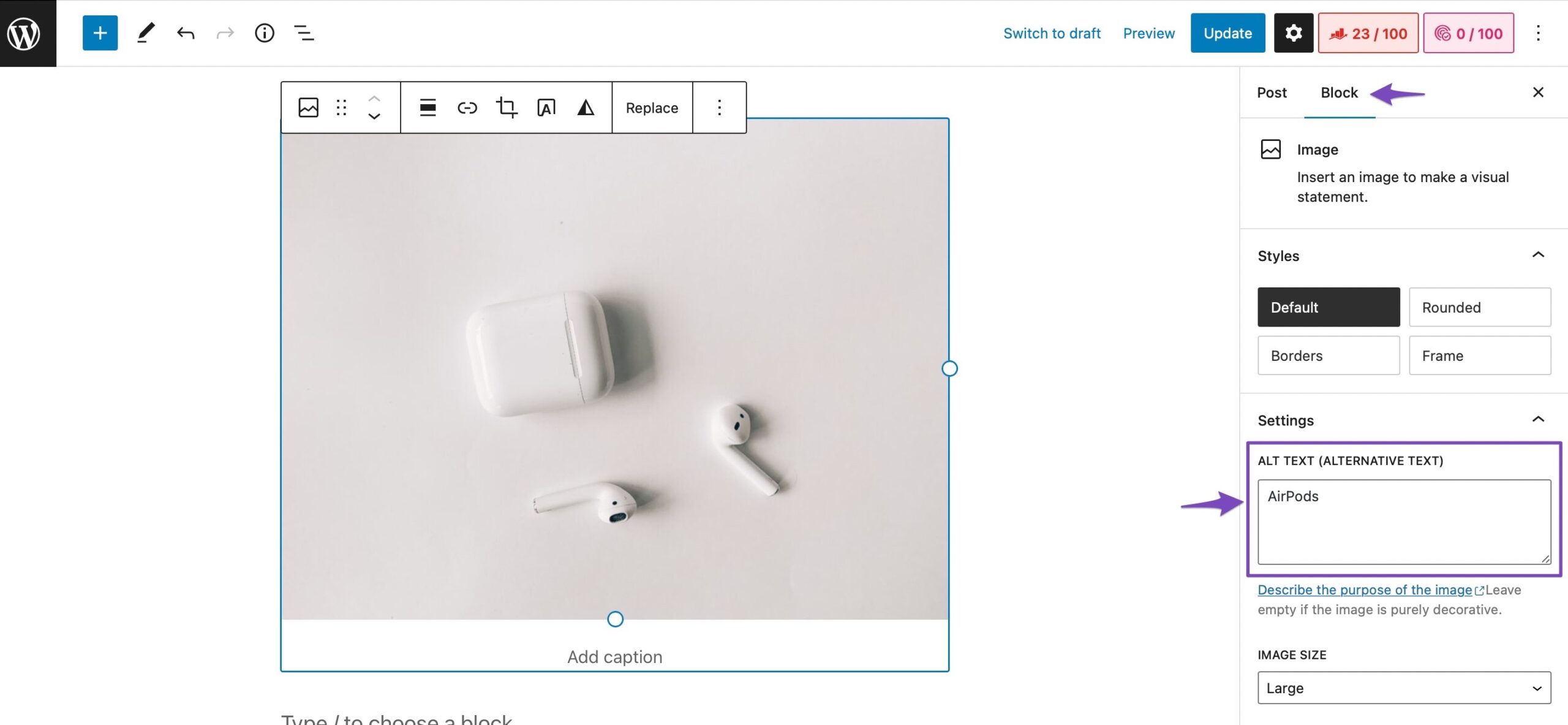
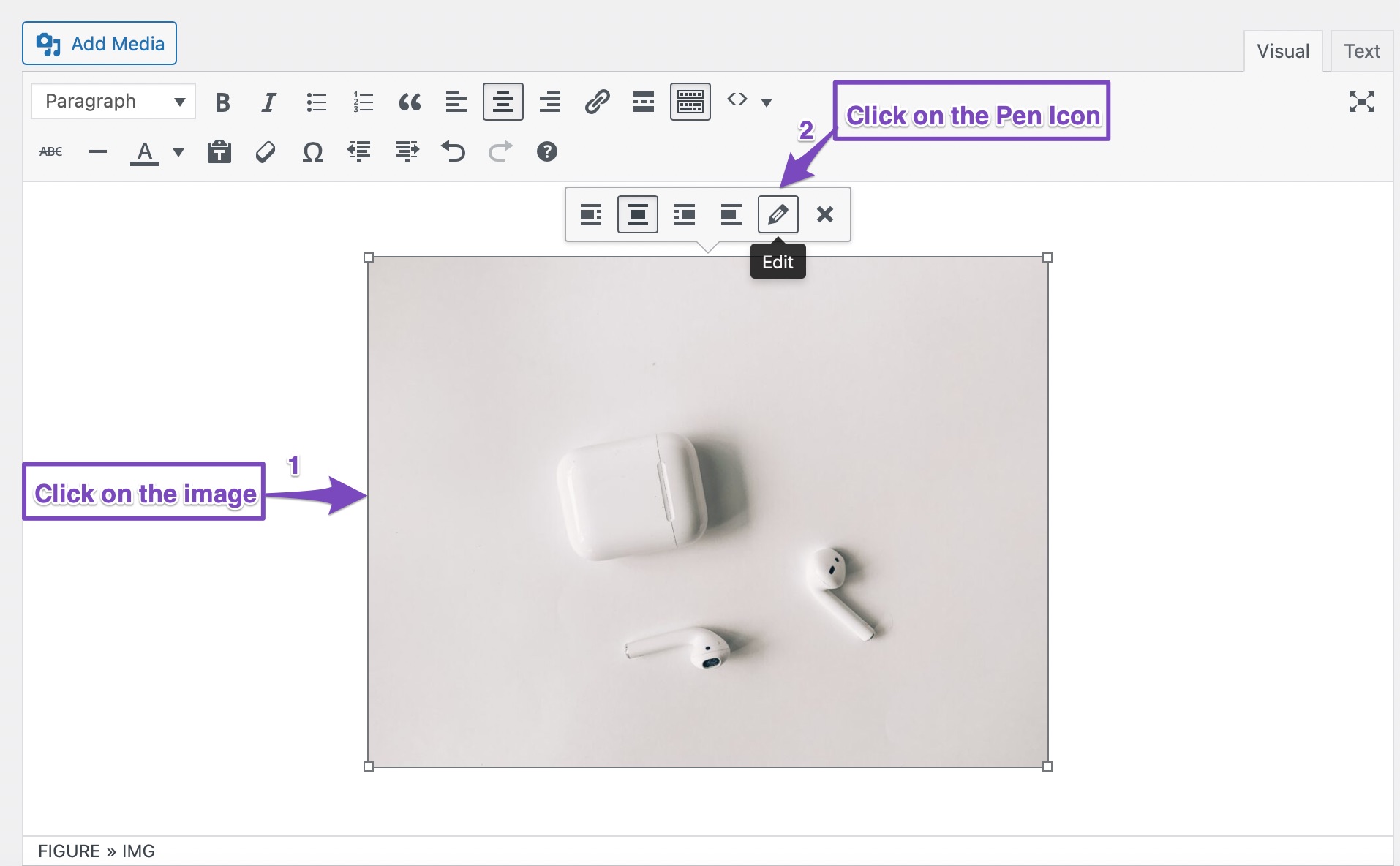
I hope this helps! If you have any further questions or encounter any issues, please feel free to let us know.
Sources:
Score 100/100 With Rank Math Post Tests » Rank Math
How to Show Images in the Search Results » Rank Math
Content Analysis Tests for Product Pages » Rank Math
This is an automated reply from Rank Math Support Bot. If you need further assistance, please reply to this topic and a human support agent will reply to you shortly.
Hello,
Since we did not hear back from you for 15 days, we are assuming that you found the solution. We are closing this support ticket.
If you still need assistance or any other help, please feel free to open a new support ticket, and we will be more than happy to assist.
Thank you.