-
Hi there,
i have trouble getting my page indexed, right now Google only indexed the homepage. With going deeper i found out that the 404 monitor contains very strange pages (round about 70 different ones). It seems to be FTP-Files. Would love to get some help on that. Pleas see here an excerpt: https://imgur.com/hpANRJh
thank you!
-
Hello,
We apologize for the issue you are facing with your page indexing and the strange entries in your 404 Monitor. It sounds like there may be some incorrect links or requests being made to your site that are resulting in these 404 errors.
To address this, we recommend checking the following:
- Review the 404 Errors: Go to Rank Math SEO → 404 Monitor in your WordPress dashboard to see the details of the errors. This will help you identify if these FTP files are being linked from somewhere.
- Check Internal and External Links: Ensure that there are no broken internal links on your site that might be leading to these 404 errors. Additionally, check if any external sites are linking to these non-existent pages.
- Use the Referer Field: If you have enabled the Advanced 404 Monitor, you can use the Referer field to see where the requests for these pages are coming from. This can help you identify if there’s a specific source causing these errors.
- Fix or Redirect: If these pages are not supposed to exist, consider setting up redirects for them or fixing any broken links that might be leading to these errors.
For more detailed guidance on monitoring and fixing 404 errors, you can refer to our documentation here: How to Monitor 404 Errors with Rank Math SEO Plugin.
If you need further assistance, please reply to this ticket, and a human agent from the Rank Math Support team will take over and provide more specific help.
Thank you for raising this concern!
I already checked the details above and corrected it 3 or 4 weeks ago and the issue is still happening. I also figured out that i accidently turned the author-sitemap on which created another link to the sitemap with all the pages. After turning that off again there’s no the wrong Sitemap-Index in the robots.txt when you go to the live file (I put in the correct link to the sitemap in Rank Math already but live it’s still the old one). Would love some help on that. Thank you!
Hello,
Please note that we only report 404s, and we do not have information on how or why they are generated.
You can get further insight into them by enabling the advanced monitor at WordPress Dashboard > Rank Math > General Settings > 404 Monitor:
https://rankmath.com/kb/monitor-404-errors/#advanced-404-monitorThat will give you more information like referrer and user-agent. You can use that information to track down the source or find out if it is just bots generating those errors.
You can also add them to the exclusion list at WordPress Dashboard > Rank Math > General Settings > 404 Monitor > Exclude Paths.
Regarding your sitemap, please follow these steps to flush your sitemap cache:
1. Flush the Sitemap cache by following this video screencast:
https://i.rankmath.com/pipRDp2. Exclude the Sitemap files of the Rank Math plugin in your caching plugin. The cache could be via a plugin or from the server. For plugins or Cloudflare, please follow this article:
https://rankmath.com/kb/exclude-sitemaps-from-caching/3. Disable the transient cache for the sitemap by applying this filter. This will make sure that your XML sitemap always reflects the latest changes on your site:
/** * Filter if XML sitemap transient cache is enabled. * * @param boolean $unsigned Enable cache or not, defaults to true */ add_filter( 'rank_math/sitemap/enable_caching', '__return_false');If you’re not sure how to add this code, you can follow this guide:
https://rankmath.com/kb/wordpress-hooks-actions-filters/Looking forward to helping you.
Hello,
I have updated the sensitive data as requested. Can you please check further?
Thank you.
Hi Reinelle,
can you please elaborate on the use of excluding path? When do you do that and with which paths? The wrong or the right ones?
I did 1. and 2. but with 3. i run into trouble because it looks like this:
https://imgur.com/a/hKMdkH6
I tried to delete the code in the backend in WP but it’s not possible, deleting the file in FTP also didn’t change anything. I emptied all caches, it stays like that.Rank Math is also not working anymore.
I have to add, emptying the cache was not possible the website got hung up. All that happened after creating that file rank-math.php in the child-theme.
Hello,
Please ensure you entered the PHP opening tag in the rank-math.php file (<?php) before adding the code to disable the transient cache.
Concerning the option to exclude paths please refer to this guide: Exclude Paths
We hope this helps. Please let us know if you have further questions or concerns.
Thank you.
Hello,
The file is a PHP file and the likewise the snippet is a PHP code, so it should have a PHP opening tag. The file should be named rank-math.php. So enter this instead:
<?php
/**
* Filter if XML sitemap transient cache is enabled.
*
* @param boolean $unsigned Enable cache or not, defaults to true
*/
add_filter( ‘rank_math/sitemap/enable_caching’, ‘__return_false’);This is the descriptive image in the guide articlemy colleague shared:
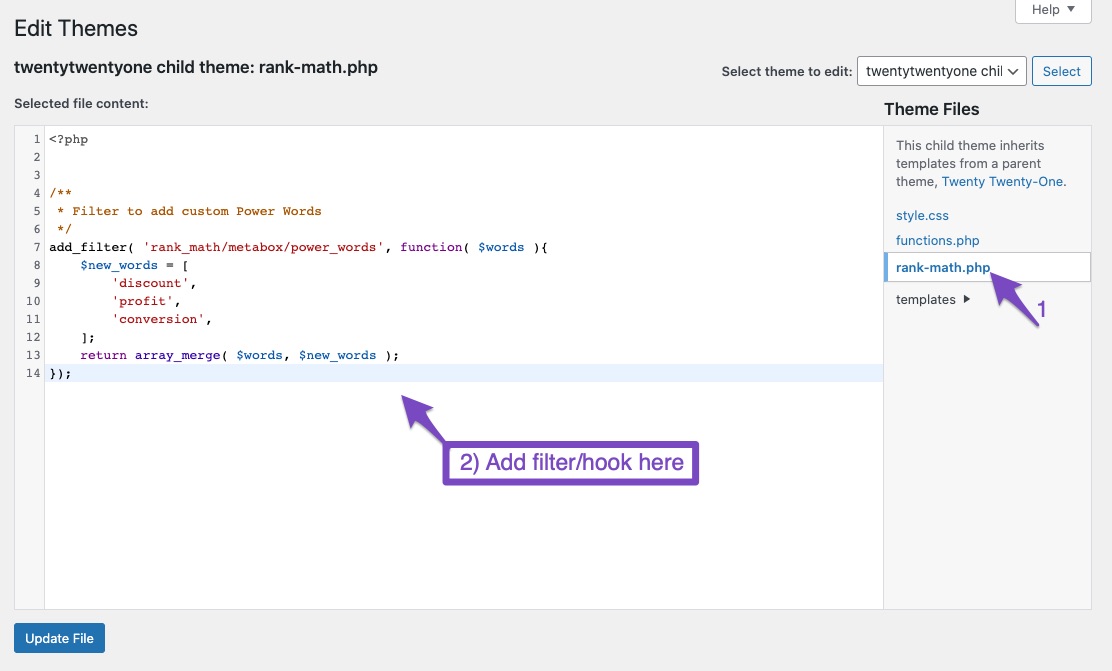
Concerning the robots.txt, you can check this guide to learn how to edit your robots.txt file using Rank Math: https://rankmath.com/kb/how-to-edit-robots-txt-with-rank-math/
You should enter only the main sitemap URL in the robots.txt: https://tinywoodson.be/sitemap_index.xml
We hope this helps. Please let us know if you have further questions or concerns.
Thank you.
After renaming the file again to rank-math.php and adding the code you just sent i encounter this: https://imgur.com/a/OswTRgT
Is Google crawling then the index of the sitemap and reading than the page-sitemap? It didn’t seem like it because the pages didn’t get indexed yet and i don’t find the reason.
I tried to add the code through FTP but the site was totally crashind and showed the white screen from WordPress and i couldnt enter the backend any more. Now i deleted the code from the rank-math.php and the backend was accessible again.
Hello,
In this case, we might need to take a closer look at the settings. Please edit the first post on this ticket and include your WordPress & FTP logins in the designated Sensitive Data section.
Please do take a complete backup of your website before sharing the information with us.
It is completely secure and only our support staff has access to that section. If you want, you can use the below plugin to generate a temporary login URL to your website and share that with us instead:
https://wordpress.org/plugins/temporary-login-without-password/
You can use the above plugin in conjunction with the WP Security Audit Log to monitor what changes our staff might make on your website (if any):
https://wordpress.org/plugins/wp-security-audit-log/
We really look forward to helping you.
Hello,
I have updated the sensitive data as requested. Can you please check further?
Thank you.
Okay, i did as mentioned. How long will that take till we will hear back from the support?
Thank you for your help!Hello,
We have added the code to disable the XML sitemap transient cache to your website.
Hope that helps, and please do not hesitate to let us know if you need our assistance with anything else.
Thanks.
Thank you! Where can i see what the support did differently to learn from it? I only see entries from me and from the WordPress System.
I also see in the activity log that the RankMath content AI plan is creating constantly new entries. I am not using the AI content plan, can i turn that off somewhere?
Hello,
Since we did not hear back from you for 15 days, we are assuming that you found the solution. We are closing this support ticket.
If you still need assistance or any other help, please feel free to open a new support ticket, and we will be more than happy to assist.
Thank you.
The ticket ‘404 Monitor’ is closed to new replies.