-
Hello, i’ve just bought credits for the ai content, receive my invoice but it’s not appearing at all in my dashboard !?
and furthermore i’d like to spare this credits betwwen 2 websites, can you tell me how to proceed ?thanks
-
Hello,
Thank you for reaching out to us, and we apologize for the inconvenience you are experiencing after purchasing the Content AI credits.
To address the issue of the purchased credits not appearing in your dashboard, please log in to your Rank Math account and navigate to the Websites tab. Your Content AI credits should be displayed at the top of the screen. If they are not visible, there might be a mismatch between the emails on your Rank Math and Content AI accounts. In that case, please contact our support team to merge both accounts or transfer your credits to the email connected to your account. Please include the invoice you received from FastSpring.com in the Sensitive Data section so that our support team can assist you promptly.
As for sharing credits between two websites, it is not possible to split the credits between multiple websites. Each purchase of the Content AI plan provides a specific number of credits based on your subscription level, and these credits cannot be divided between different websites.
If you have any further questions or need assistance, feel free to ask.
Sources:
How to Restore Missing Content AI Credits » Rank MathHello,
Thank you for contacting Rank Math support.
Regarding Content AI not showing on your dashboard, please make sure you are using the latest version of the plugin, then disconnect and reconnect your Rank Math account from Rank Math > Dashboard > Help. Learn more here: https://rankmath.com/kb/how-to-connect-or-disconnect-content-ai/
To use Content AI on multiple websites, all you have to do is connect the other websites to your Rank Math account. Content AI uses credits from the connected account.
We hope this helps you resolve the issue. If you have any other questions or concerns regarding Rank Math, please feel free to contact us again. We are always happy to help.
Thank you for choosing Rank Math!
Hello
i had already disconnected/reconected my account, and no more results still 0 credits shown on ai content dashboard!
my wordpress plugin was updated, i made it again and disconnected a second time but i still have 0 credits both on the wordpress dashboard and both in my rank math account !!
i should normally almost have theme displayed in my account, so why not ?thanks
Hello,
We apologize for the inconvenience. To help you investigate this issue, we might need to take a closer look at your website and settings. Please follow these steps:
- Edit the first post on this ticket and include your WordPress and FTP logins in the Sensitive Data section. This is a secure section that only our support staff can access.
- Make sure you take a complete backup of your website before sharing the information with us.
- If you prefer, you can use this plugin to generate a temporary login URL to your website and share that with us instead: https://wordpress.org/plugins/temporary-login-without-password/
- You can also use this plugin to monitor what changes our staff might make on your website (if any): https://wordpress.org/plugins/wp-security-audit-log/
We appreciate your cooperation and patience. Thank you for choosing Rank Math.
Hello,
I have updated the sensitive data as requested. Can you please check further?
Thank you.
Hello,
Sorry for the delay. We are checking the issue and we will get back to you on that ASAP.
Hello,
We have fixed the issue for you.
Please refresh your credits from WordPress Dashboard → Rank Math SEO → General Settings → Content AI.
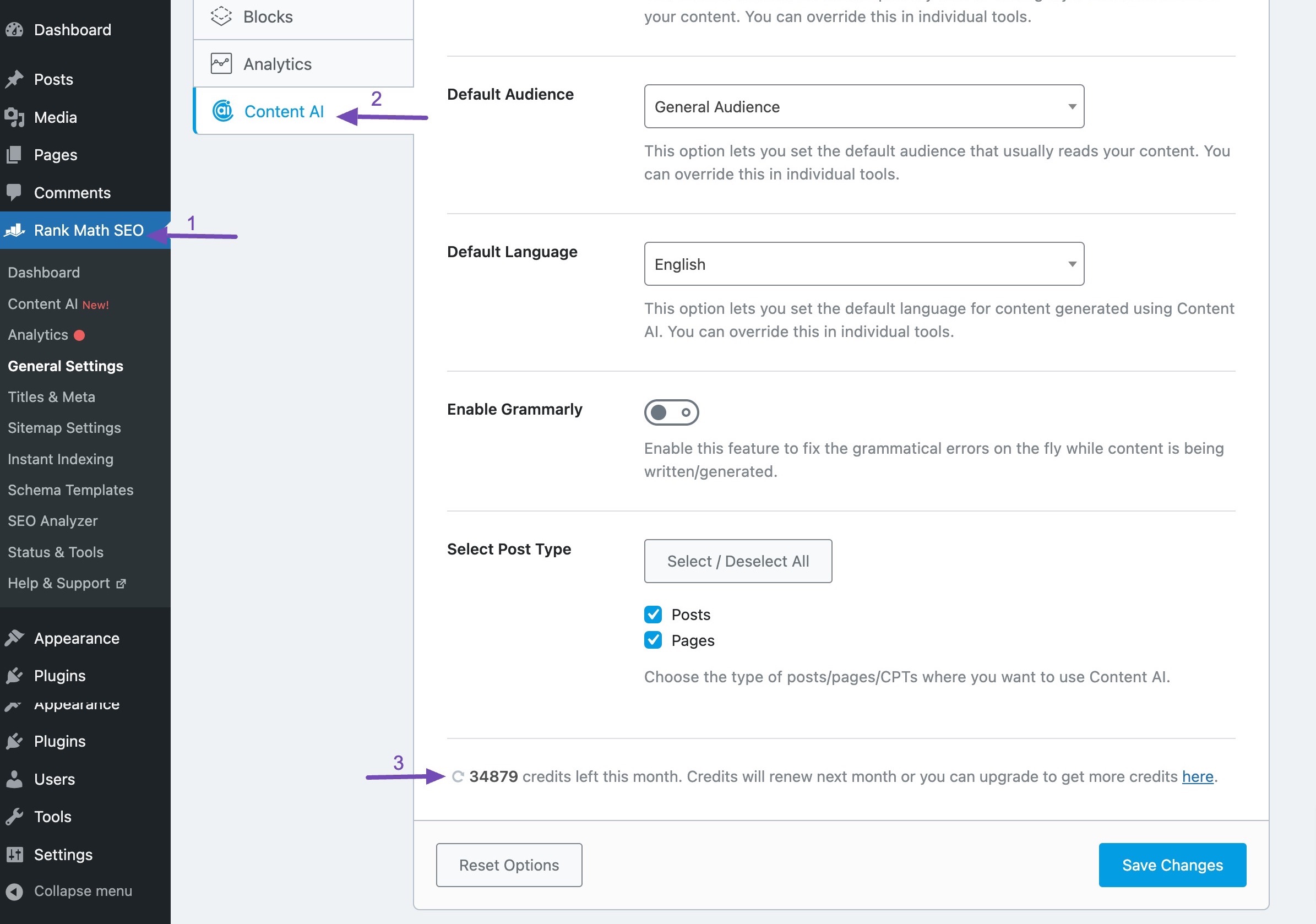
Hope that helps and please do not hesitate to let us know if you need my assistance with anything else.
Hello,
Since we did not hear back from you for 15 days, we are assuming that you found the solution. We are closing this support ticket.
If you still need assistance or any other help, please feel free to open a new support ticket, and we will be more than happy to assist.
Thank you.
- Edit the first post on this ticket and include your WordPress and FTP logins in the Sensitive Data section. This is a secure section that only our support staff can access.
The ticket ‘2 problems after purchase’ is closed to new replies.