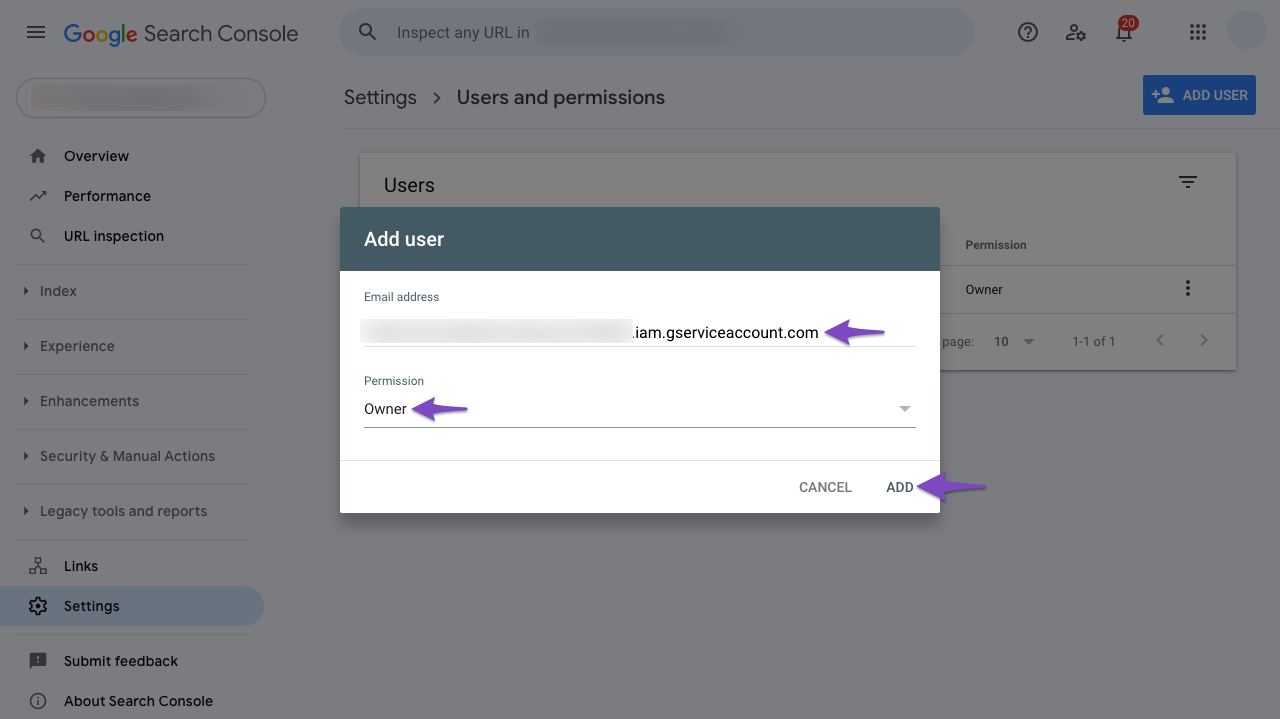Hello,
Thank you for contacting Rank Math and bringing your concern to our attention. I’m sorry for any inconvenience this issue may have caused you.
To fix this, make sure the service account is listed as Owner for the site in Search Console
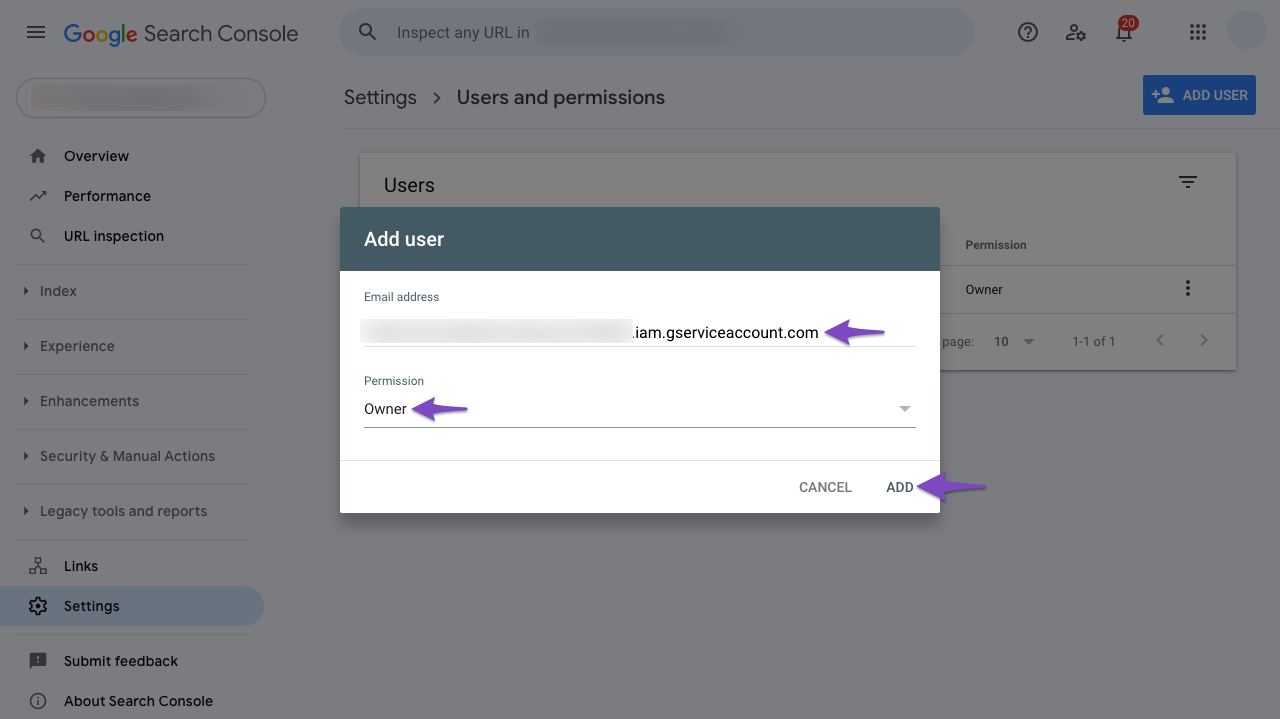
Here’s a link for more troubleshooting steps:
https://rankmath.com/blog/google-indexing-api/#common-errors
I hope that helps.
Thank you.
Hello Reinelle,
Thanks for your reply, unfortunately this didn’t help. The service account is already listed as owner in Search Console, and still I get the same 403 error. I checked the link and I didn’t found anything that could help me…
Could there be something else that is blocking the instant indexing?
Hello,
You might have missed some steps mentioned in the tutorial.
Here is a detailed video on setting up instant indexing:
https://www.youtube.com/watch?v=tEmcwCc73Mc
Please follow all the steps and instant indexing should work fine.
If you have followed all the steps correctly and still getting this error then can you try using the http:// version of your URL instead of https://?
Or check if you have verified the website on the Google Search Console using https and if not then please do and try again.
Hope this helps. Let us know if it works or not.
Hello,
We are super happy that this issue is already resolved. If you have any other questions in the future, know that we are here to help you.
If you don’t mind us asking, could you please leave us a review (if you haven’t already) on https://wordpress.org/support/plugin/seo-by-rank-math/reviews/#new-post about your overall experience with Rank Math? We appreciate your time and patience.
If you have another question in the future, please feel free to create a new forum topic, and it will be our pleasure to assist you again.
Thank you.