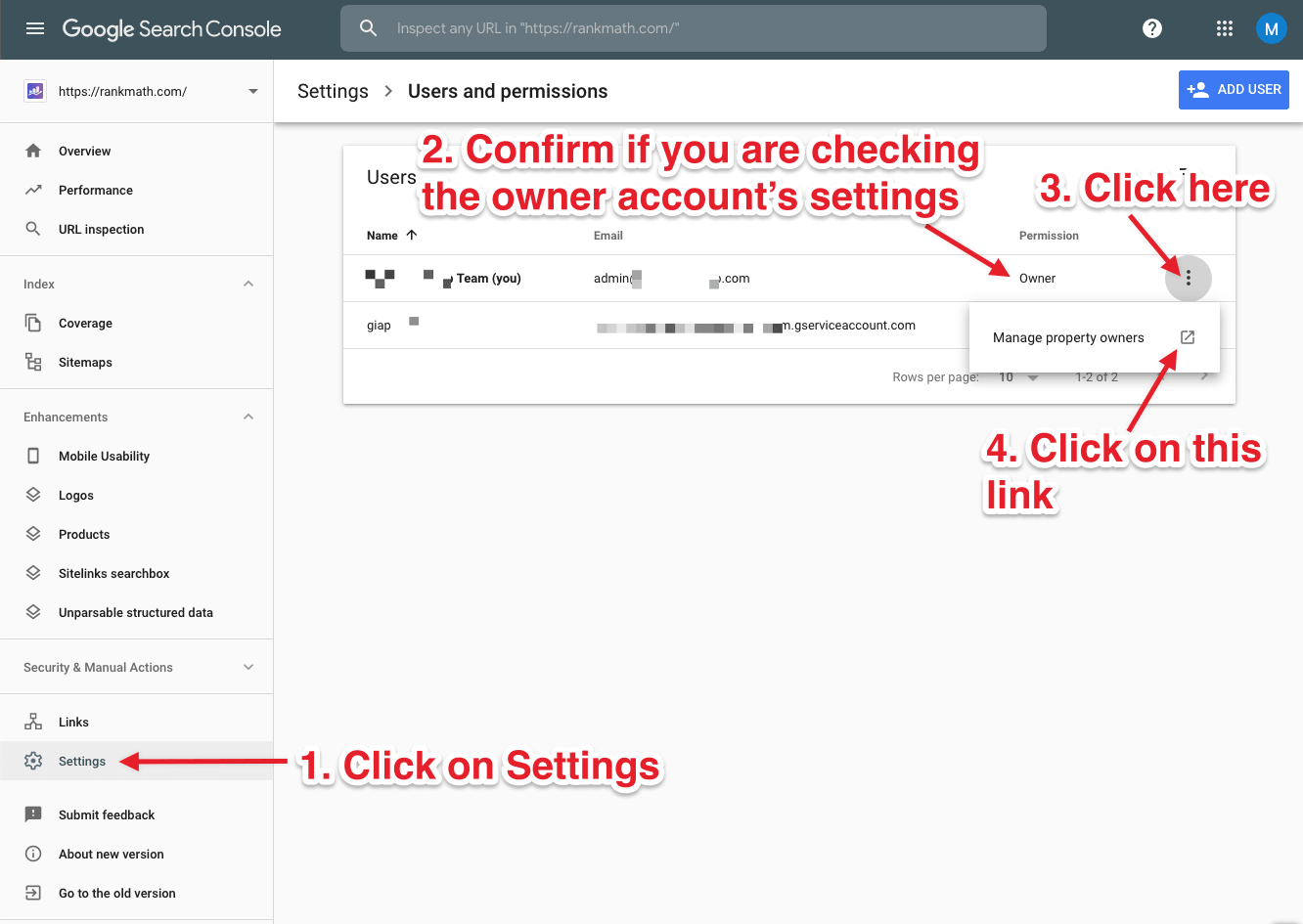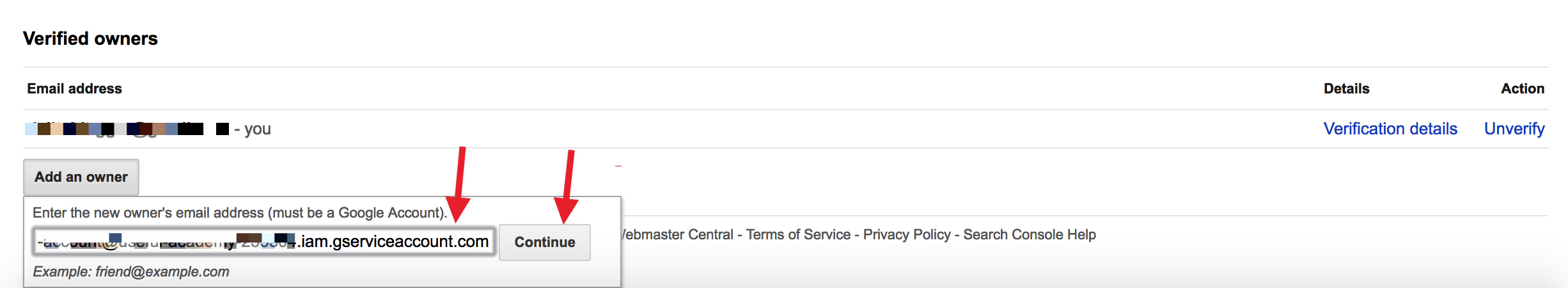Hello,
Thank you for contacting Rank Math, and sorry for any inconvenience caused.
Please re-check the search console settings as this is a problem on the search console, the service account is not listed as an owner. You can follow these steps to fix this:
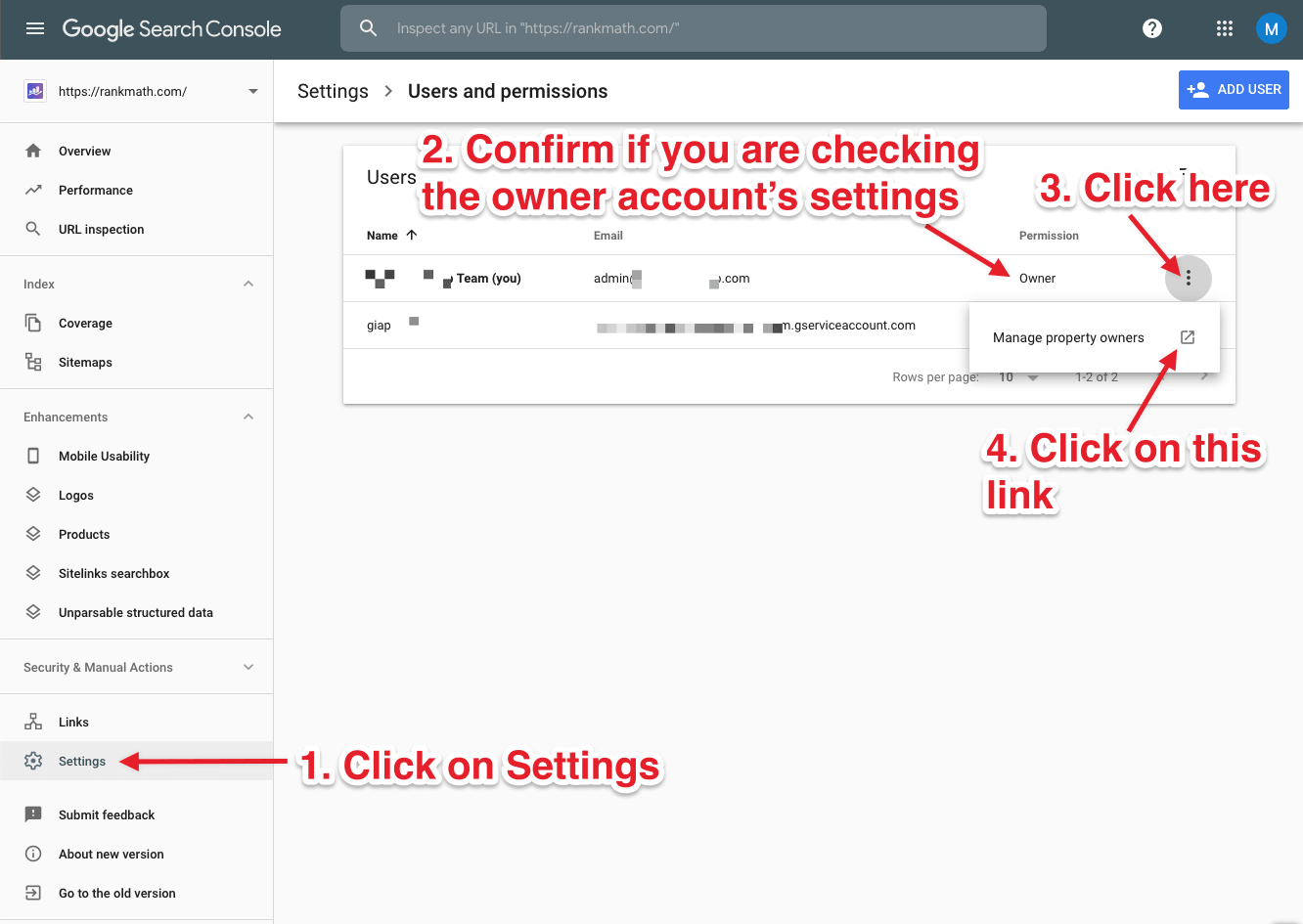
On the next page, add the service account as an owner with the button:
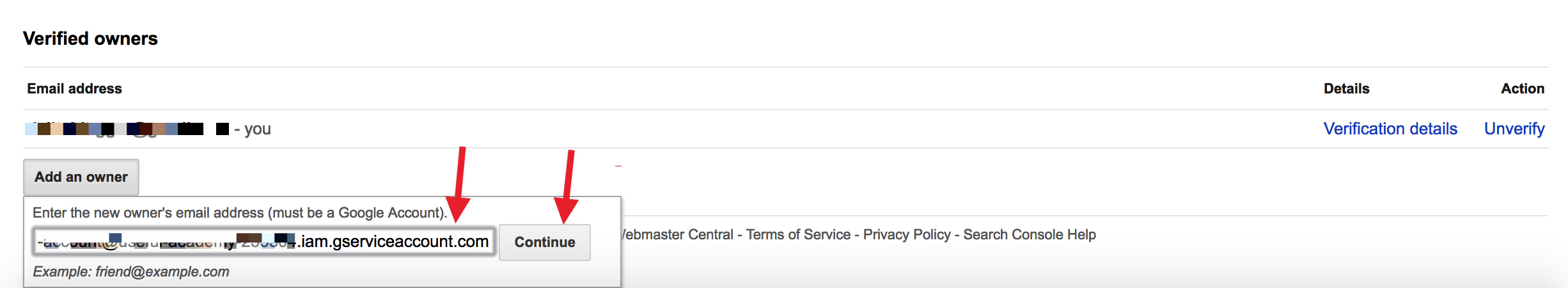
Then, head back to the Search Console and refresh to confirm that the service account has been added correctly.
If this does not fix the issue, it is possible that you have missed some steps in setting up the plugin.
Please follow the instructions in this guide once again:
https://rankmath.com/blog/google-indexing-api/
I hope this helps. Looking forward to helping you.
Hello,
Thank you for the update.
I’m not quite sure whether I fully understand your last reply.
However, let us know how this goes after following the steps my colleague mentioned above.
Here’s a tutorial as well for your guide:
https://www.youtube.com/watch?v=tEmcwCc73Mc
I hope that helps.
Thank you, and please don’t hesitate to contact us anytime if you need further assistance with anything else.
i already following all your instruction,but is not work,still 403
Hello,
Thanks for getting back.
If you have followed all the steps correctly and still getting this error then can you try using the http:// version of your URL instead of https://?
Or check if you have verified the website on the Google Search Console using https and if not then please do and try again.
Hope this helps. Let us know if it works or not.
Thanks.
already update,i remove the key,and added new key,and uploaded on json in instan indexing already verifiy automatically on gsc ,thank u
Hello,
We are glad that your issue is resolved.
Please feel free to reach out to us again in case you need any other assistance.
We are here to help.
Thank you.